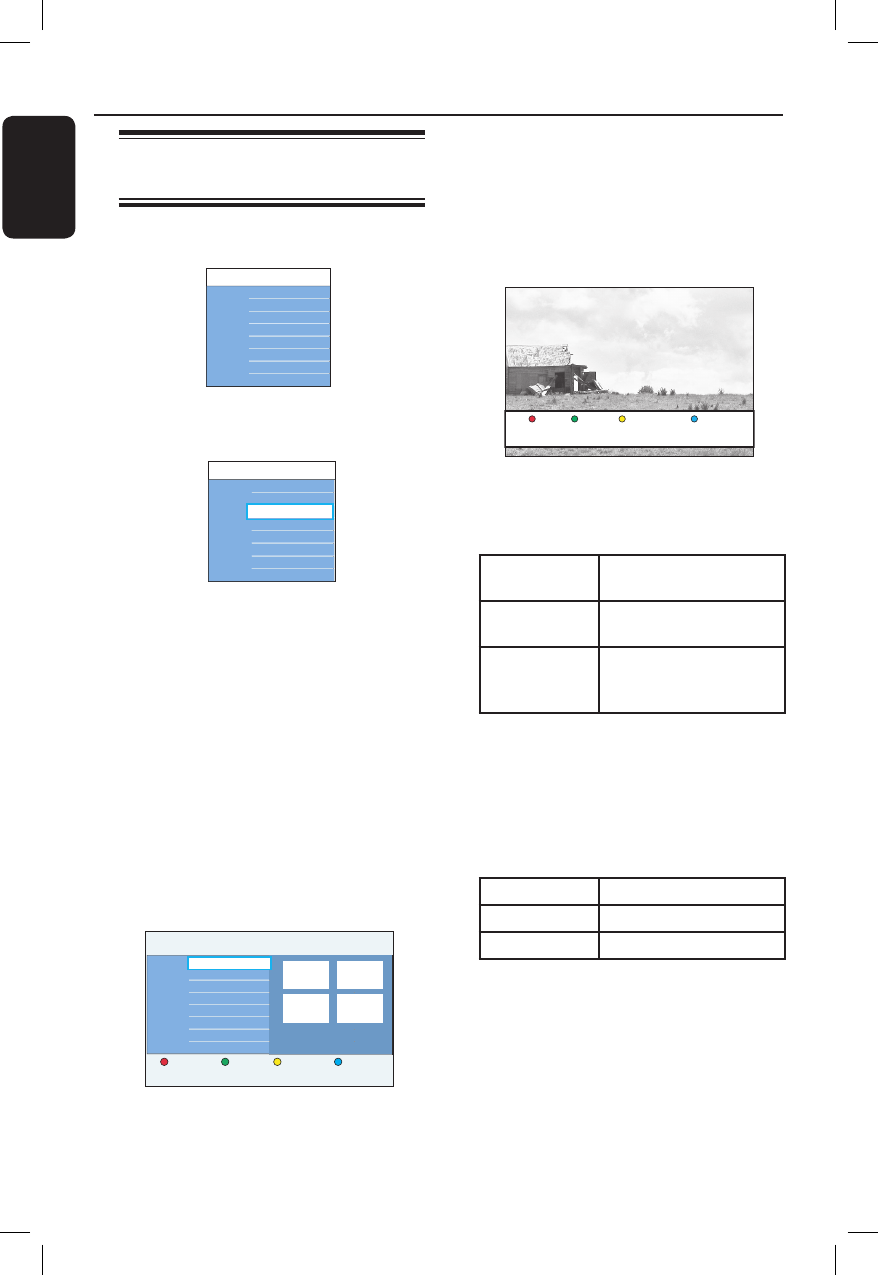
English
56
Additional Playback Features
Playing JPEG photo les
(slide show)
A Press HOME.
Disc Tray
USB
Source
Hard Disk
B Select the media where the JPEG photos
are stored and press .
Content
Music
Video
Photo
C Select { Photo } in the menu and press
.
From Hard Disk only, { Photo folders }
and { Photo albums } options appear.
Press again to select the option you
want the photo les to appear.
Note: { Photo albums } option is not
available on optical disc and USB.
D Press repeatedly until a list of photo
le names appear.
The rst 4 photos found in the
currently selected folder will be displayed
at the right hand panel.
Photo folders Info
07.07.2007
100 photo(s)
Copy To Album
roll 2
roll 1
roll 3
E Select a le and press u to start the
slide show playback or press OK to
show the overview images.
During playback, the available playback
settings are displayed at the bottom of
the screen.
Zoom Speed Dn Speed UpRepeat
{ Zoom }
Red button – Activate zoom mode. The
slideshow playback will pause.
{ Zoom In } Blue button: enlarge the
picture.
{ Zoom Out } Yellow button: revert to
the actual size.
{ End } Red button: exit zoom
mode and continue
slideshow playback.
{ Repeat }
Green button – Toggle between repeat
on and off.
{ Speed Dn } / { Speed Up }
Yellow and Blue buttons – Change the
slideshow playback speed.
{ Slow } 10 (ten) seconds interval.
{ Medium } 5 ( ve) seconds interval.
{ Fast } 3 (three) seconds interval.
F To stop playback, press STOP x.


















