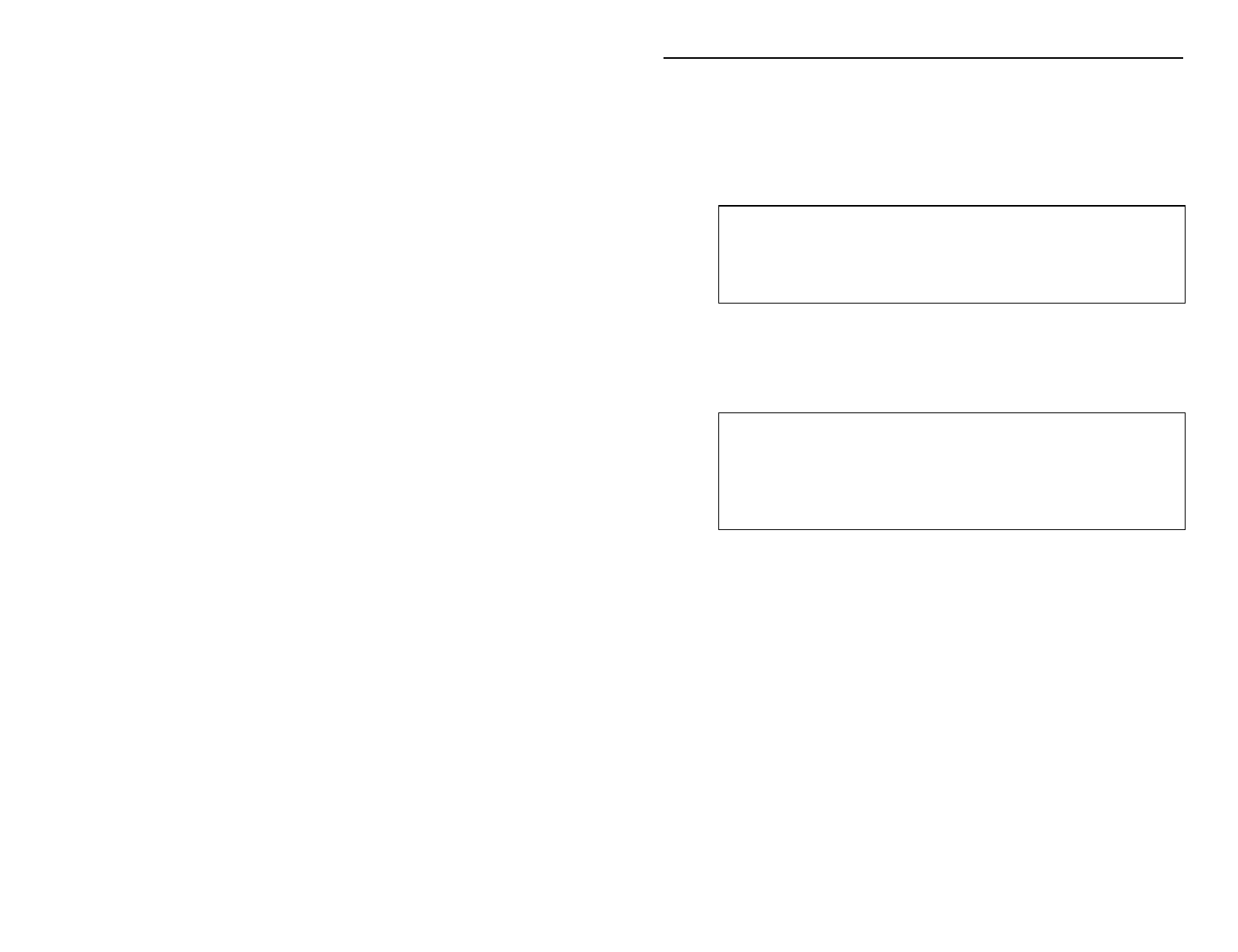
User’s Guide CineMaster 5
Hardware Installation
Before you begin installing the CineMaster card, check your
computer’s reference manual to locate the internal PCI expansion slots
with bus mastering. Read any instructions in the manual describing
how to use the expansion slots before installation.
WARNING: To install the CineMaster card, you must open you
computer and handle some of he internal components. Exercise
caution at all times when working with AC powered equipment.
Turn off and unplug your computer before you begin this
procedure.
1. Turn the computer and all peripheral devices off.
2. Unplug the computer from the AC power outlet.
3. Remove the cover from the computer. (Refer to the computer
manual for instructions.)
Note: Check the manual for your computer or motherboard to select an
open PCI slot that is capable of bus mastering. Always discharge static
electricity before handling the CineMaster card or inserting the card
into a slot. To discharge static electricity from your body, touch any
grounded metal surface. Always handle the card only by the metal
bracket, avoiding contact with any components.


















