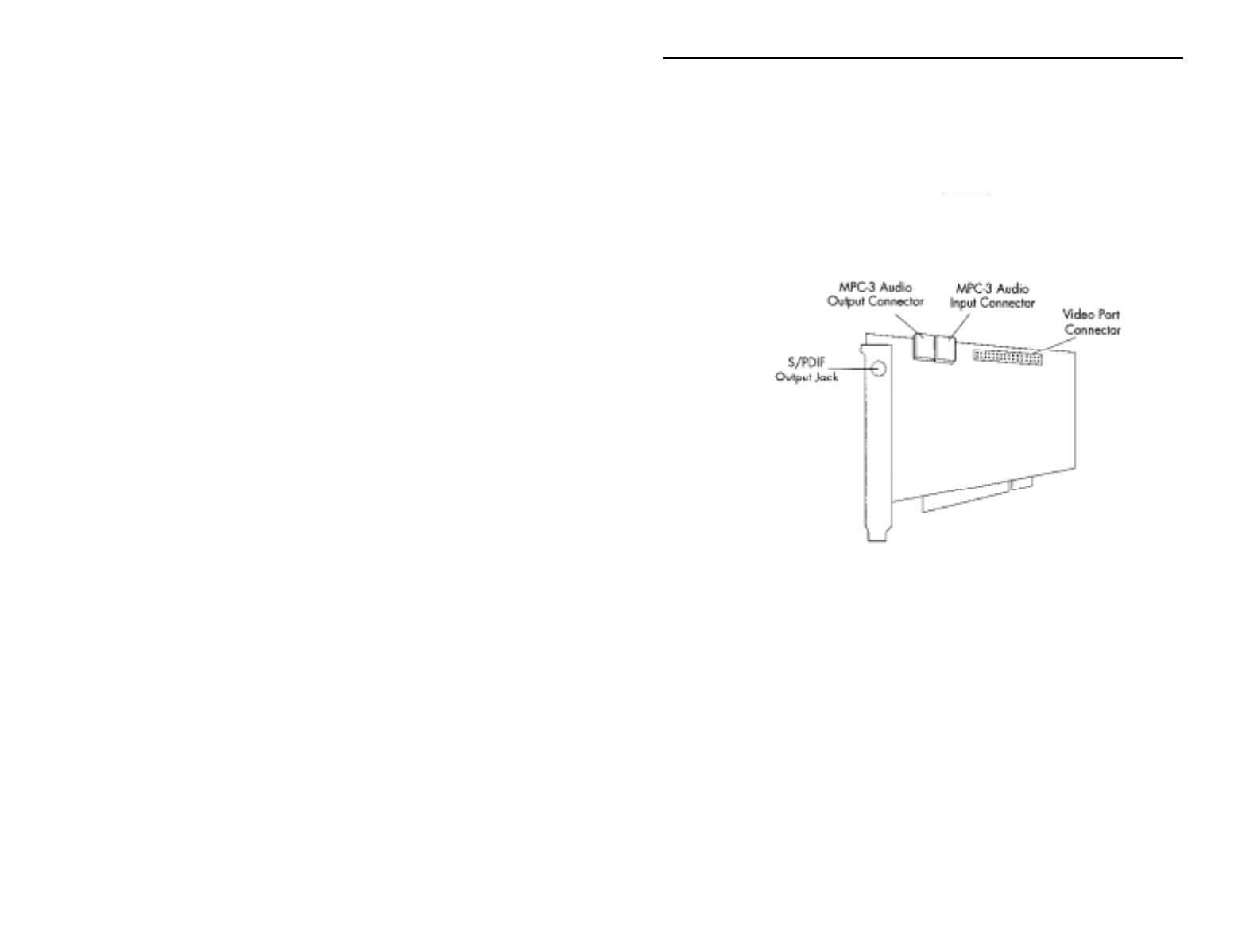
CineMaster User’s Guide8
8. Connect one end of the long audio cable to CineMaster’s MPC-3
Audio Input connector, and the other end to the DVD-ROM drive’s
Audio Out connector. Then connect CineMaster to the sound
card’s connector that formerly went to the DVD drive, by
connecting one end of the supplied short audio cable to
CineMaster’s MPC-3 Audio Output connector, and the other end
to the sound card connector. Refer to Figure 3.
Figure 3:
CineMaster cable
connections
9. Connect the supplied ribbon cable from the 26-pin VMI Video Port
Connector on CineMaster to the matching Video Port Connector
on your VGA Card.


















