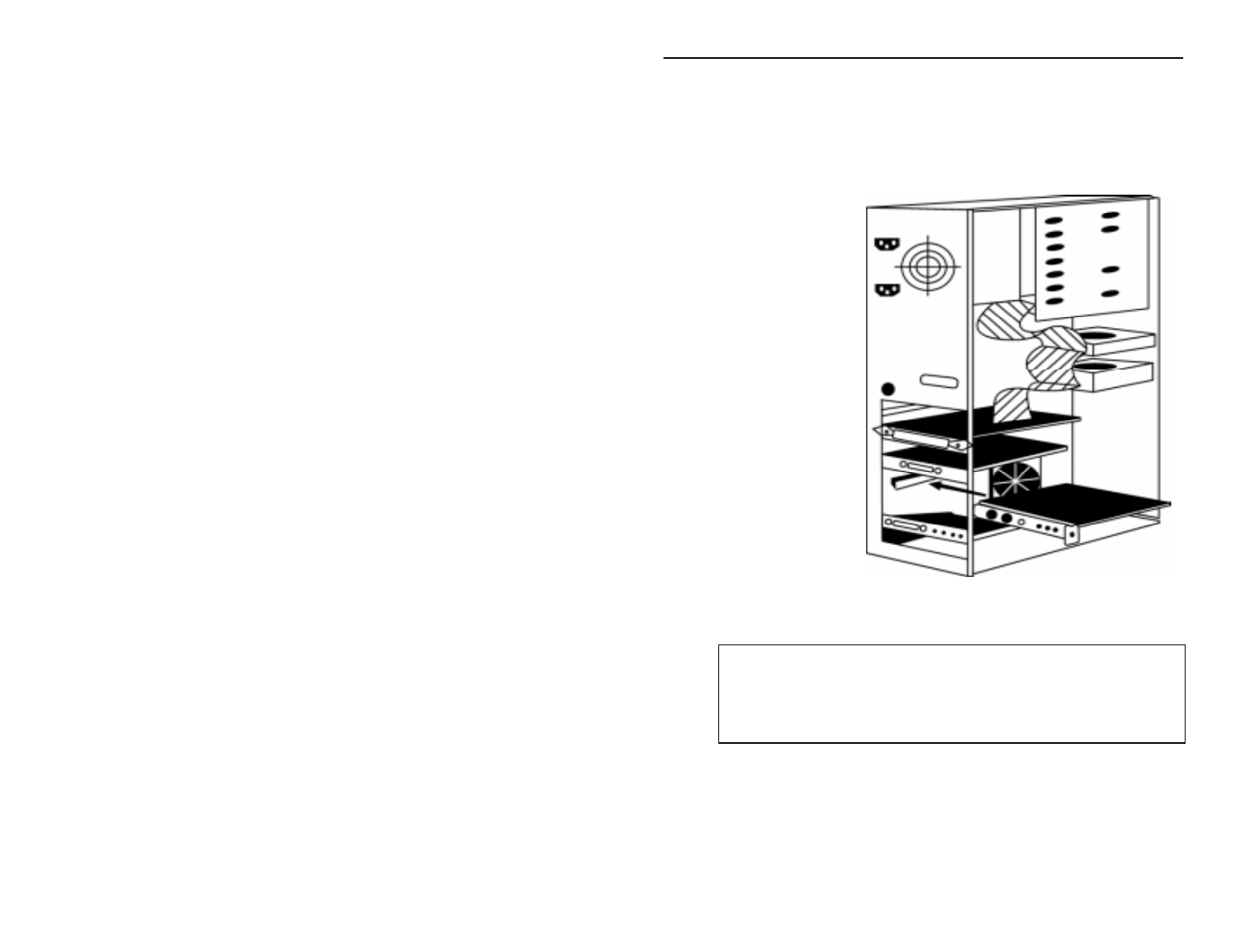
User’s Guide CineMaster 7
6. Hold the CineMaster card by its edges and insert it into the open
PCI slot. Press the card firmly into the slot connector applying
even pressure until the card is completely seated in the connector.
You may have to gently rock the card from end-to-end in order to
seat it properly. Refer to Figure 2.
Figure 2 : Inserting the
CineMaster
card into the open PCI
slot.
Note: The CineMaster card must be seated properly and should not
touch any other card or components on the motherboard in you system.
A short circuit or system damage may occur if the CineMaster card is
in contact with other components, or if any card is ever inserted or
removed with the power on.
7. Insert and tighten the screw to attach the card to the support
bracket or the computer’s case.


















