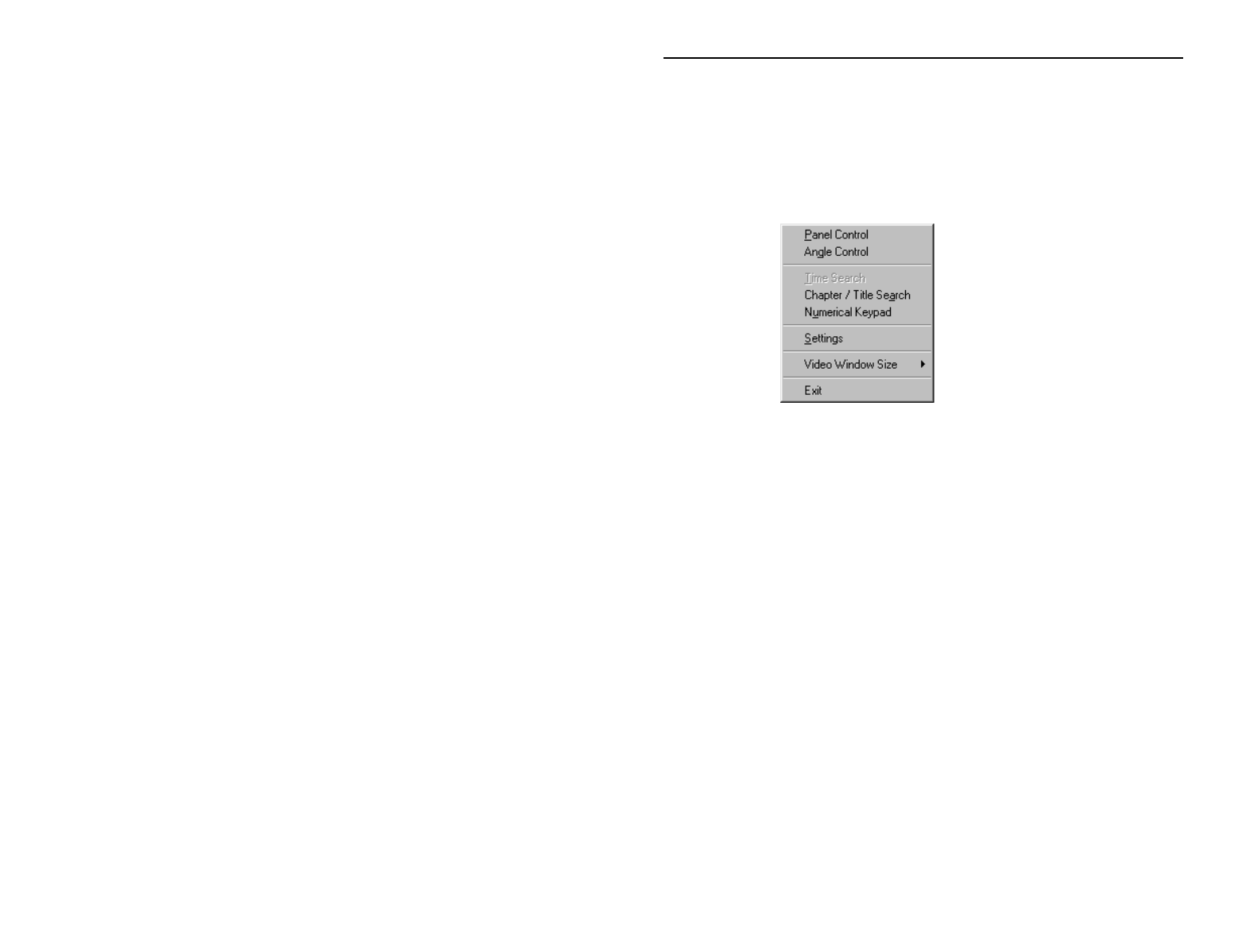
User’s Guide CineMaster 19
Using DVD Player
Once you have opened the DVD Player, you can access DVD Player
functions by moving the mouse pointer over the DVD video viewing
area (window or full screen mode) and single- clicking the right mouse
button. The following menu items will appear. Each are described in
detail following this summary.
1. Panel Control This is the
main Control window for
playing DVD titles.
2. Angle Control Opens a
window to change the
viewing angle to any angle
supported by the current
DVD title.
3. Time Search Opens a window to change your playback position
within a DVD title based on total time.
4. Chapter/Title Search Opens a window to change your
playback position within a DVD title based on chapter positions.
5. Numerical Keypad Opens a window to enter numerical values
for DVD navigation (e.g. selecting a chapter, when this feature is
supported by content).
6. Settings Opens a multi-tabbed window that provides access to
various settings and controls for CineMaster.
7. Video Window Size Opens a sub-window to select various
window sizes for video playback on the VGA display.
• Default Size - This menu item restores the video window to its
default size based on the video standard and aspect ratio in the
DVD title.


















