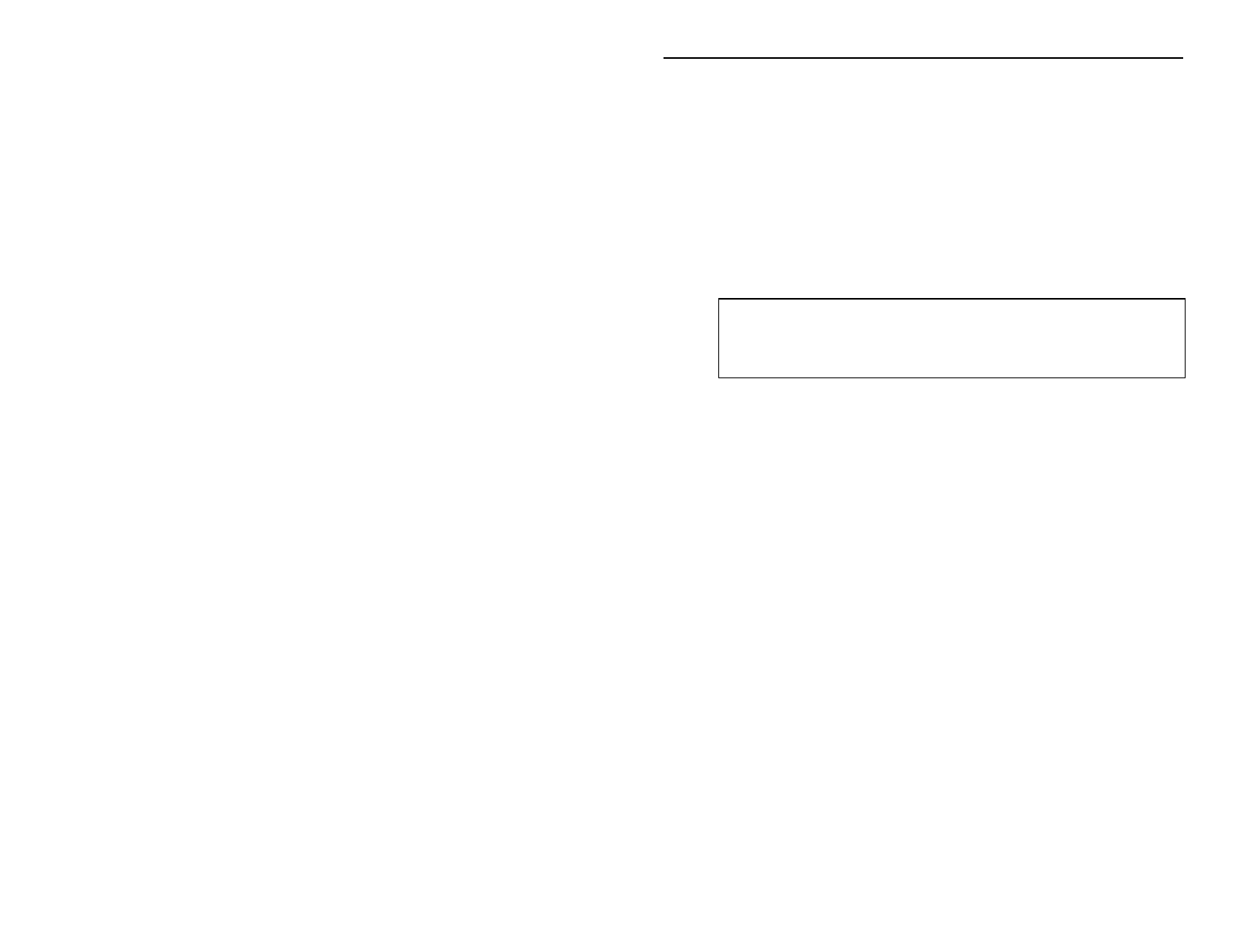
CineMaster User’s Guide16
Starting DVD Player
To start the software, Click on the Start button in the bottom left corner
of the Windows 95 screen, then select Programs, then DVD Player
and then DVD Player.
DVD Player opens a playback window that is the same size as the
playback window when you last exited DVD Player, and opens the
Panel Control window in the same location as it was when you exited
DVD Player. (If you have not used DVD Player yet, it will use
internal defaults.)
Note: If you did not have the Panel Control window open when you
last exited DVD Player, it will not open the next time it is run. You
will need to use the menu to open the Panel Control window. Refer to
the instructions on page 19 to access this menu.
Proper DVD Disc in Drive
If you have a DVD Disc in your DVD-ROM drive when the DVD
Player is started and the region code on the disc matches the region
code of your CineMaster board the title will begin playing
immediately.


















