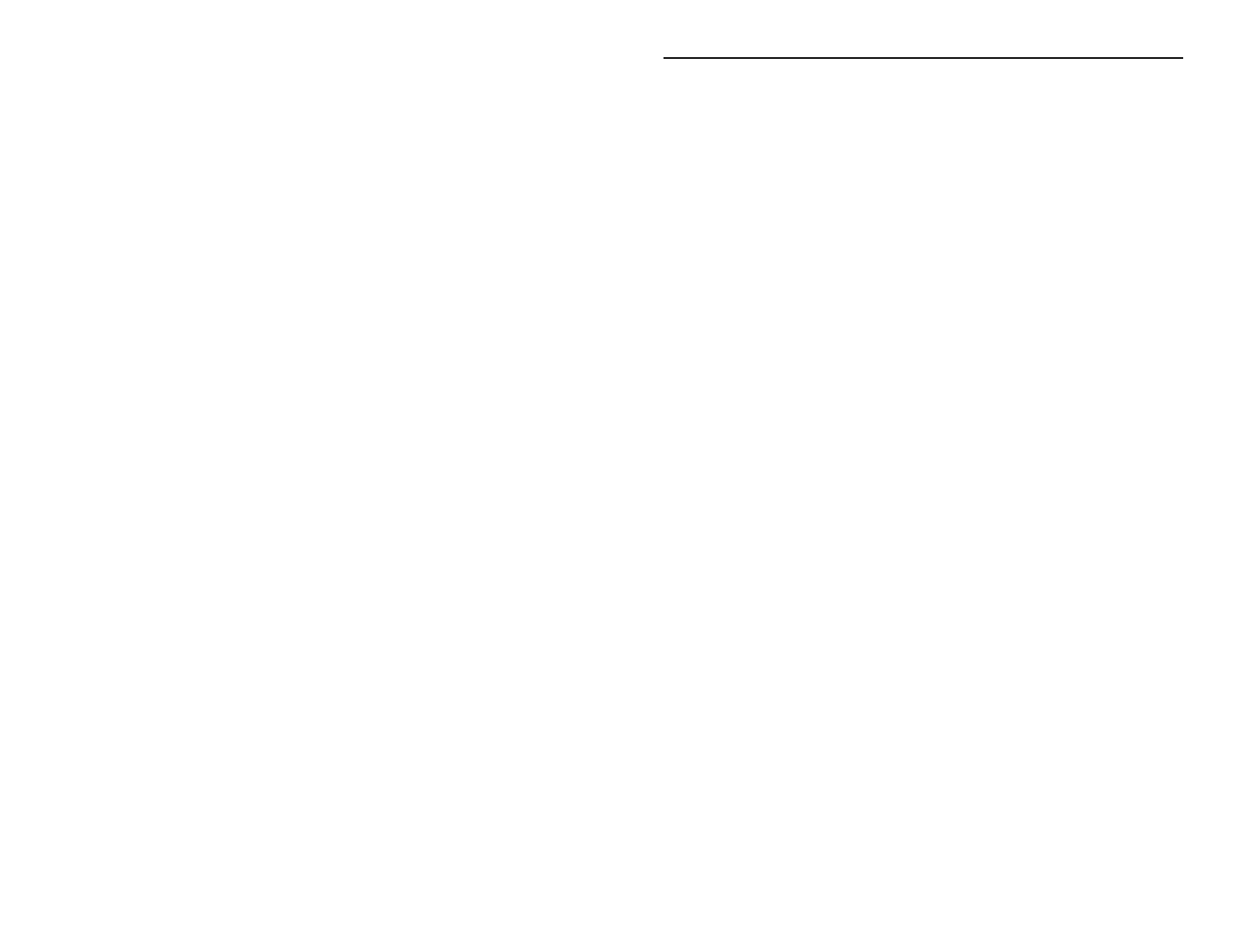
User’s Guide CineMaster 33
General Troubleshooting: Questions, and Answers
Installation Questions
Q: When I re-installed Windows 95 in my system, CineMaster
would no longer play back DVD titles. How do I get it to play
again?
A: When Windows 95 is re-installed on a system that previously had
CineMaster installed, it resets some important system settings that
CineMaster needs to be able to playback DVD content. When
CineMaster is installed AFTER Windows 95, then these settings
are adjusted properly and CineMaster can playback DVD content.
The solution is to re-install CineMaster, which can be done by
following the procedure below:
1. Move the mouse pointer over the
My Computer
icon on
your Windows 95 desktop, and click once on the right
mouse button.
2. Click on the
Properties
menu item with the left mouse
button, and when the
System Properties
window opens,
click once more on the
Device Manager
tab.
3. Click on the small
+
sign to the left of the
Other Devices
entry to expand the list to see the entry for CineMaster
(CineMaster will be listed here as an
PCI Multimedia
Device
, because Windows 95 reset the system settings.)
Click once on the CineMaster entry and then click on the
Remove
button.
4. A new window will open asking you to confirm the
removal; answer
Yes
, and the incorrectly installed
CineMaster will be removed.
5. You can now reboot your system, and follow the
procedure listed in the Software Driver Installation
section.


















