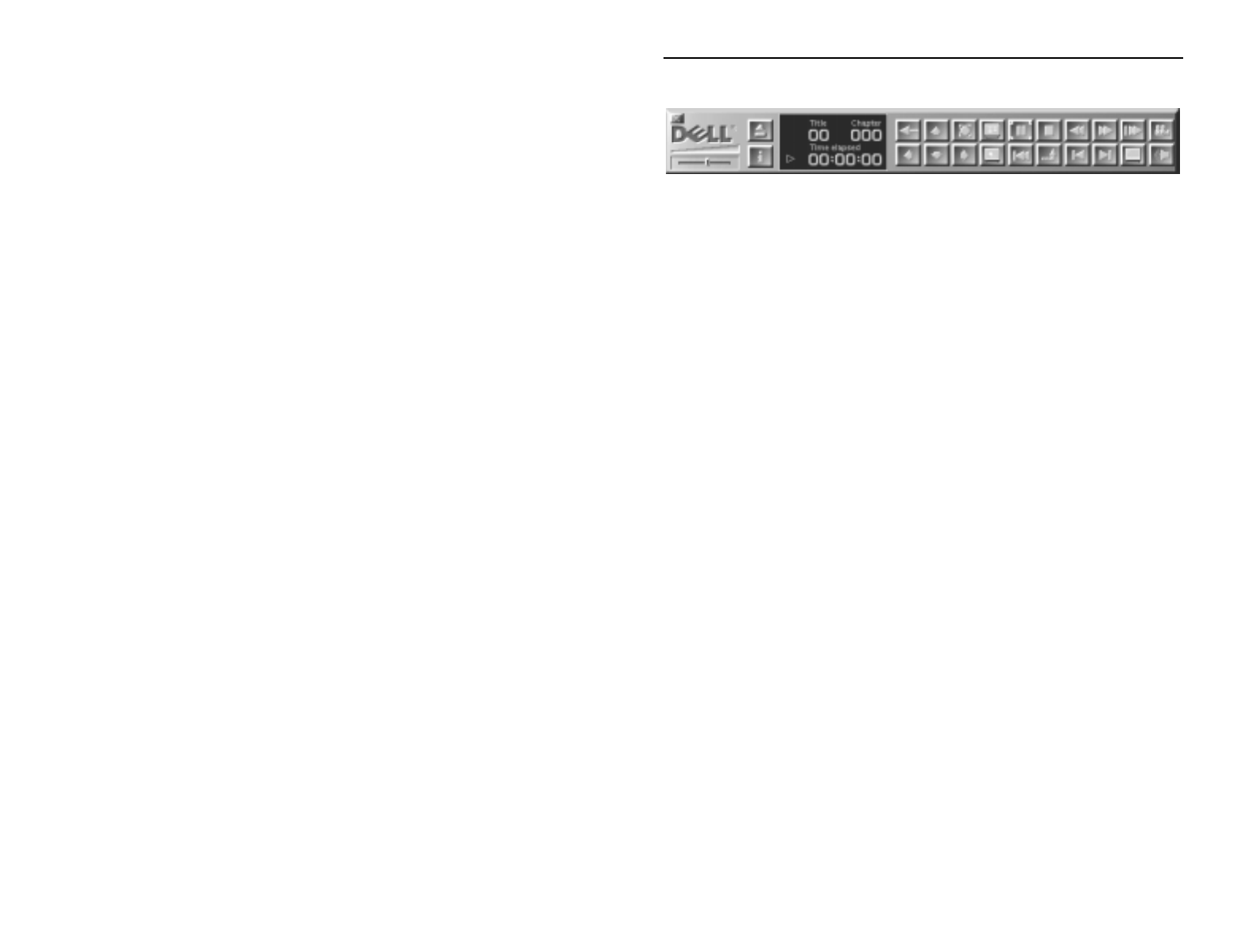
User’s Guide CineMaster 21
Panel Control
The Panel Control provides the main Control window for playing DVD
titles. There are two rows of buttons, described below (in order from
left to right):
Top Row (from left to right):
• Close Panel Control
• Eject the current DVD disc
• Resume playback after viewing a Root or Title menu
• Navigate UP when in a Root or Title menu
• Select the current item in a Root or Title menu
• Jump to the Title menu
• Play or Pause the current DVD Video
• Stop playback of the current DVD Video
• Rewind the current DVD Video
• FastForward the current DVD Video – if the current DVD Video is
paused; this button will act as a Single Frame Advance until the
DVD Video returns to normal speed playback
• Slow Motion playback; multiple clicks on this button will cycle
through multiple speeds of slow motion playback
• Access the Angle Control window


















