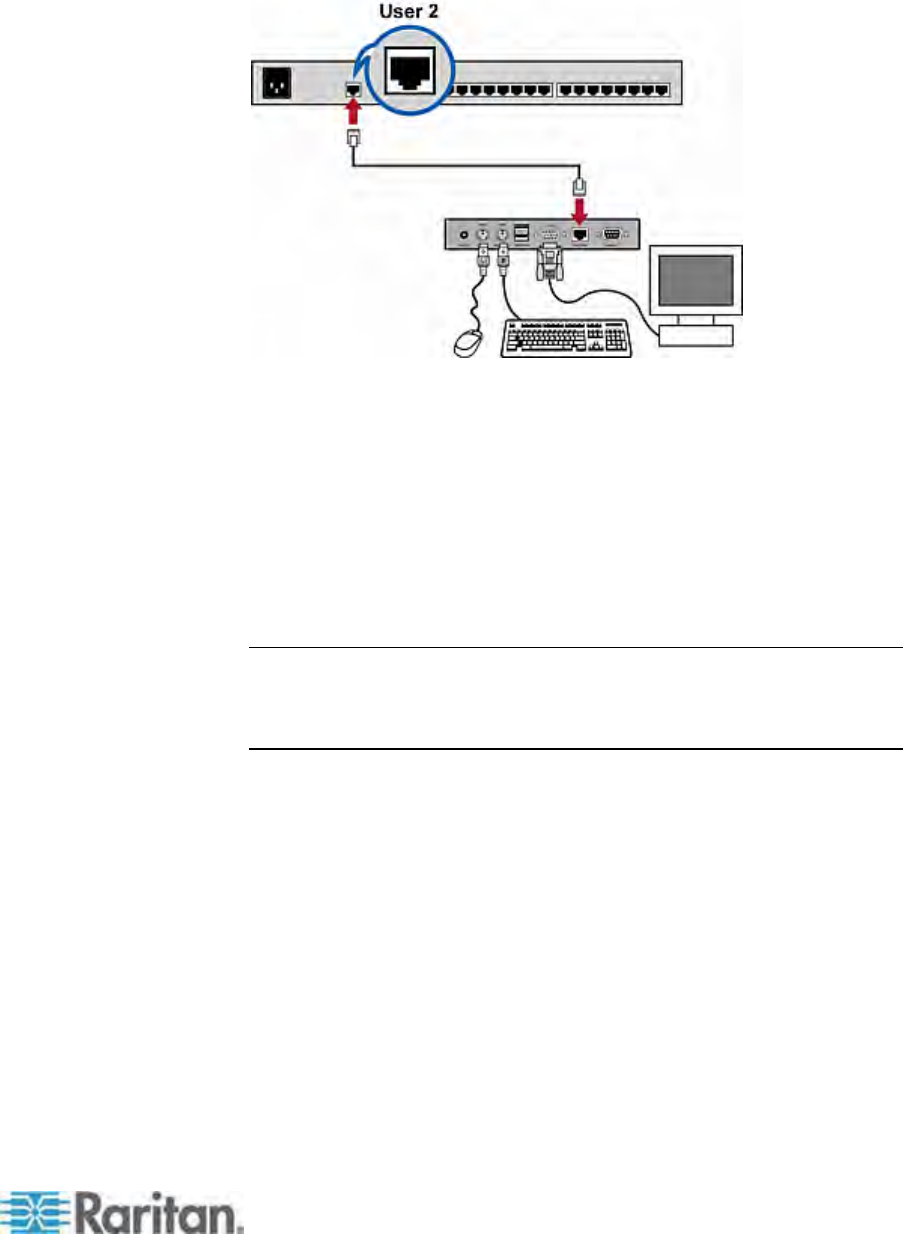
Chapter 2: Quick Start
19
b. Plug the other end of the cable into the User 2 port of the KVM
switch.
4. Connect the power adapter to the user station.
a. Plug one end of the power adapter into the power jack of the user
station.
b. Plug the other end of the power adapter into the appropriate
power outlet.
5. Turn on the connected monitor.
After finishing the installation and turning on all devices, you can use the
keyboard, mouse, and monitor connected with the user station to access
computers connected to the KVM switch.
Tip: The TMCAT17 switch is compatible with the Paragon II enhanced
user station, P2-EUST (see "P2-EUST User Station" on page 83). If you
have P2-EUST, you can connect it, instead of the MCCAT user station, to
the TMCAT17 switch.


















