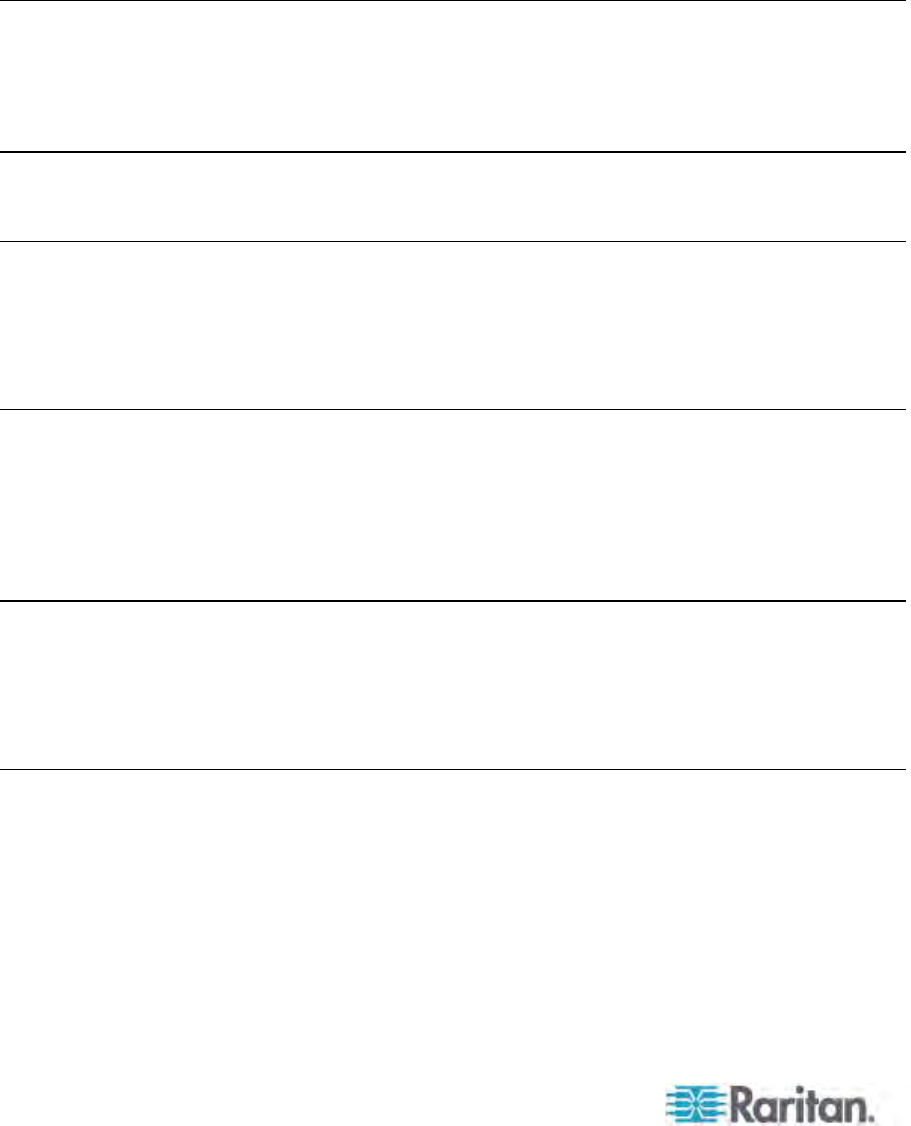
Contents
vi
Changing LCD OSD Settings ......................................................................................................60
Auto-Adjusting Display Settings...................................................................................................61
Resetting LCD OSD Settings.......................................................................................................62
Quitting the LCD OSD Menu .......................................................................................................62
Chapter 7 Keyboard Layout Settings (for Sun USB MCUTP Cable) 63
Changing Keyboard Layout Settings ...........................................................................................63
Keyboard Layout Codes ..............................................................................................................65
Chapter 8 User Station Direct Mode 66
Chapter 9 Firmware Upgrade 68
STEP (A): Download the Latest Firmware and Upgrade Utility...................................................68
STEP (B): Connect the Desired Device to the Computer Running the Upgrade Utility ..............69
STEP (C): Launch the Upgrade Utility.........................................................................................70
Appendix A Specifications 73
TMCAT17 Specifications .............................................................................................................73
Supported Video Resolutions ......................................................................................................74
Resolutions for the Built-in LCD Display ...........................................................................74
Resolutions for the External Monitor .................................................................................74
Appendix B Cable Length Limitations 76
Maximum Distance between Users and TMCAT17 Switches .....................................................76
Maximum Distance between Users and Computers ...................................................................76
Maximum Distance for User Station Direct Mode........................................................................77
Appendix C Compatibility with Other Raritan Products 78
Analog KVM Switches .................................................................................................................78
Digital KVM Switches...................................................................................................................78
Compatible CIMs .........................................................................................................................80
Connecting a Serial Device via the Serial CIM..................................................................81
P2-EUST User Station.................................................................................................................83
Supported Maximum Cable Length...................................................................................84


















