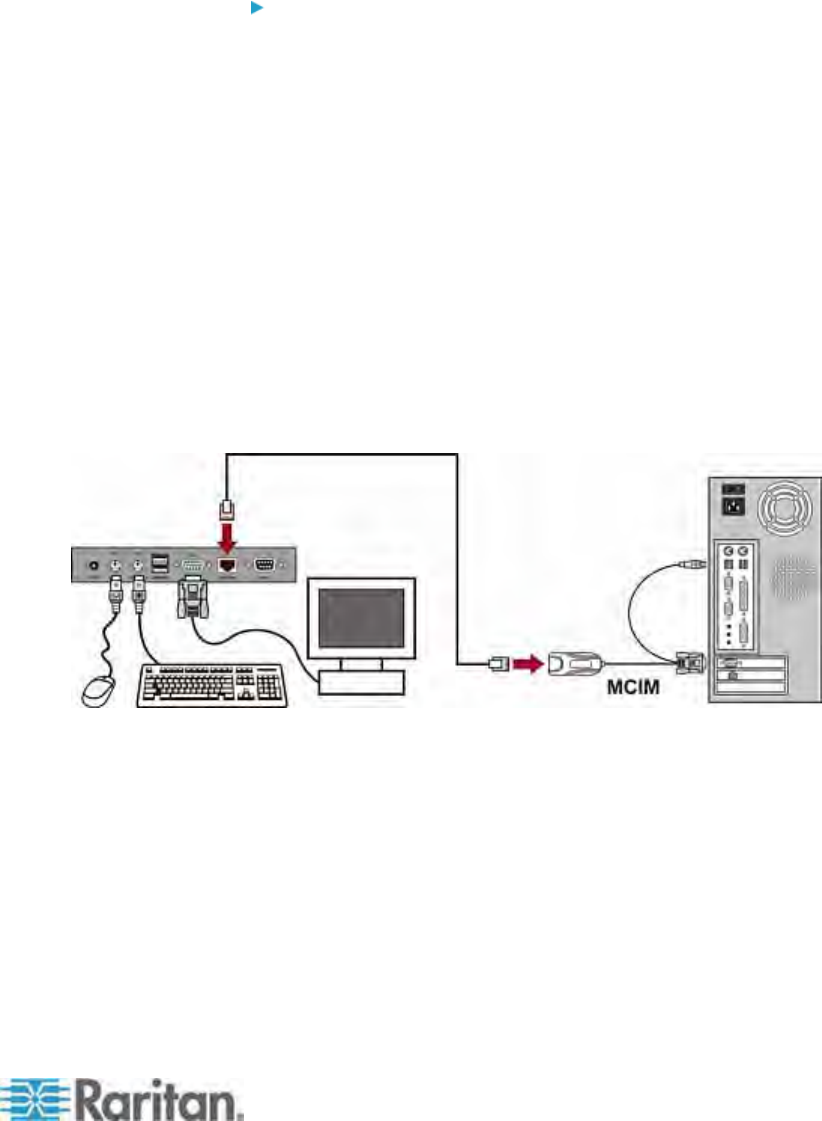
66
Sometimes when you have to cope with an emergency, such as the crash
cart operation, you may need to connect the MCCAT user station to the
computer directly. This is called Direct Mode.
To connect the MCCAT user station to the computer:
1. Ensure that the MCIM or MCUTP cable remains connected to the
computer that you want to operate. For information on connecting the
MCIM or MCUTP cable, see Connecting the Equipment (on page
14).
2.
Ensu
re that the keyboard, mouse and monitor remain connected to
the MCCAT user station (see "Connecting a User Station
(Opt
ional)" on page 17).
3. Con
nect the computer to the MCCAT user station with a cable up to
100 feet (30.48 meters). A cable longer than 100 feet may degrade the
video quality.
If using the MCIM:
a. Plug one end of the Cat5 UTP cable into the RJ-45 port of the
MCIM being connected to the computer.
b. Plug the other end of the cable into the Cat5 Port of the user
station.
Chapter 8
User Station Direct Mode


















