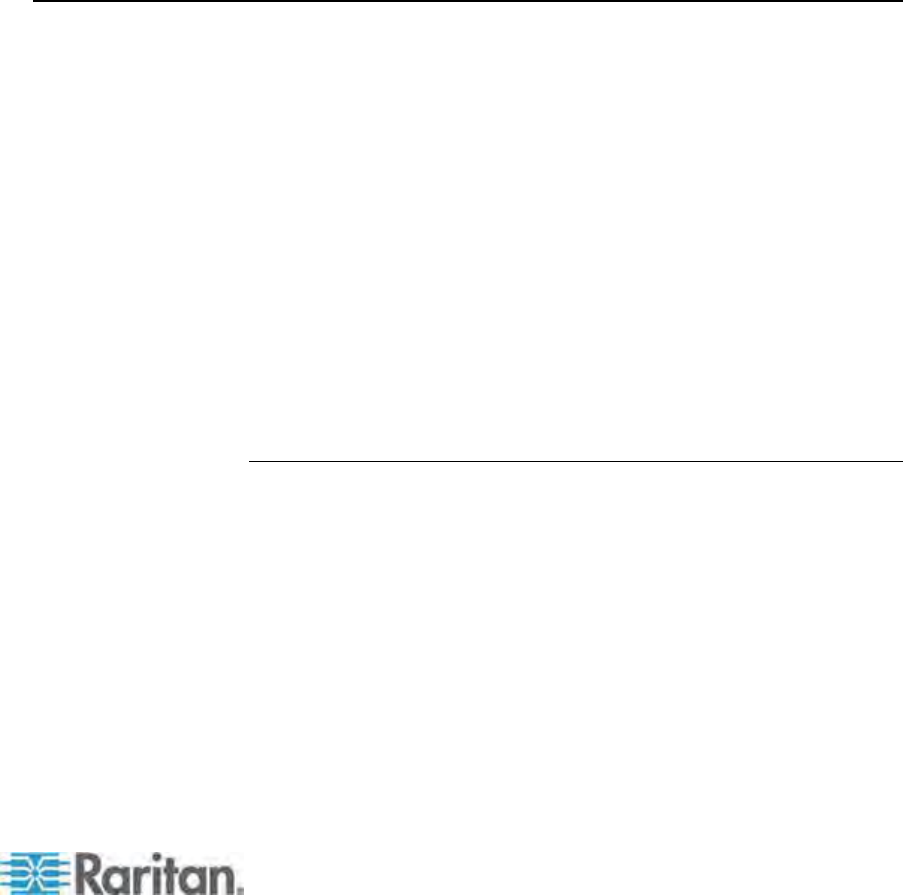
1
Congratulations on purchasing Raritan's TMCAT17 LCD KVM switch,
and/or a MasterConsole CAT (MCCAT) user station. This user guide
explains how to use these devices to access and control multiple
computers or servers.
In This Chapter
Product Overview ......................................................................................1
Product Photos..........................................................................................3
Product Features.......................................................................................5
Package Contents .....................................................................................6
Structure Diagrams....................................................................................6
Product Overview
TMCAT17 LCD KVM switch functions as a keyboard/video/mouse switch,
which enables you to control multiple computers from a single set of
keyboard, mouse (or touchpad), and monitor.
The product comes with a built-in LCD monitor, keyboard and touchpad. It
features the connection of computers through standard Category 5 (Cat5)
unshielded twisted-pair (UTP) cables.
If you connect Raritan's MasterConsole CAT (MCCAT) KVM switches to
the TMCAT17 switch to form a "two-tier" system, the number of computers
can be expanded up to 256 computers.
You need these components to set up one TMCAT17 system:
TMCAT17 switch
MCCAT user station (optional)
MCCAT Computer Interface Modules (MCIMs) or MCUTP cables
TMCAT17 Switch
The TMCAT17 LCD KVM switch provides channel ports for connecting
computers and a user port for connecting an optional MCCAT user station.
A maximum of two users can access the TMCAT17 switch and connected
computers simultaneously when you connect the MCCAT user station to
the TMCAT17 switch.
The product has two models: TMCAT1728 with 8 channel ports and
TMCAT17216 with 16 channel ports.
Chapter 1
Introduction


















