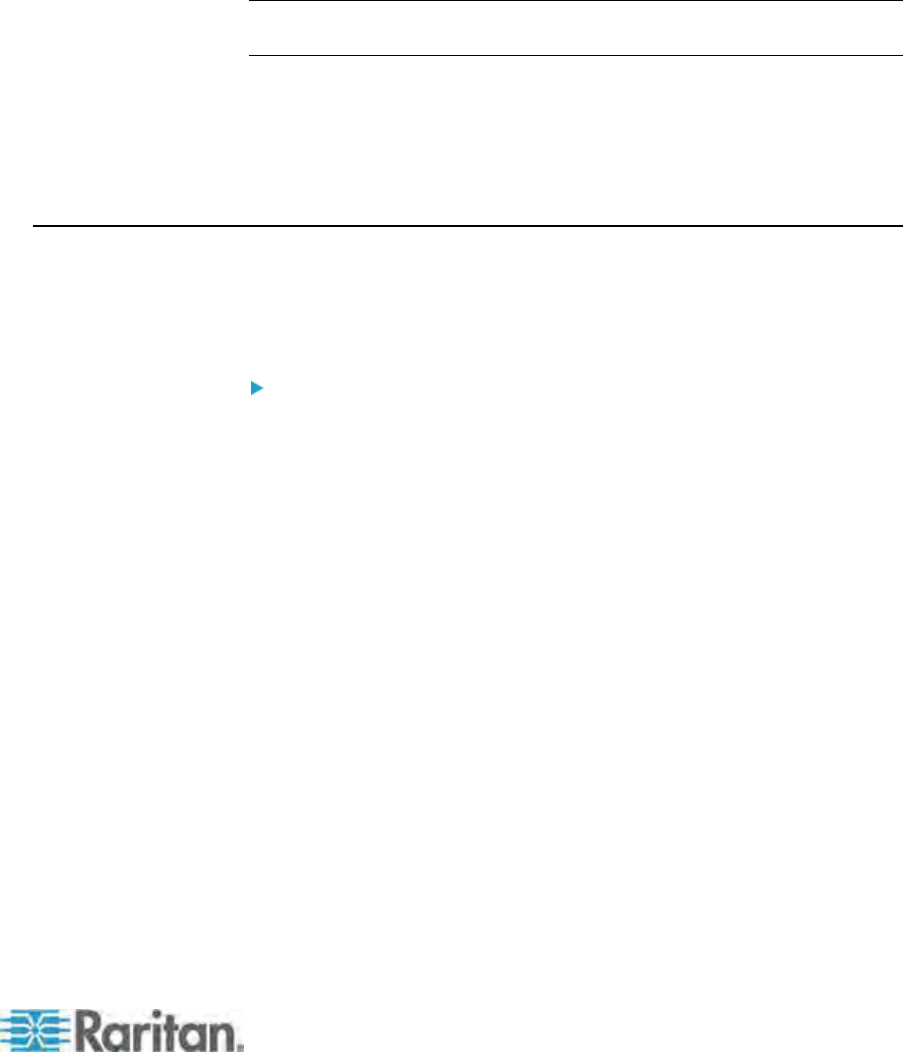
63
Different language versions of keyboards are provided for use in different
countries. For example, the layout of a French keyboard is different from
that of a US English keyboard. With the Sun USB MCUTP cable, you can
change the keyboard's layout setting to match your keyboard type if you
are not using a US English keyboard (the factory default).
Note: The keyboard-layout change function is not applicable to USB or
PS/2 MCIM and MCUTP cable.
In This Chapter
Changing Keyboard Layout Settings.......................................................63
Keyboard Layout Codes..........................................................................65
Changing Keyboard Layout Settings
When you connect a Sun USB MCUTP cable to a Sun server and your
keyboard is not US English (code 33), you have to change the keyboard
layout setting by entering the keyboard setting mode.
To change the keyboard layout setting:
1. Highlight the channel of the desired server on the Selection Menu, and
press Enter.
2. Activate a text editor on the server.
Chapter 7
Keyboard Layout Settings (for Sun
USB MCUTP Cable)


















