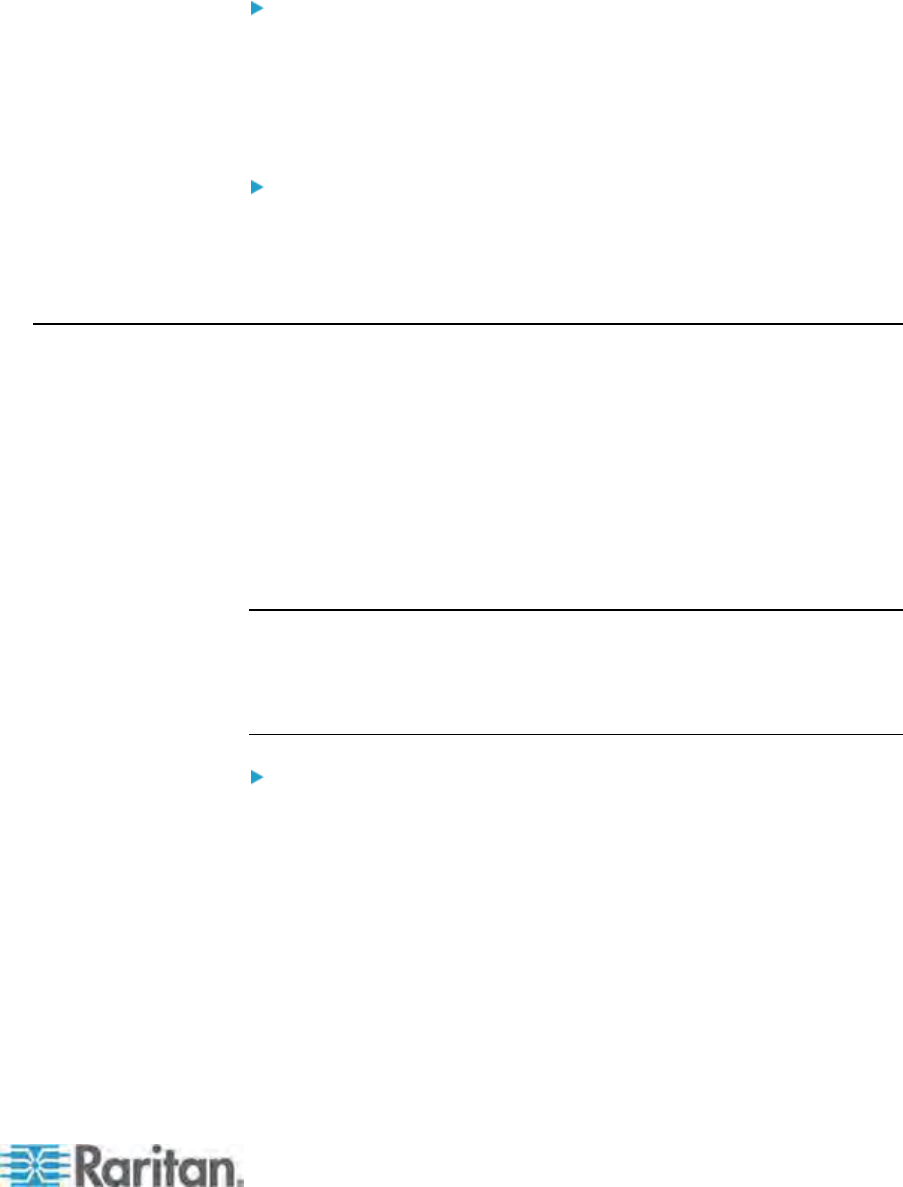
Chapter 4: Advanced Operation
37
When the Scan function is OFF
The system allows you to select active channels only, which are
displayed in green on the Selection Menu.
To turn on the Skip function:
1. If you do not see the OSD on the screen, press the hot key twice
QUICKLY to activate it. The default hot key is Scroll Lock.
2. Press F7. The Skip status at the bottom of the OSD turns yellow.
3. Press Esc to quit the OSD.
To turn off the Skip function:
1. If you do not see the OSD on the screen, press the hot key twice
QUICKLY to activate it. The default hot key is Scroll Lock.
2. Press F7 again. The Skip status at the bottom of the OSD turns black.
Sharing the Computer
The product provides two operation modes: Private and PC Share mode.
Private mode allows only one user to access a channel at a time, but PC
Share mode allows multiple users to access the same channel
simultaneously.
PC Share mode functions in one of these scenarios:
The administrator has turned on the PC Share mode (see "Changing
the Opera
tion Mode" on page 47).
You are ac
cessing the channels of the "second-tier" devices.
Note: The user from the base switch always shares second-tier channels
with the "local" user, who operates the keyboard and mouse directly
connected to the second-tier device. This is because the PC Share mode
is automatically applied to all second-tier devices regardless of the
operation mode selected at the base switch.
To share the computer:
1. Ensure that the PC Share mode is activated or applied.
2. Now you can share the same channel with the other user. Depending
on the channel access sequence, you may or may not be able to
control the computer.
If you access the channel earlier than the other user—you can
control the computer, and the other user can only view the video.
If you access the channel later than the other user—the other user
can control the computer, and you can only view the video.


















