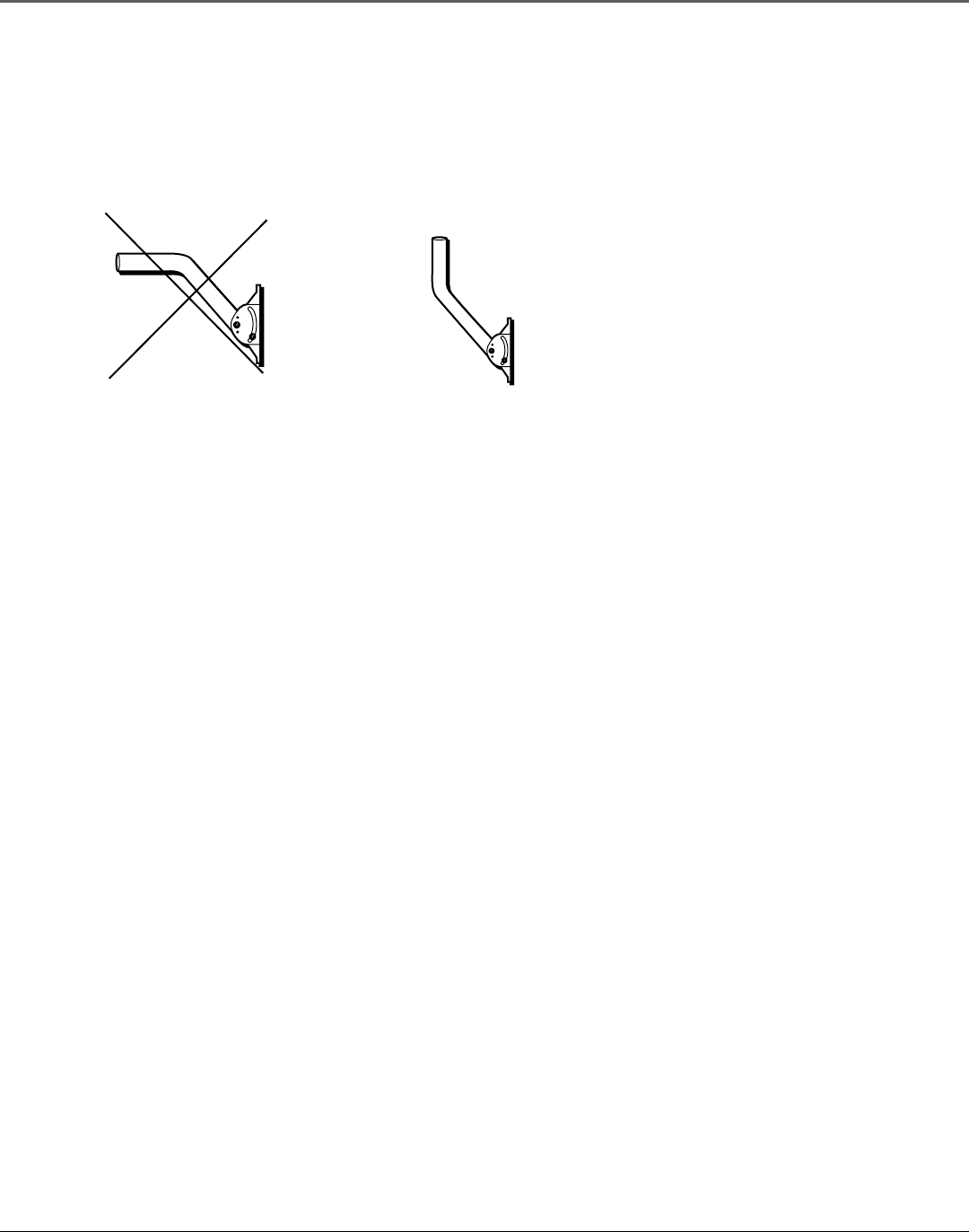
Mounting the Mast
22 Chapter 2
3. Mark the eight outside holes on the mounting foot.
4. Remove the foot and drill eight (8) 1/2" holes in the locations
you marked using a specialty masonry drill bit.
5. Insert four (8) B4015 or equivalent double-expansion anchors.
No Yes
Step 7: Make sure that the top of the mast will point straight up.
6. Use a wrench to loosen the nuts on the mounting foot so that you can rotate the
mast to access both of the center mounting holes.
7. Hold the mounting foot over the holes so the top part of the mast will rotate and
point straight up.
8. Insert and tighten the machine screws.
9. Go on to the next section, “Final Installation,” to complete the installation process.


















