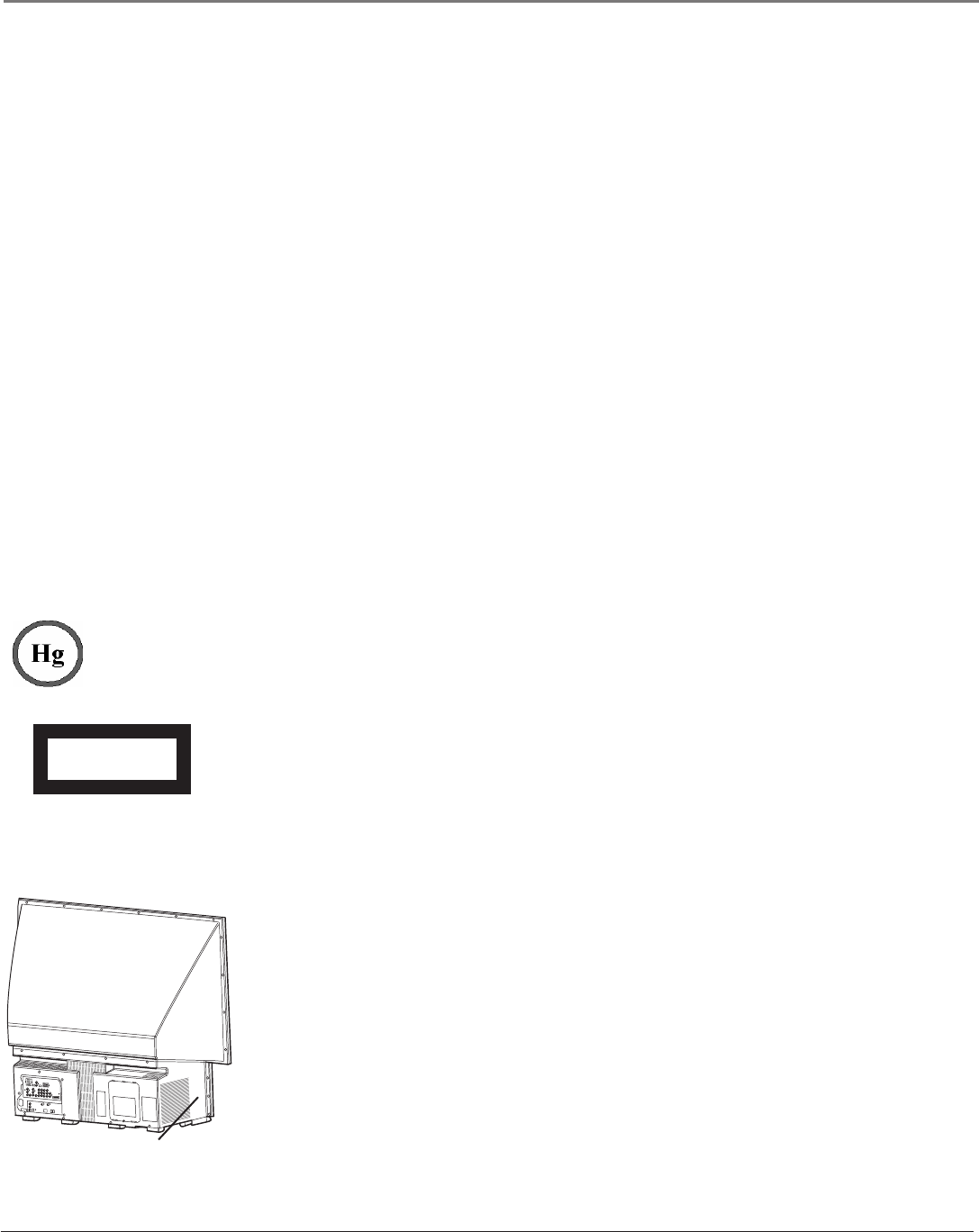
Other Information
56 Chapter 5
Service Model Number Numéro de Modéle-Service
SERIAL SERIE LAMP
M50WHXXXX
000000000 X
EXAMPLE: Service
Model Number
sticker with lamp
type listed.
Lamp Replacement Information
Replacing the Lamp Unit
Your TV’s source of light comes from a lamp – similar to lamps used in film or front projectors. Although this lamp is long-
lasting, it may need to be replaced eventually.
When to replace the lamp
You probably need a new lamp if there’s no picture, but you still can hear the audio and the power light on the front of the
TV does the following: blinks 5 times, pauses, blinks 5 times again. If the TV doesn’t turn on after 5 minutes and then the
light blinks steadily for one minute, the lamp may be dead. If you have any concerns, please contact us at 1-866-723-6486
or call an authorized servicer in your area.
Note: The same symptoms occur if the lamp unit isn’t seated correctly or lamp access door is ajar. If you
have recently accessed the lamp, make sure the lamp access door is completely closed and the lamp unit is
seated correctly.
What to do
The lamp has been designed to make installation as easy as possible, but if you don’t follow the directions, there is a risk of
injury.
• You can easily replace the lamp yourself by following the instructions that come packed with the new lamp. If your TV
is still covered by the warranty, call 1-866-723-6486 to receive troubleshooting assistance and a lamp replacement.
• If your TV’s warranty has expired, call 1-800-338-0376 to purchase a lamp replacement. If you are not comfortable
replacing the lamp yourself, call 1-866-723-6486 and we will refer you to a service person who will replace the lamp for
you. There will be a service fee.
Service Model Number
Sticker location with
Lamp Type
This symbol indicates that the lamp in the HDTV contains mercury. Special disposal of the lamp for
environmental reasons may be required under the laws applicable to your jurisdiction. For disposal or recycling
information, please contact your local authorities or the Electronic Industries Alliance: www.eiae.org or call
1-800-338-0376 for more details.
What you’ll need to get started:
• To order the correct lamp, you’ll need to know your TV’s model number, serial number,
and lamp type—this information is listed on the Service Model Number sticker (example
of the sticker is shown at left). To locate the sticker, face the back of the TV. The sticker
is located on the right side of the TV (see picture below for sticker location).
• Follow the replacement instructions that come packed with the new lamp.


















