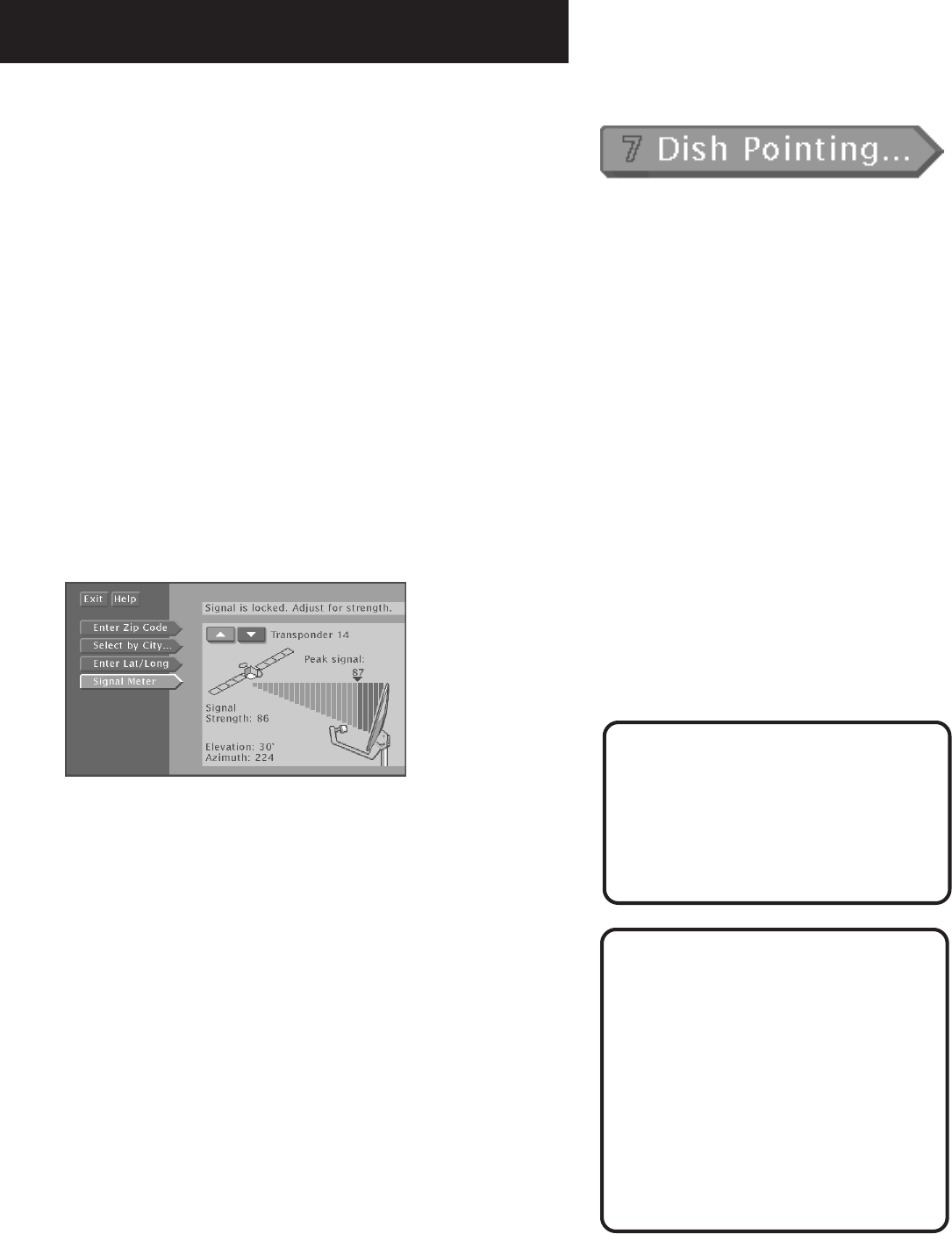
The Menu System
51
Using the On-Screen Signal Meter
The signal strength meter is used to determine whether or not
you are receiving the satellite signal, and it also indicates the
strength of the satellite signal.
Follow these steps to bring up the on-screen signal meter:
1. Turn on your television and satellite receiver.
2. Tune your television to the satellite receiver’s output
channel.
3. Press MENU•SELECT on the remote or front panel to bring
up the Main menu.
4. Use the arrows to highlight the “Dish Pointing” option, and
then press MENU•SELECT to access the dish pointing screen.
5. Use the arrows on the remote or the front panel to highlight
“Signal Meter” and then press MENU•SELECT.
If the dish is pointed to the correct azimuth and
elevation, the signal meter will show you the
current signal strength (and you should hear a
continuous tone).
If you are not receiving a signal, you need to incrementally
adjust the azimuth setting on the dish. After you receive a
signal, you will want to continue to adjust the azimuth to try to
get the best possible signal.
Important
Changing transponders is not the same as fine-tuning the dish.
Although the signal strength may appear to change, this may be
due to different types of interference. To fine-tune the dish,
consult the DSS Installation Guide and follow the instructions on
adjusting the dish elevation and azimuth.
While the maximum signal
strength is 100, the signal
strength you achieve will
probably be less. Although there
is no difference in picture quality
between a signal strength of 60
and 85, the higher the signal, the
less likely you are to experience
negative effects in degraded
conditions such as rain or snow
(called “rain fade”).
Peak Signal
The “Peak Signal” indicates the
highest signal strength you have
obtained, which is not necessarily
the highest possible signal.


















