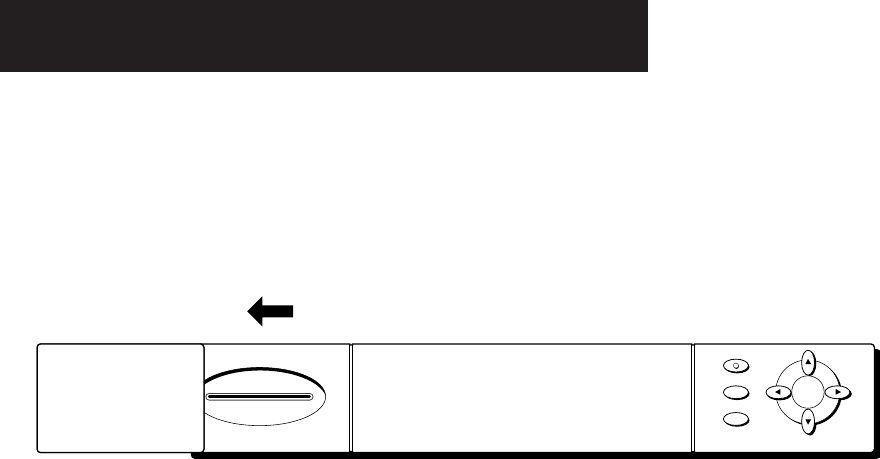
Reference
58
Controls and Buttons
This part of the Reference sections discusses the controls and
buttons located on the receiver and the remote control.
Front Panel Controls
ON/OFF Turns the DSS
®
receiver’s power on or off.
INFO Brings up the on-screen channel banner.
ANTENNA Switches the source of the video signal from
satellite signals to an off-air antenna or cable signal.
ARROWS Press the navigation arrows to move the on-screen
highlight up, down, left, or right. Using the arrows to highlight a
menu item is also called “pointing.” The up and down arrows
also change channels.
MENU•SELECT Brings up the Main menu. If you are already in
the menu system, press MENU•SELECT to select a highlighted
choice.
ACCESS CARD Identifies you to your program providers. The
DSS
®
system requires a valid access card.
The Access Card door slides open so that you can replace the card when necessary.
ON/OFF
INFO
ANTENNA
MENU
SELECT


















