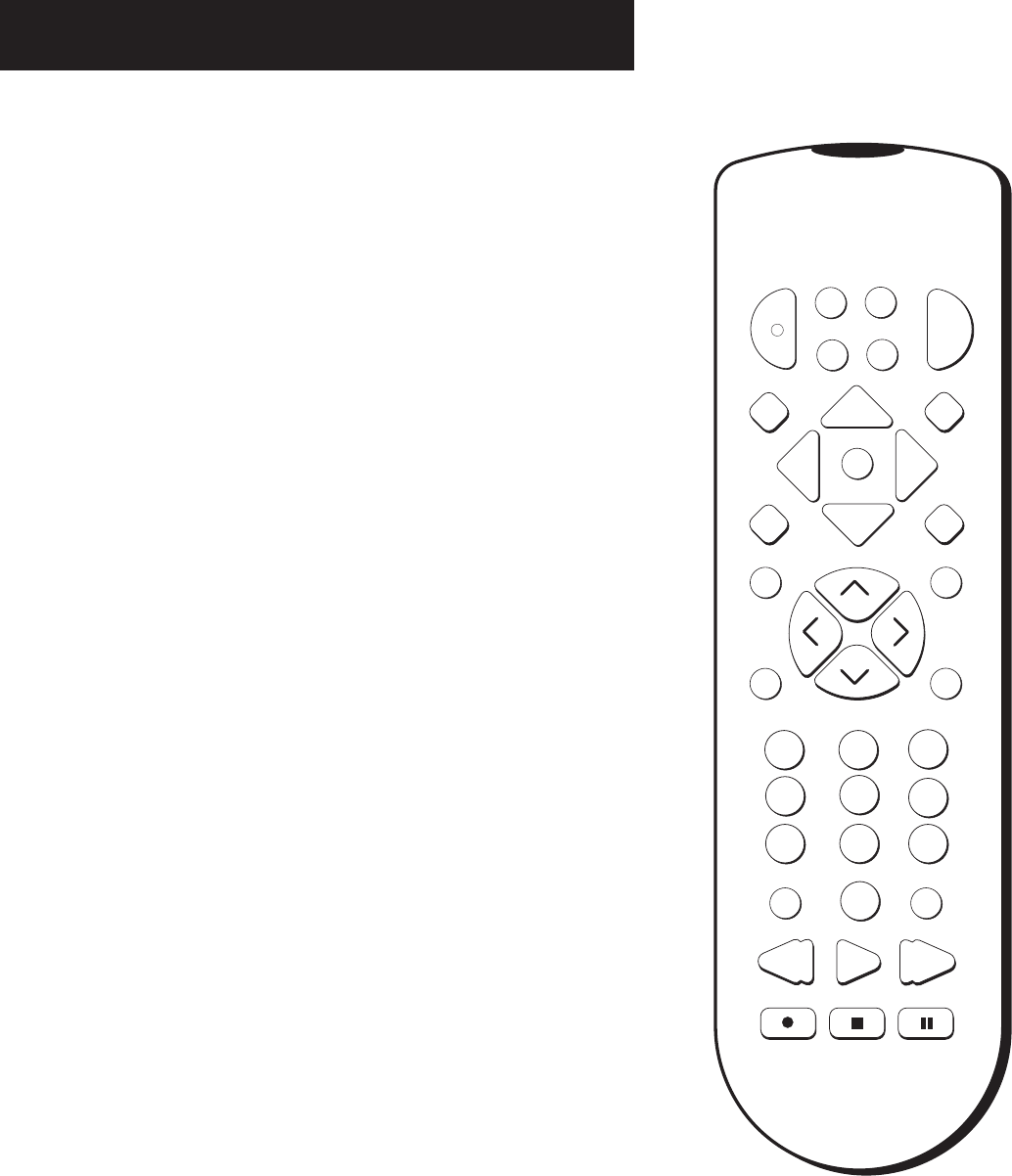
Reference
60
MUTE
C
H
+
V
O
L
V
O
L
C
H
-
1
2
3
6
5
4
7
8
9
0
INPUT
ANTENNA
GUIDE FETCH
PLAY
FORWARD
REVERSE
STOP PAUSE
RECORD
M
E
N
U
CLEAR
INFO
ALT. AUD
WHO
GO BACK
DSS
2
AUX
DSS
1
VCR
TVPOWER
S
E
L
E
C
T
Remote Control Buttons
POWER Turns the device you are controlling on or off.
TV Tells the remote to control the TV.
VCR Tells the remote to control the VCR.
AUX Tells the remote to control an alternative device
connected to your TV.
DSS1/DSS2 Lets you control two DSS
®
receivers. Turns on the
DSS
®
receiver and tells the remote to control DSS
®
system
functions. DSS1 is the default. Choose DSS2 in the System Options
control panel.
GUIDE Brings up the on-screen program guide. Press the GUIDE
button several times to toggle through the different types of
guides.
FETCH Brings up the Fetch menu. Use the arrows and
MENU•SELECT to point and select a menu item.
WHO Press the WHO button one or more times to toggle
through your user profiles.
CLEAR Removes the on screen displays and return to normal
viewing.
MENU•SELECT Brings up the Main menu. If you are already in
the menu system, press MENU•SELECT to select a highlighted
choice.
ARROWS Use the navigation arrows to move the on-screen
highlight up, down, left, or right. Using the arrows to highlight a
menu item is also called “pointing.”
INFO Brings up the on-screen channel banner. Press again to
get program details.
ALT AUD (Alternate Audio) Use to toggle through the
available languages or audio types for a program.
MUTE Turns off the sound. Press again to restore the sound.
GO BACK Moves you back and forth between your last two
selected channels. In the menu system, returns you to the
previous screen.
CHAN UP/DOWN Use to scan up and down through the
channels in the current channel list. If you are in the program
guide or menu system, use the CHAN UP/DOWN buttons to page
up and down a screen at a time.


















