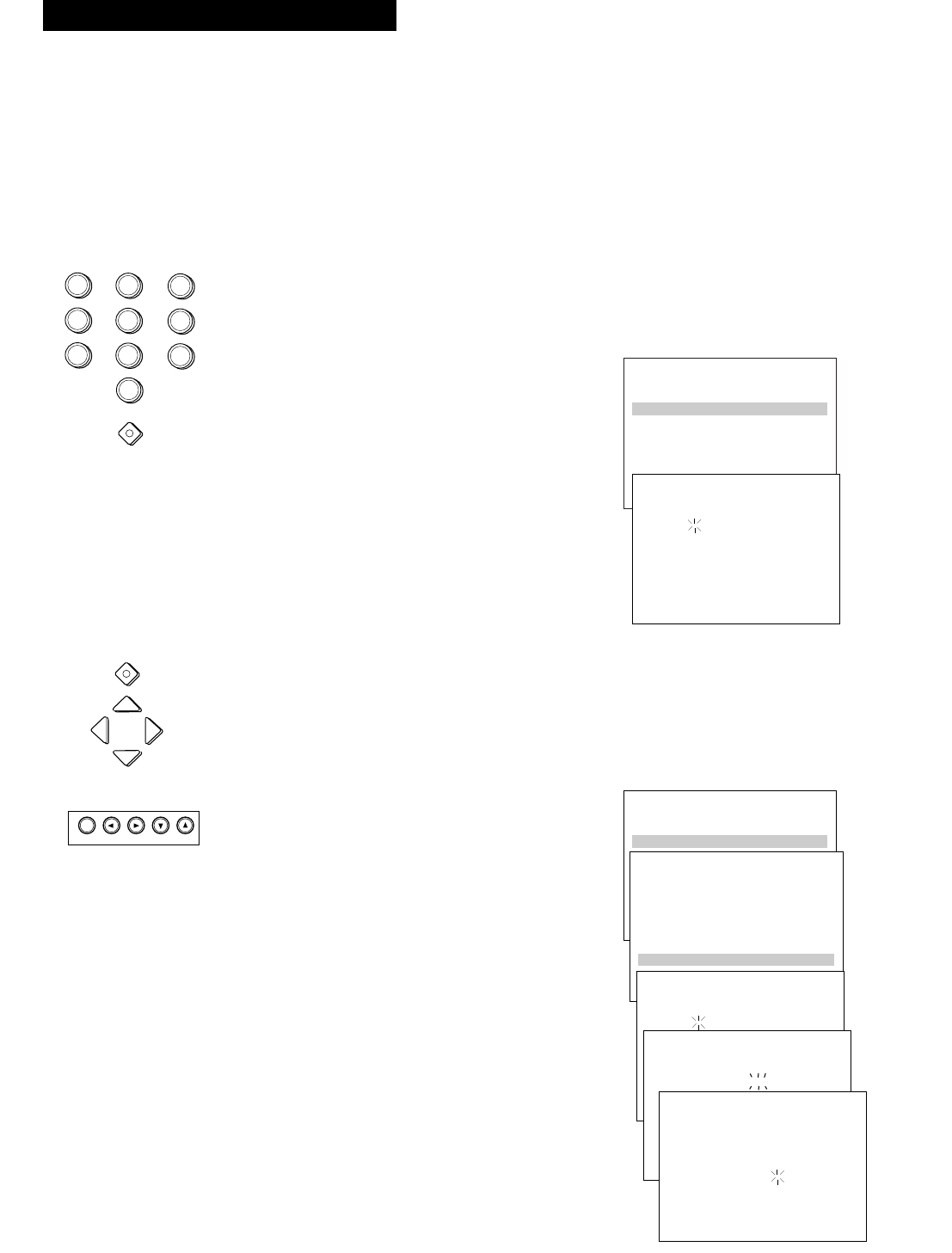
8
Setting Up the VCR
5. Use the on-screen menu system.
Point and Select is the method you use to move through the menu system. There are two ways to
accomplish this method. One is using the MENU•PROG and number buttons on the remote that
correspond to the numbered menu items. The second way is using MENU•PROG or MENU and arrow
buttons on the remote or front of the VCR to point and select an item in the menu. Although there are
two ways to access the menu system, only the number buttons are referenced throughout this manual
to explain the VCR features and operations.
Using the number buttons
The number buttons allow you to point and select a menu item at the same time. They are also used to
enter data and change settings of selected features.
An example of setting the time using the number
buttons follows:
A. Press MENU•PROG to bring up the VCR MAIN
MENU on the TV screen.
B. Press 6 to point and select SET VCR CLOCK.
C. Enter the time and date with the number buttons
on the remote.
See page 11 for the details on how to
enter the data.
D. Follow the directions at the bottom of the screen
when you finish entering the data.
Using the arrow buttons
The on-screen menus can be accessed with either the arrow buttons on the remote or the front panel.
Using the arrow buttons on the VCR front panel is especially helpful if the remote becomes inoperable.
The up/down arrow buttons move the highlight bar up and down to point to a menu item, and the
MENU•PROG button selects the item. They are also used to enter data and change settings of selected
features. The left and right arrows move from one location to another with the right arrow moving
forward and the left arrow moving backward.
An example of setting the time using the arrow
buttons follows:
A. Press MENU•PROG or MENU to bring up the
VCR MAIN MENU on the TV screen.
B. Press the down arrow button to highlight SET
VCR CLOCK.
C. Press MENU•PROG or MENU to select.
D. Enter the time and date with the up and down
arrow buttons. Press the up or down arrow
button to move through the numbers to enter the
first digit.
E. Press the right arrow button to move one space to
the right.
F. Repeats steps D and E until the time and date are
entered.
Note: Use the left arrow if you need to move
backward.
G. Follow the directions at the bottom of the screen
when you finish entering the data.
MENU
PROG
*
1
4
7
3
6
9
2
5
8
0
MENU
PROG
*
MOVE
MENU
Remote
Front of VCR
VCR MAIN MENU
1 VCR Plus+ Programming
2 Timer Programming
3 Review Programs
4 Channel Setup
5 VCR Setup Options
6 Set VCR Clock
1 VCR Plus+ Programming
VCR MAIN MENU
1 VCR Plus+ Programming
1 VCR Plus+ Programming
VCR MAIN MENU
1 VCR Plus+ Programming
2 Timer Programming
3 Review Programs
4 Channel Setup
5 VCR Setup Options
6 Set VCR Clock
6 Set VCR Clock
SET VCR CLOCK
Time --:--
(hh:mm)
Date --/--/--
Press MENU to exit
SET VCR CLOCK
Time --:--
SET VCR CLOCK
Time 11:30 AM
SET VCR CLOCK
Time 11:30 AM
Date 08/04/9-
(mm/dd/yy)
Press CLEAR to correct
Press MENU to set
Startup


















