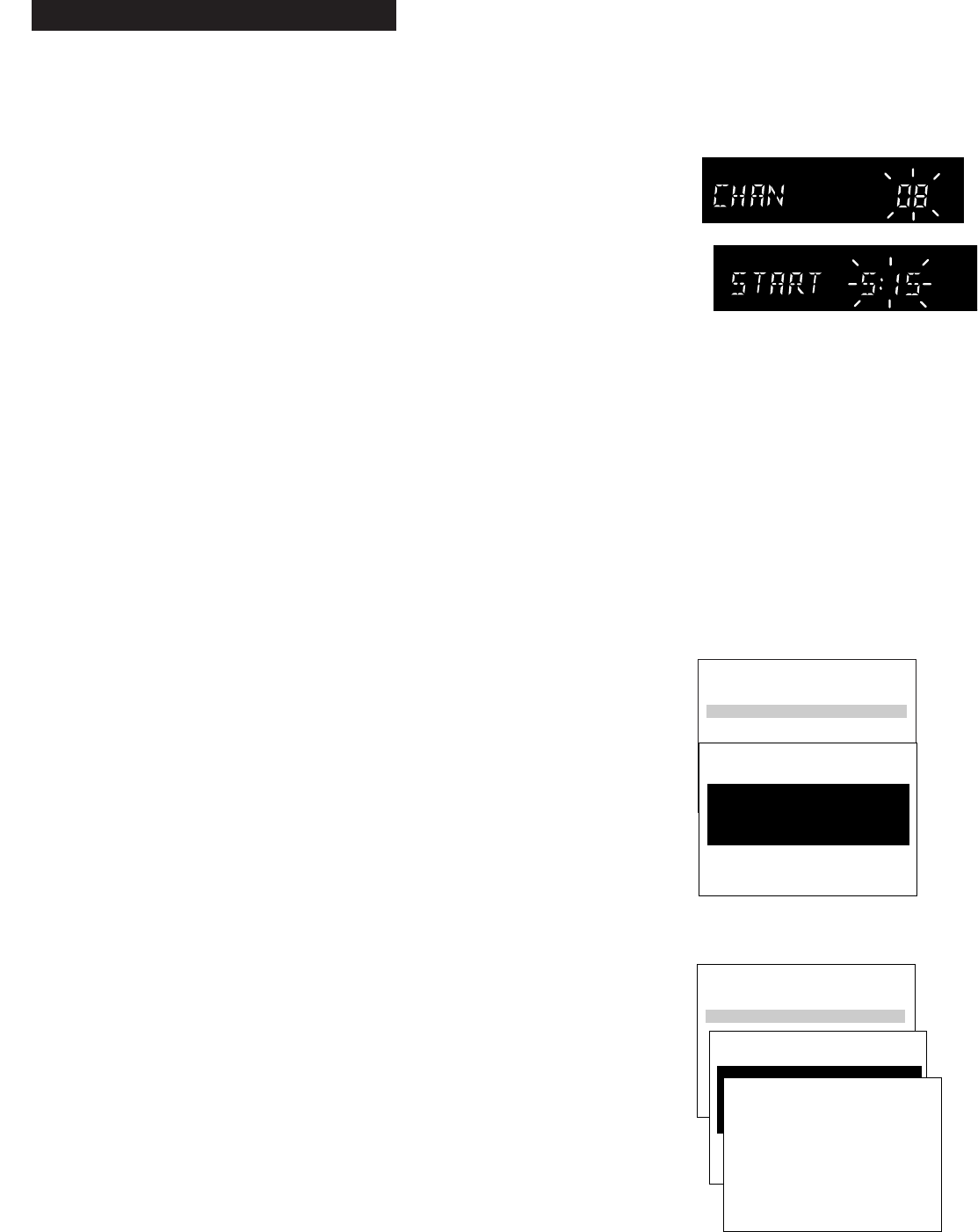
32
Recording a Program
Recording While You’re Away (Timer Recording)
Setting a Timer Recording With TV Off (Clock On VCR )
1. Use the PROGRAM XPR and the up or down buttons
behind right front panel control door to enter the
information.
2. Press PROGRAM XPR to bring up the display.
The channel number flashes.
3. Press the up or down arrow to select the channel number.
4. Repeat steps 2 - 3 to enter the START, END, DATE, and
tape SPEED.
The time increases in increments of 30 minutes while the
date increases in increments of one.
5. Press PROGRAM XPR when SAVE flashes in the display.
SAVED appears to let you know the program is set.
Stopping a Recording in Progress
With the VCR: Press POWER and then STOP within a few
seconds.
With the Remote: Press VCR1 (VCR2•LD) and then STOP
within a few seconds.
Checking or Clearing a VCR Plus+ or Timer Recording
1. Press MENU•PROG on remote to display VCR MAIN
MENU on TV screen.
2. Press 3 for Review Programs.
The black highlights the area for review.
3. Follow the on-screen prompts for checking or clearing the
program.
Editing a VCR Plus+ or Timer Recording
1. Press MENU•PROG on remote to display VCR MAIN
MENU on TV screen.
2. Press 3 for Review Programs.
The black highlights the area for review.
3. Press DISPLAY when a program you want to edit
appears.
4. Use the right or left arrow buttons to move to the location
you want to change or use CLEAR or number buttons,
then enter the data.
5. Follow the directions at the bottom of the screen to edit.
VCR MAIN MENU
1 VCR Plus+ Programming
2 Timer Programming
3 Review Programs
1 VCR Plus+ Programming
PROGRAM 1 - ONE TIME
Channel 08 CABLE
Start Time 02:10 PM
End Time 03:35 PM
Start Date 11/18/94 Fri
Tape Speed SLP
Press DISPLAY to edit
Press CLEAR to delete
Press MENU for next prog
Channel 08 CABLE
Start Time 02:10 PM
End Time 03:35 PM
Start Date 11/18/94 Fri
Tape Speed SLP
VCR MAIN MENU
1 VCR Plus+ Programming
1 VCR Plus+ Programming
PROGRAM 1 - ONE TIME
PROGRAM 1 - ONE TIME
Channel 08 CABLE
Start Time 02:10 PM
End Time 03:35 PM
Start Date 11/18/94 Fri
Tape Speed SLP
Press CLEAR to correct
Press MENU to save


















