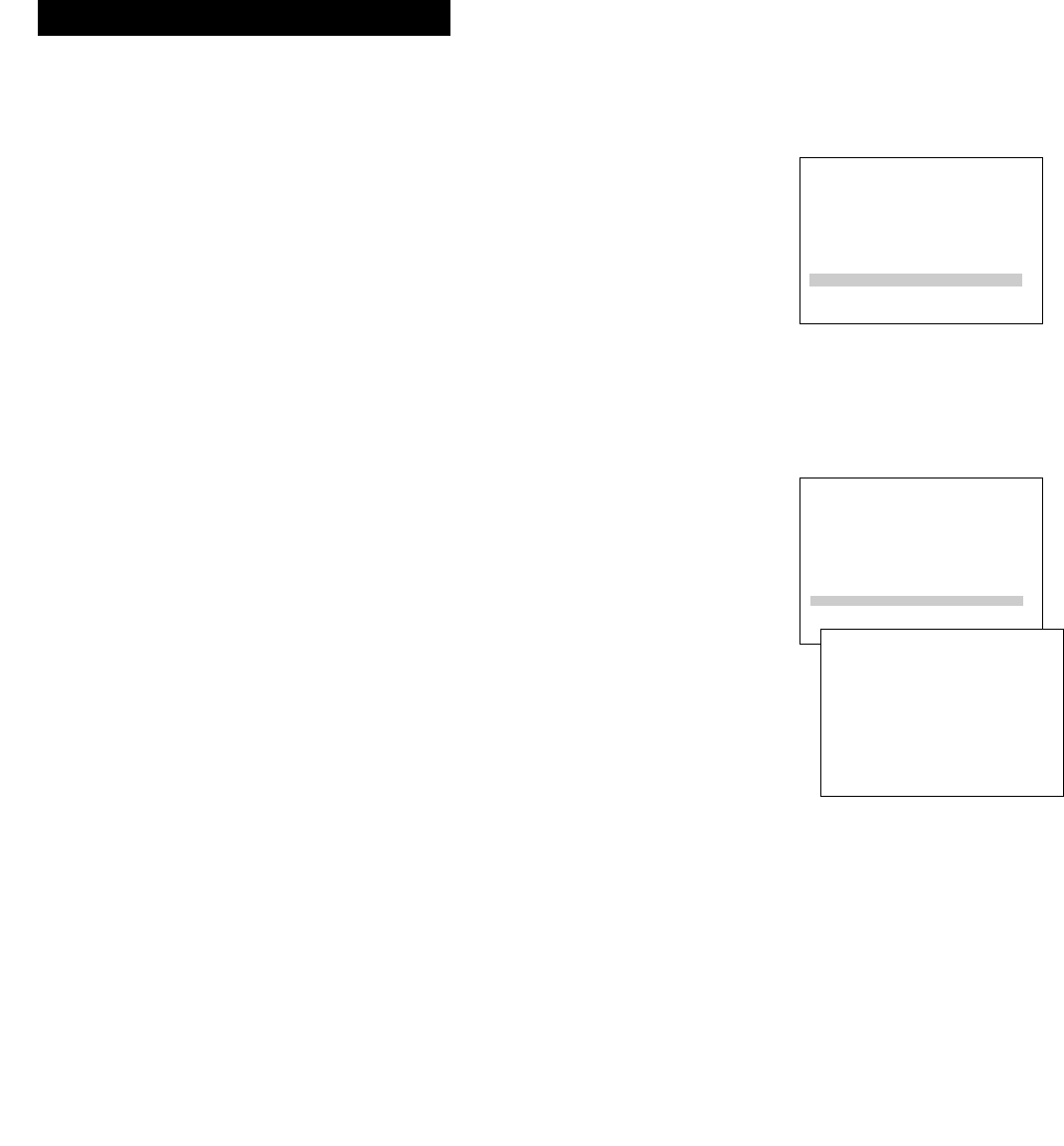
Setting Up the VCR
Startup
16
9. Setup VCR Plus+ channels.
The VCR must be setup with the VCR Plus+
channels before you can record using VCR Plus+.
This can be done now or at a later time.
Press 1 if you would like to setup the VCR Plus+
channels now. Details are on page 40.
Press 2 if you wish to skip this step.
10. Program VCR for VCR1 or VCR2•DVD button.
You can program this VCR to respond to the VCR1
or VCR2•DVD button on the remote. Details are on
page 22.
Press 1 if you want your VCR to respond to the
VCR1 button. Press 2 if you want your VCR to
respond to the VCR2•DVD button on the remote.
Remember you must press VCR1 or VCR2•DVD on
the remote Ñ whichever you selected in the menu
Ñ before the remote will operate this VCR.
Setup is complete. Press MENU•PROG to return to
the VCR MAIN MENU.
SETUP
Using the buttons VCR1
and VCR2, your remote
can control 2 VCRs.
What do you want to
call this VCR?
1 VCR1
2 VCR2
SETUP
The setup procedure
is successful. You
are now ready to
begin using your VCR.
Press MENU to continue
SETUP
Would you like to set
up the channel lists
for the VCR Plus+
feature?
1 Set up VCR Plus+
2 Skip this step


















