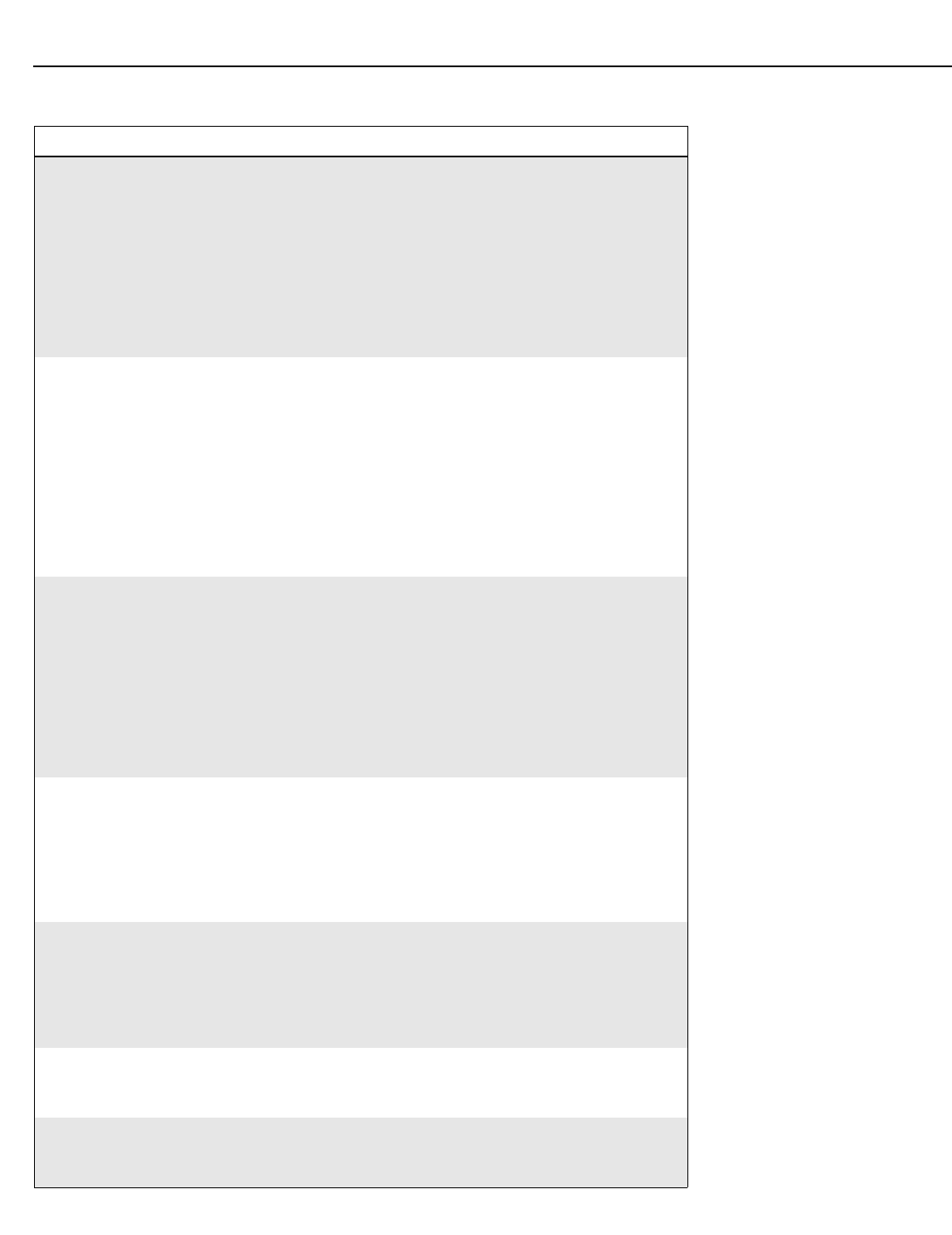
Maintenance and Troubleshooting
D-73d Series Installation/Operation Manual 99
PRE
L
IMINAR
Y
The “right-eye” optical engine
does not turn on or respond to
user commands. The vacuum
fluorescent display on the Pri-
mary DHD Controller front
panel displays the following
message:
Secondary Display Error
Communication Failure
• The serial connection from
the Secondary DHD
Controller to the “right-eye”
optical engine on the
display is incorrect or the
cable is faulty.
• Ensure that the
Display Control (RS-232)
output from the Secondary
DHD Controller is properly
connected to the display
(see Figure 3-14).
Neither the Secondary DHD
Controller nor the “right-eye”
optical engine turns on or
responds to user commands.
The vacuum fluorescent dis-
play on the Primary DHD Con-
troller front panel displays the
following message:
Secondary DHD Error
Communication Failure
• The serial connection from
the Primary DHD Controller
to the Secondary DHD
Controller is incorrect or the
cable is faulty.
• Ensure that the RS-232 (To
Accessory Box)
connectors on the Primary
and Secondary DHD
Controllers are connected
to each other, using a
known-good, “null-modem”
(cross-over) cable (see
Figure 3-15).
The 3Dimension Processor
does not turn on or respond to
user commands. The vacuum
fluorescent display on the Pri-
mary DHD Controller front
panel displays the following
message:
BAE Error
Communication Failure
• The HDMI CEC connection
from the Primary DHD
Controller to the
3Dimension Processor is
incorrect or the cable is
faulty.
• Ensure that the HDMI 1
input on the Primary DHD
Controller is connected to
the Left HDMI output on
the 3Dimension Processor,
using a known-good HDMI
cable (see Figure 3-15).
The display and DHD Control-
ler both turn on, but there is no
picture and on-screen menus
do not appear.
• Faulty or incorrect video
connection from one or
both DHD Controllers to
the display.
• Ensure that the HDMI
outputs from both DHD
Controllers are properly
connected to the display
(see Figure 3-14).
• Try a known-good and/or
shorter HDMI cable.
The display is on and menus
appear, but there is no picture.
• Incorrect source selection.
• Source component is not
turned on.
• Source component is
connected incorrectly or
not at all.
• Select the correct source.
• Turn on the source
component.
• Check connections from
the source component to
the 3Dimension Processor.
Image is too bright and/or
lacks definition in the bright
areas of the image.
• Contrast is set too high. • Lower the contrast setting.
Image appears “washed out”
and/or dark areas appear too
bright.
• Brightness is set too high. • Lower the brightness
setting.
Table 5-1. Troubleshooting Chart (continued)
Symptom Possible Cause(s) Solution


















