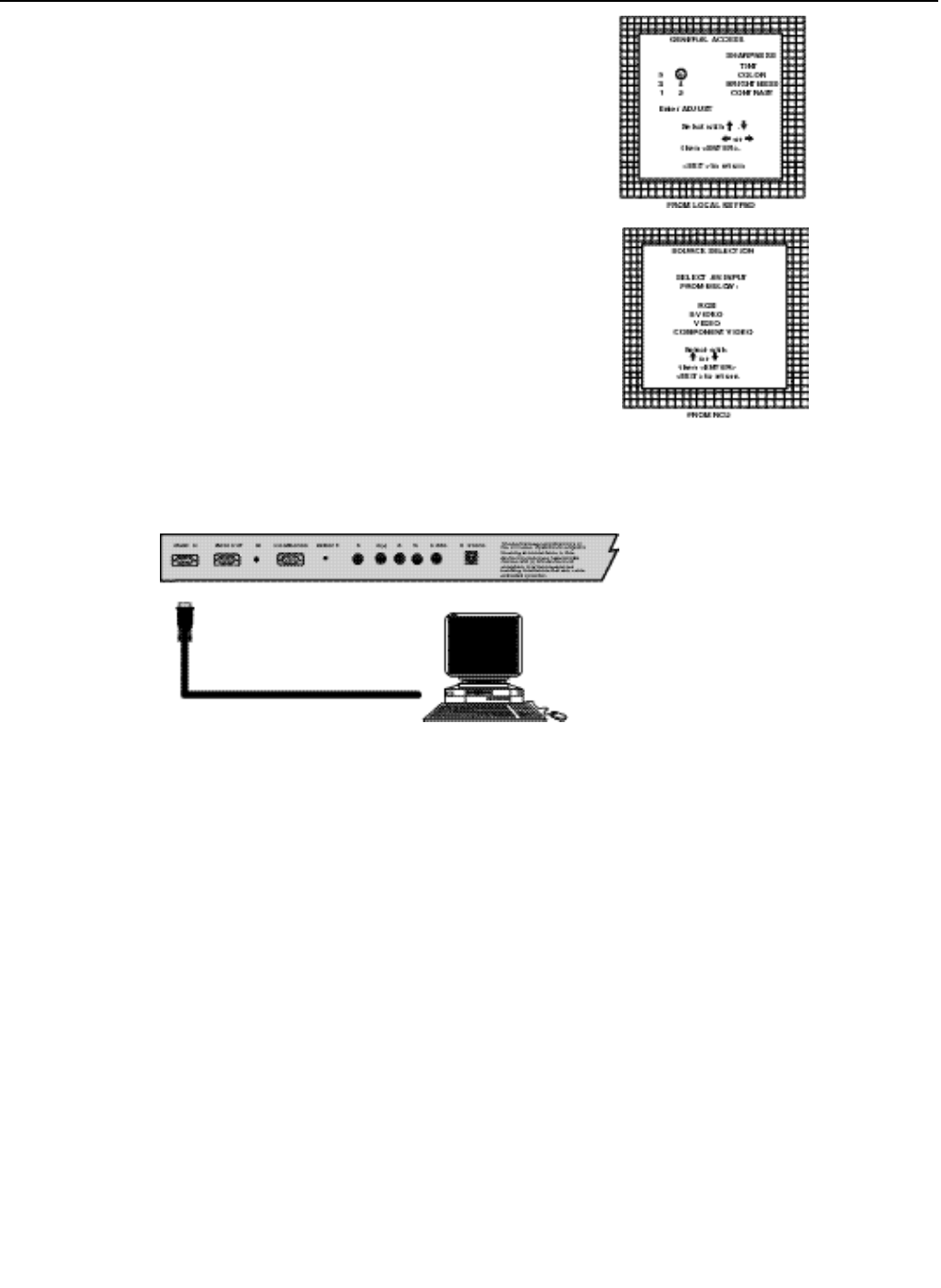
3-6
(R-Y)Y(B-Y)3S or (R-Y)Y3s(B-Y) input selection
a. With the RCU: Select “Component” in the Source Selection Menu
b. With the local keypad :
(to gain access to the local keypad, see ‘Local keypad’in chapter
‘Location and function of controls’.)
-Press ADJUST key, the General access menu is displayed on the
screen.
-Use the control disk to highlight 6.
-Press ENTER to select the highlighted source.
Connecting a computer, e.g. IBM PC (or compatible), Apple Macintosh to the RS232 input of the projector.
The projector has a RS232 port that allows it to communicate with a computer.
Applications: remote control and data communications.
a) remote control:
-easy adjustment of the projector via IBM PC (or compatible) or
MAC connection.
-allow storage of multiple projector configurations and set ups.
-wide range of control possibilities.
-address range from 0 to 255.
b) data communications:
-sending data to the projector or copying the data from the projector
to a hard memory device.


















