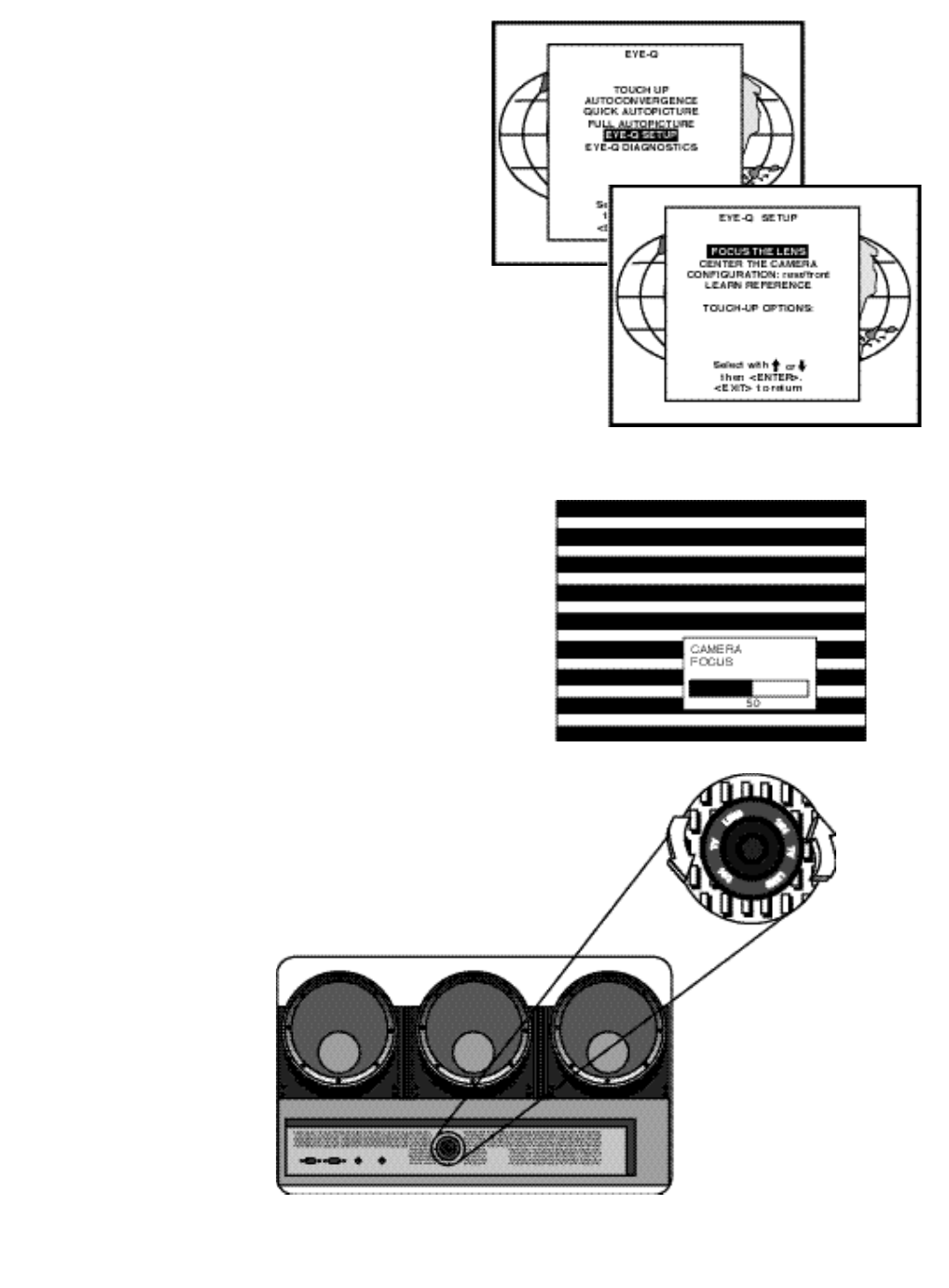
APX-5
FOCUSING THE CAMERA LENS
The lens of the camera must be focused properly on the projection
screen. Follow the steps described below:
In the EYE-Q
TM
SETUP menu, highlight FOCUS THE LENS
by pushing the up or down keys of the control disc.
Press the <ENTER> button to start up the process.
A pattern of horizontal alternating green/black bars will be project-
ed onto the screen, together with a textbox. Inside the box, the text
“CAMERA FOCUS” indicates the item subject to adjustment and
under the text, a numeric bar scale (from 0 to 99) will visualize the
correction.
To obtain a correctly focused camera, turn the lens until maximum
readout. The value of the stabilized maximum readout will be in
the range between 60 and 90, depending on ambient light.
In rear projection, the maximum value can be less than 60 depen-
dent on ambient light.
After finishing the correction, press the <EXIT> button to return to
the EYE-QTM menu


















