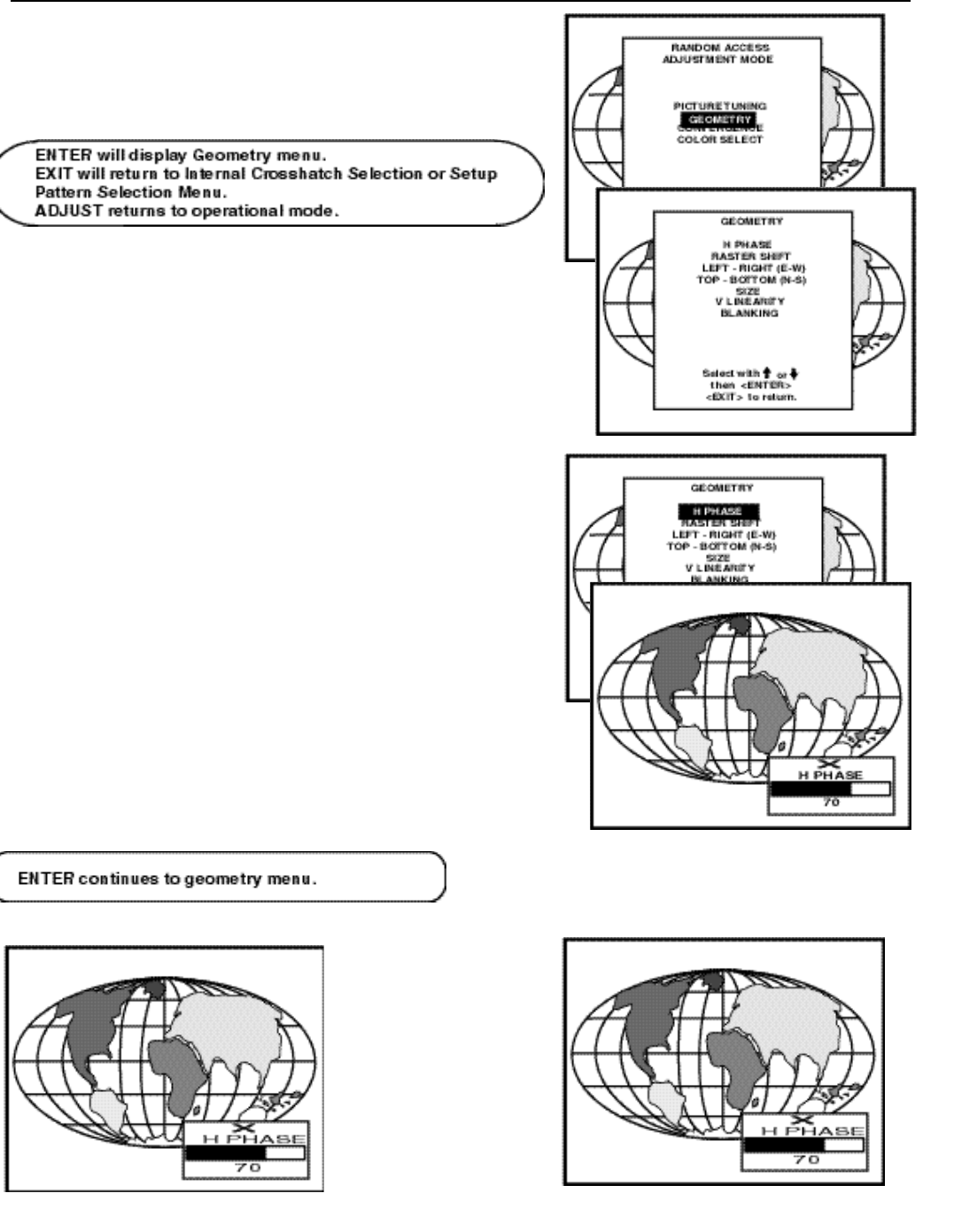
6-5
Geometry Adjustments
The geometry adjustments have to be done only on the green image. These adjustments are
utomatically implemented for the other color images : Left-right (EW) and Top-Bottom Cor-
ections, Blanking, Horizontal Amplitude, Vertical Amplitude, Vertical Linearity and Horizon-
al Phase.
Highlight GEOMETRY by pushing the control disc up or down and press ENTER to display
he geometry menu.
ithin the Geometry Adjustment menu, the following adjustments are available :
- Horizontal Phase (not for internal # pattern).
- Raster Shift
- Left-Right Corrections
- Top-Bottom Corrections
- Horizontal Size
- Vertical Linearity
- Vertical Size
- Blanking
The convergence corrections are disabled during geometry corrections. The blanking correc-
ions are only enabled during the blanking adjustments.
Horizontal Phase Adjustment
Push the control disc up or down to highlight H PHASE on Geometry menu and the press
ENTER.
Note : No horizontal phase adjustment is available on the internal # pattern.
For external sources :
f the raster shift is correctly adjusted, the H Phase text box is projected in the middle of the
aster. At that moment, the “><” icon indicates the middle of the raster.
Adjust the H Phase control until the middle of the projected image is equal with the middle of
>< icon.
Note :
- If the genlocked pattern was selected, the external source will be displayed.
bar scale and a number indicator (between 0 and 100) on the screen give a visual indication
of the horizontal phase adjustment.
Push the
control disc
to the right
to correct
Push the
control disc
to the left
to correct


















