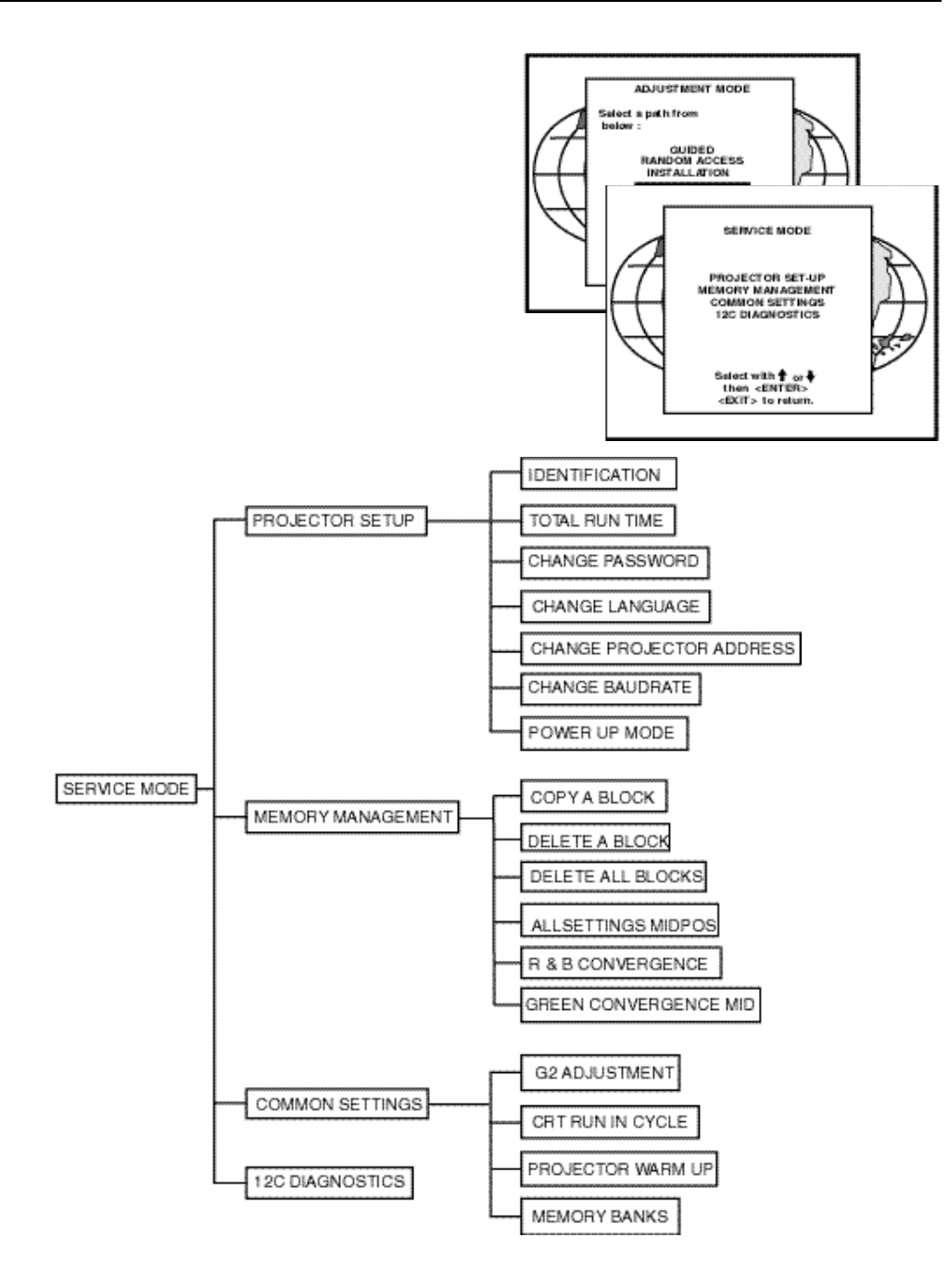
7-1
SERVICE MODE
Starting up the Service mode.
Use the control stick to highlight ‘Service’and then press ENTER.
Some items in the Service mode are password protected (when the password
function is active). Enter your password to continue. All other password pro-
tected items are now also available if you stay in the adjustment mode.
ENTER continues to the Service Mode main menu.
EXIT returns to the Operational mode.
The service items are combined in two service menus. To switch from the first
to the second menu or vice versa, push the control stick forward or backward
to select ‘more...’
Overview flowchart ‘Service’mode.
Overview flowchart ‘Service’mode


















