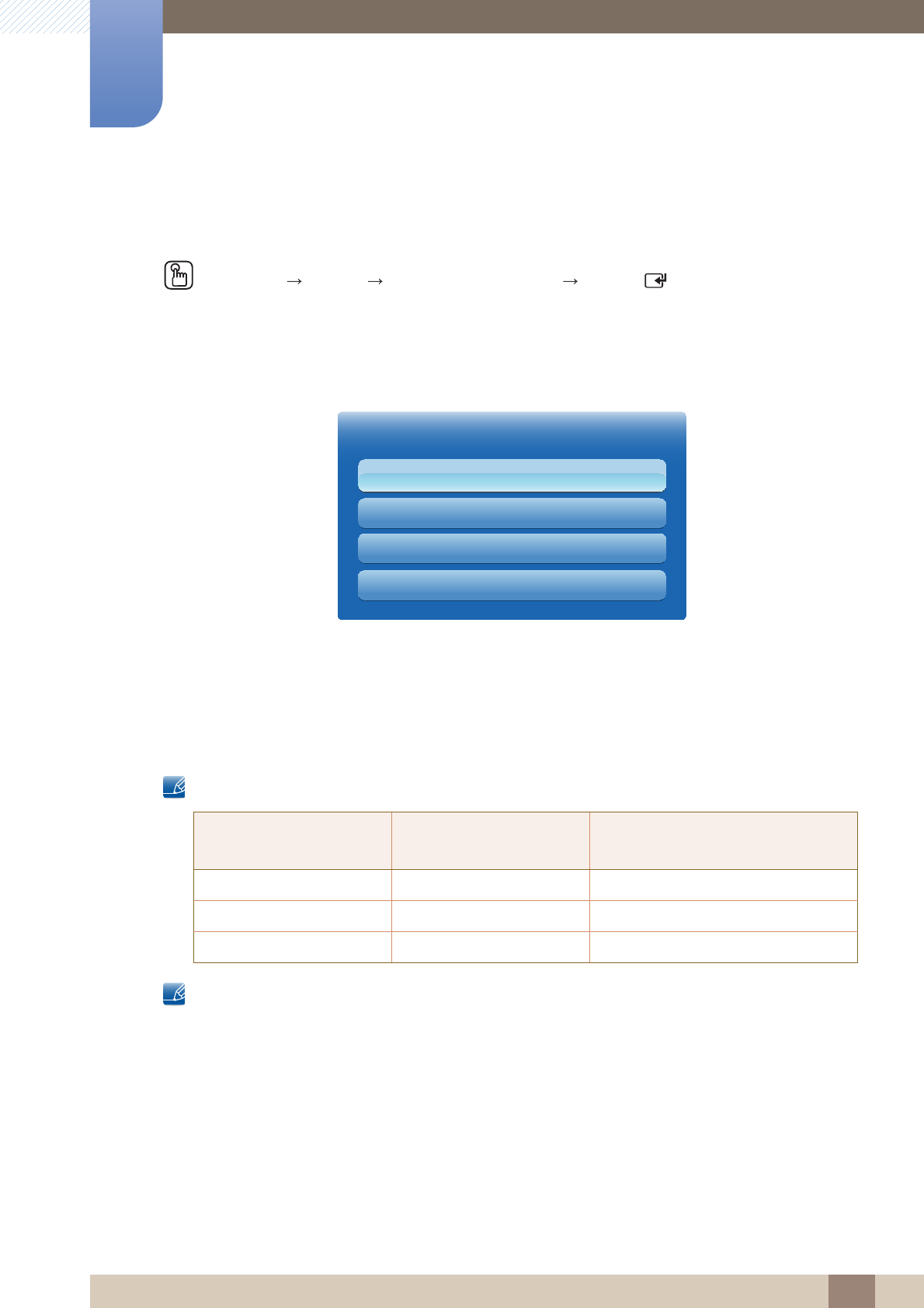
153
System
8
8 System
8.11 Screen Burn Protection
MENU [] System Screen Burn Protection ENTER
[ ]
To reduce the possibility of screen burn, this unit is equipped with Pixel Shift screen burn prevention
technology. Pixel Shift moves the picture slightly on the screen. The Pixel Shift Time setting allows you
to program the time between movements of the picture in minutes.
8.11.1 Pixel Shift
Configure Pixel Shift to prevent screen damage.
Available Pixel Shift Settings and Optimum Settings
The Pixel Shift value may differ depending on the product size (inches) and mode.
This function is not available in the Screen Fit mode.
Horizontal: Sets how many pixels the screen moves horizontally.
Vertical: Sets how many pixels the screen moves vertically.
Time: Set the time interval for performing the horizontal or vertical movement, respectively.
The displayed image may differ depending on the model.
Available Settings
Optimum Settings for
TV/AV/Component/HDMI/PC
Horizontal 0~4 (pixels) 4
Vertical 0~4 (pixels) 4
Time (minute) 1~4 min. 4 min.
m
Screen Burn Protection
Pixel Shift
Timer
Immediate Display
Side Gray
Off
Off
Off
Off


















