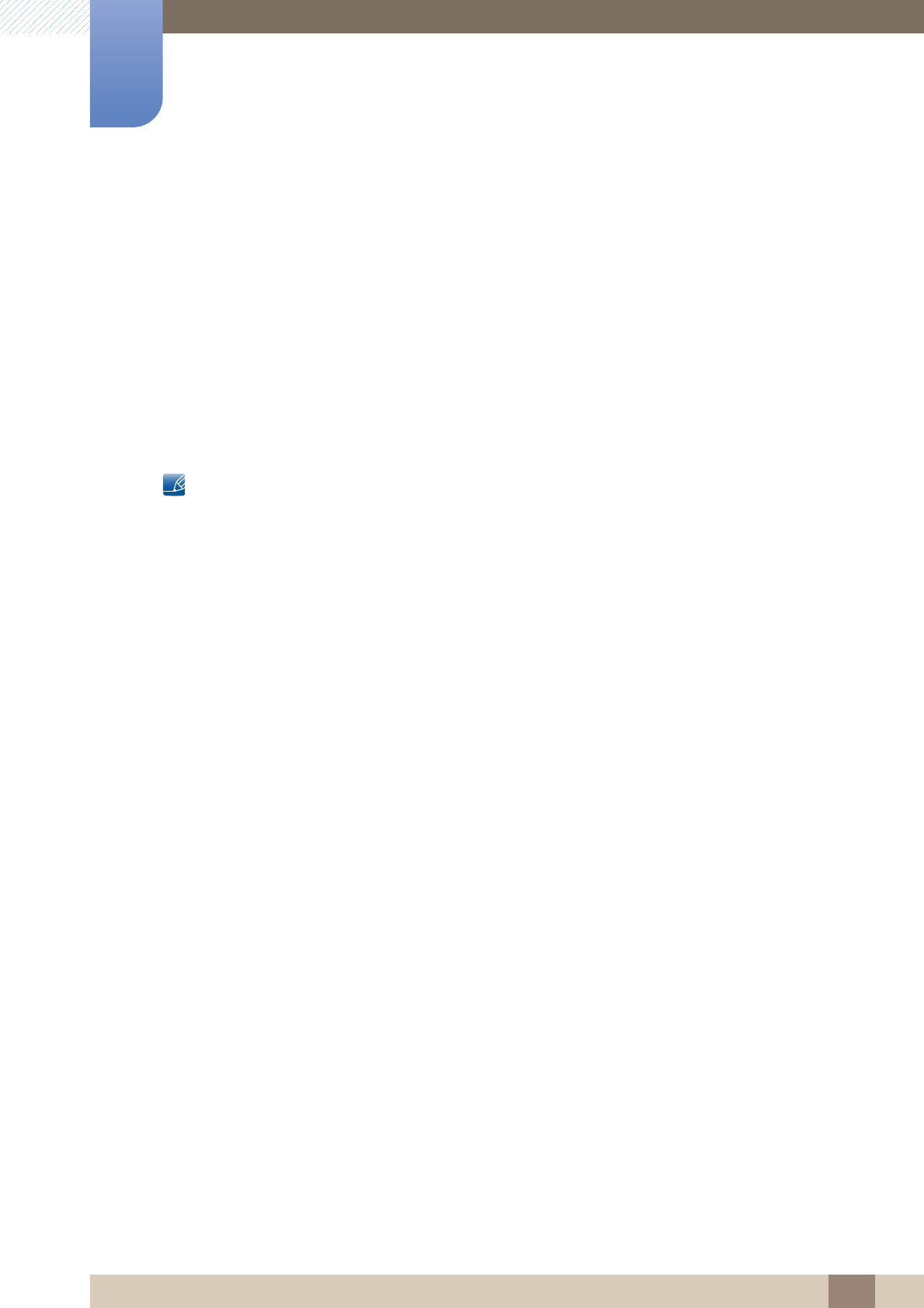
173
10 AllShare Play
10
AllShare Play
Enjoy videos, photos, music files saved on a USB Mass Storage Class (MSC) device.
10.1 What is AllShare Play?
Play photo, video or music files saved on a storage device. Wirelessly connect a smartphone to a PC
using a wireless network.
Play various content using one of the following methods in AllShare Play:
Using internal memory and a USB device: Play video, photo and music files from a USB device.
Copy the files to the internal memory.
Connecting to a PC over a network: Play photo, video and music files saved on a PC through a
network connection.
Allshare Play can also be accessed by pressing CONTENET(HOME) on the remote control.
10.1.1 Read the following before using AllShare Play with a USB device
Caution
Before connecting a USB device to the product, back up files to ensure your data is not damaged or
lost. Samsung Electronics is not liable for any damage or loss of data.
Do not remove a USB device while it is loading.
If a USB device is connected using a USB extension cable, the USB device may not be recognized
or files saved on the device may not be able to be read.
If the product does not recognize a connected USB device, the files on the USB device may be
corrupted or may not be able to be played. If this occurs, connect the USB device to the PC to
format the device, then make sure the device is connected properly.
USB HDD greater than 2TB is not supported.
Compatible devices with AllShare Play
Some types of USB devices, digital cameras and audio devices may not be compatible with the
product.
AllShare Play is only compatible with USB MSC devices.
MSC device refers to a Mass Storage Class Bulk-Only Transport device. Examples of MSC devices
include Thumb drives, Flash card readers and USB HDDs. (USB hubs are not supported.) These
MSC devices must be connected directly to a USB port on the product.
If more than one Picture Transfer Protocol (PTP) device is connected, only one will work at a time.
If multiple MSC devices are connected, some devices may not be recognized. USB devices that
require high power (higher than 500mA or 5V) may not be supported.
If an overheating warning message appears when a USB device is connected or used, the USB
device may not be recognized or function properly.


















