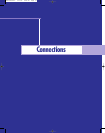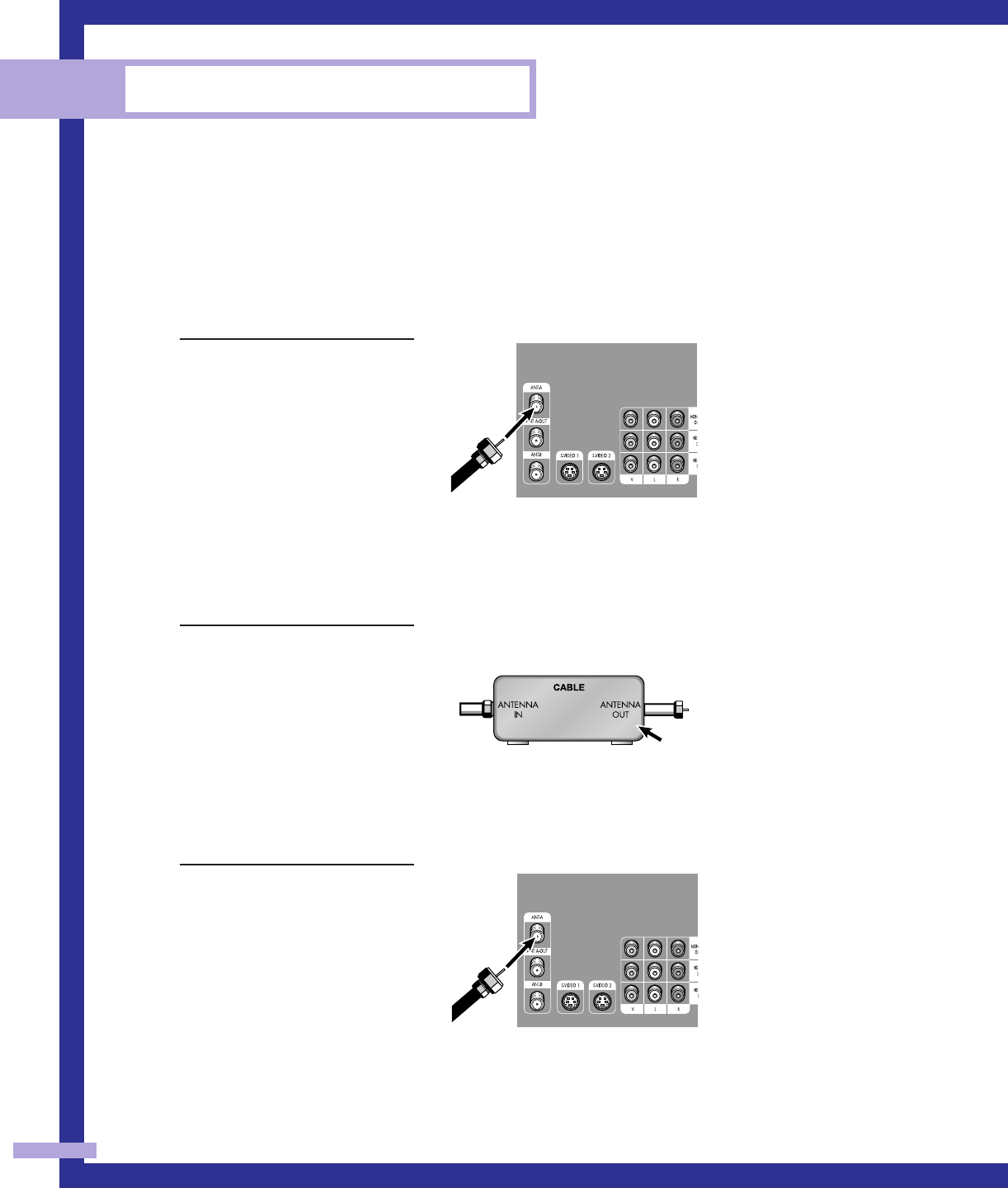
Connections
22
Connecting Cable TV and VCR
You can connect different cable systems to your TV, including cable without a cable box, and
cable with a cable box that descrambles some or all channels.
Cable without a Cable Box
If you want to connect cable, and you do not need to use a cable box:
1
Plug the incoming cable
into the ANT-A antenna ter-
minal on the back of the
TV.
Cable with a Cable Box that Descrambles All Channels
1
Find the cable that is con-
nected to the ANTENNA
OUT terminal on your
cable box. This terminal
might be labeled “ANT
OUT,” “VHF OUT,” or sim-
ply, “OUT.”
2
Connect the other end of
this cable to the ANT A
antenna terminal on the
back of the TV.
BP68-00030A-2 4/15/05 8:29 PM Page 22