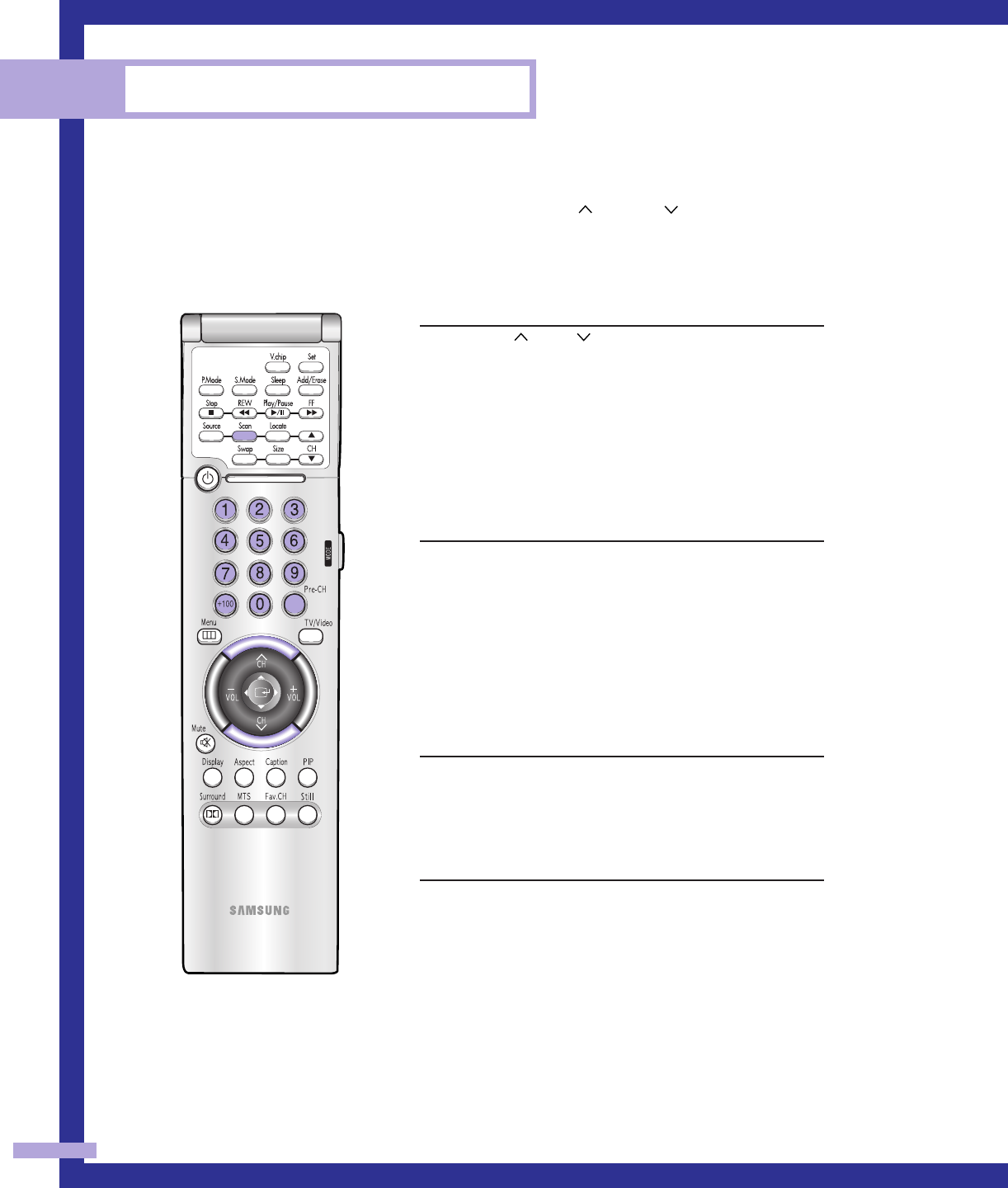
Changing Channels
You can change channels on your TV by using the CH and CH buttons, or by direct selec-
tion using the number buttons. You can use the number buttons to tune to any channel (even one
that has been erased or has not been memorized).
Using the Channel Buttons
Press the CH or CH buttons to change channels.
The TV changes each channel in order, up or down,
depending on which button you press. You will see all
the channels that the TV has memorized. (The TV must
have memorized at least three channels.) You will not
see channels that were not memorized or have been
erased.
Using the Number Buttons
To change to single-digit channels (0–9) faster, press
“0” before the single digit.
Example: For channel 4, press “0,” then “4.”
To select a channel over 100, press the +100 button
first.
Example: For channel 122, press “+100,” then “2,” then “2.”
Using the Previous Channel
Press the Pre-ch button on the remote control. The TV
changes to the last channel you were watching.
Scanning channels
You can automatically scan all of the channels in memo-
ry at the touch of just one button. Press the Scan button
on the remote control. The TV will change the channels
automatically, one by one. Scanning channels will be
displayed in the PIP window. To stop channel scan,
press the Scan button again.
NOTE
• When the ANT B mode is selected, the channel scan function
doesn’t work.
Operation
34
BP68-00030A-3 4/15/05 8:31 PM Page 34


















