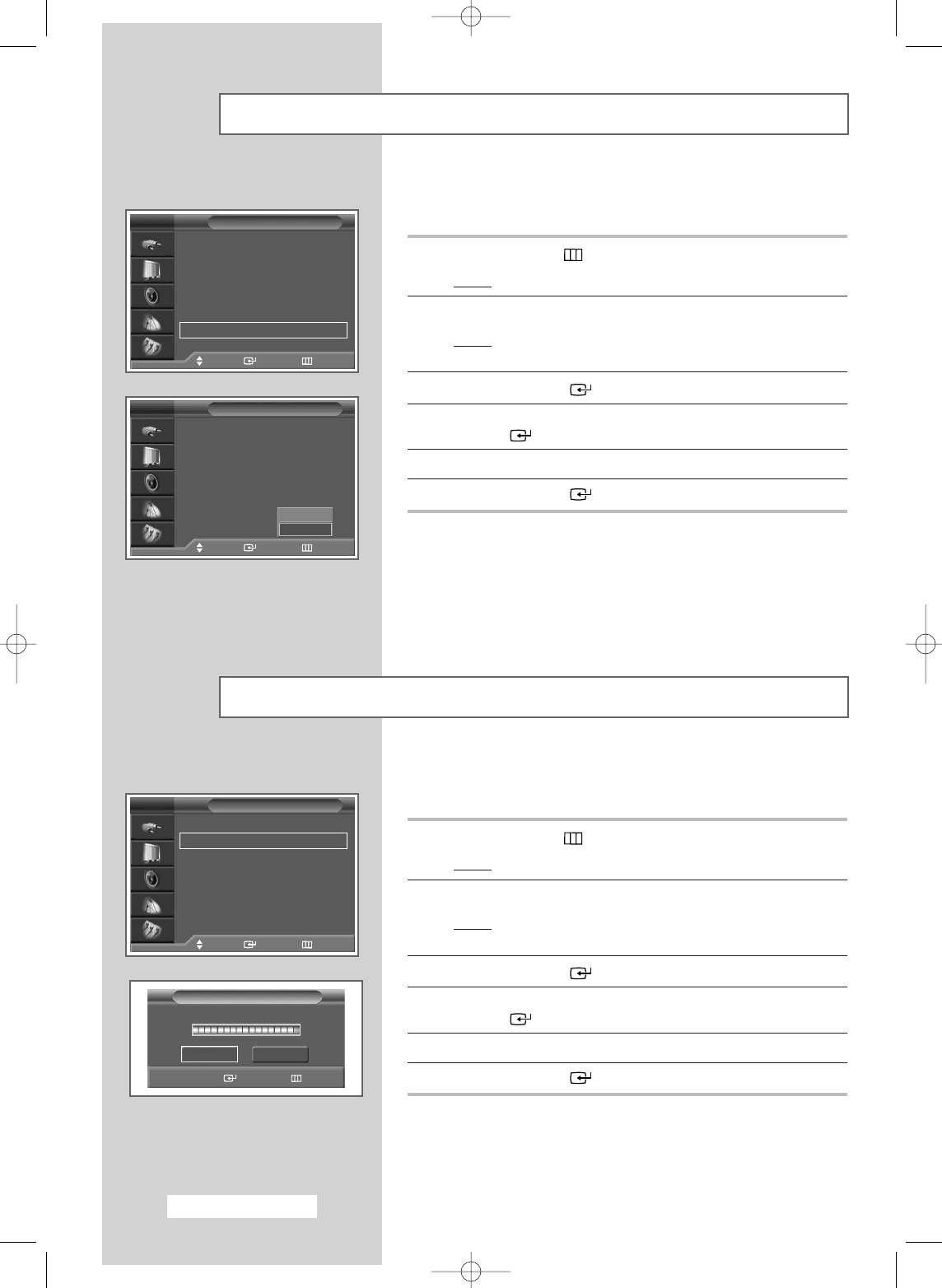
English - 34
Dynamic Contrast automatically detects the visual signal and
adjusts to create optimum contrast.
1 Press the MENU ()button.
Result
: The main menu is displayed.
2 Press the ▲ or ▼ button to select Picture.
Result
: The options available in the Picture group are
displayed.
3 Press the ENTER () button.
4 Press the ▲ or ▼ button to select Dynamic Contrast. Press the
ENTER () button.
5 Select Off or On by pressing the ▲ or ▼ button.
6 Press the ENTER () button to confirm your choice.
➢
This feature is not available when the input source is in PC
mode, or
DNIe
is set to
Off
mode, or
PIP
is set to
On
.
Setting the Dynamic Contrast
Brightness Sensor adjusts the screen brightness automatically
depending on the surrounding lighting conditions.
1 Press the MENU ()button.
Result
: The main menu is displayed.
2 Press the ▲ or ▼ button to select Picture.
Result
: The options available in the Picture group are
displayed.
3 Press the ENTER () button.
4 Press the ▲ or ▼ button to select Brightness Sensor. Press the
ENTER () button.
5 Select Off or On by pressing the œ or √ button.
6 Press the ENTER () button to confirm your choice.
➢
This feature is not available when the input source is in PC
mode.
Setting the Brightness Sensor
Picture
Move Enter Return
Mode :Dynamic
√√
Custom
√√
Colour Tone :Cool1
√√
DNIe :DNIe On
√√
PIP
√√
My Colour Control
√√
Dynamic Contrast :On
√√
▼ More
TV
Picture
Move Enter Return
▲ More
Brightness Sensor :Off
√√
Size :Auto Wide
√√
TV
Picture
Move Enter Return
Mode :Dynamic
Custom
Colour Tone :Cool1
DNIe :DNIe On
PIP
My Colour Control
Dynamic Contrast :On
▼ More
TV
Off
On
Brightness Sensor
Off
On
œœ √√
Move Enter Return
-
+
BN68-00746A(GAIA2_Euro_ENG) 2004/08/23 03:55 PM Page 34


















