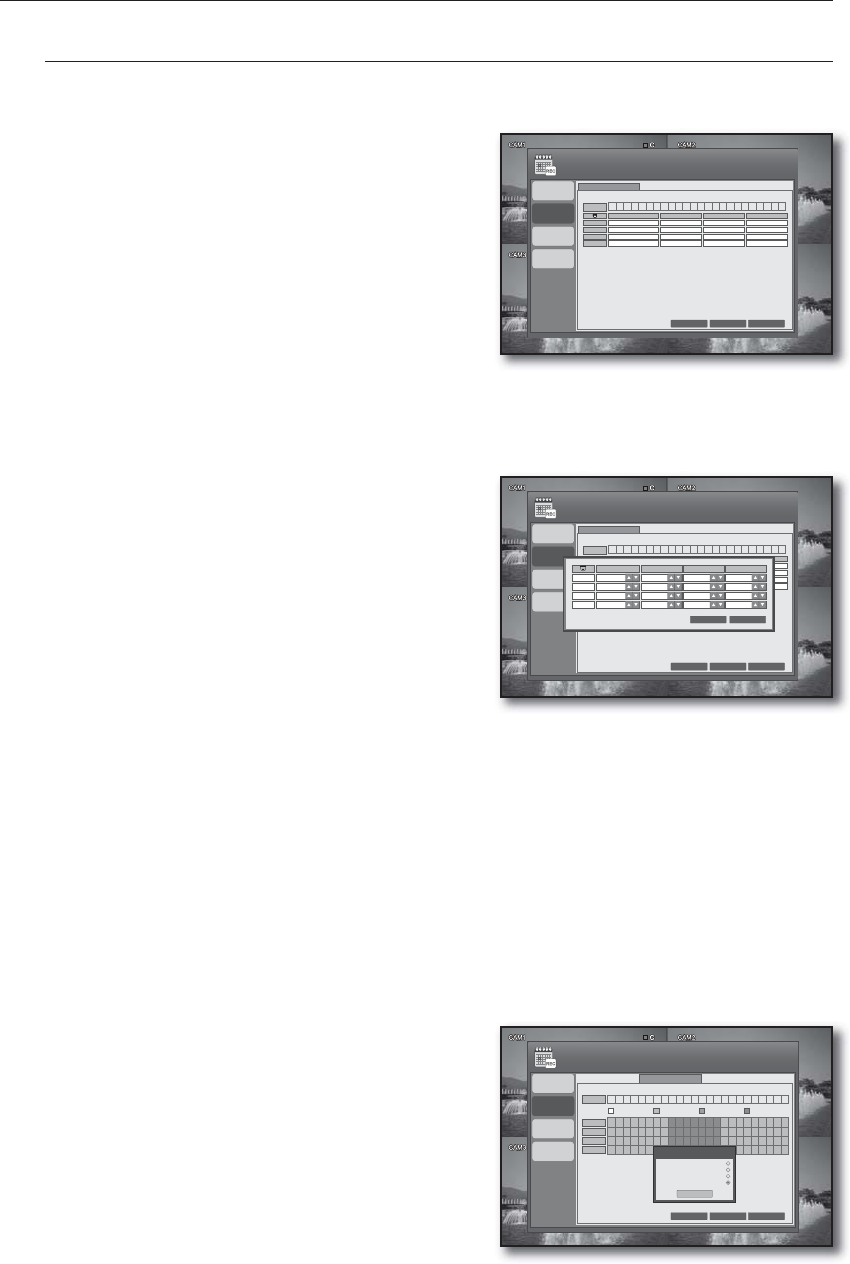
46_ DVR setup
DVR setup
CONTINUOUS/MOTION RECORDING
You can specify the continuous recording time, the recording size and the quality.
Using the mouse may help easy setup.
Use the direction buttons to move to <CONTINUOUS/
MOTION RECORDING> in the left corner of the RECORD
setup screen and press the [ENTER] button.
Use direction buttons (▲▼◄►) to move to a desired
item, and press the [ENTER] button to set the value.
To specify the recording size/FPS/quality
You can specify the recording size and the quality.
From the <TIME> bar, select a cell that you want to
adjust the size.
The size adjustment window appears.
Use direction buttons (▲▼◄►) to move to a desired
item, and press the [ENTER] button to set the value.
SIZE: Set the recording resolution.
FPS: Set the frame rate per second.
QUALITY: Set the recording quality.
Select one from LOW/STANDARD/HIGH/HIGHEST.
The recordable time may differ, depending on the
recording quality.
AUDIO: Select whether to include audio input to the recording.
Remaining Rate: If you change the settings of the resolution and the remaining rate, the frame rate
available for each resolution will be recalculated.
Press the <OK> button.
Your changes are saved and the window is closed.
When your settings are completed, press the <APPLY> button on the bottom.
Your settings will be applied.
To set the record mode
You can specify the record mode for each channel or time range.
From the CONTINUOUS/MOTION RECORDING menu
screen, select <ACTIVATION>.
Your change to the recording size will be applied to the time bar.
Drag the cell that you want to adjust the size, or use the
direction buttons (▲▼◄►) on the remote control and
press the [ENTER] button.
1.
2.
1.
2.
•
•
•
•
•
3.
4.
1.
2.
RECORDING
OPERATIONS
CONTINUOUS/
MOTION
RECORDING
ALARM
RECORDING
RECORD
INSTANT
RECORDING
CANCEL APPLY CLOSE
SIZE/FPS/QUALITY
TIME
ACTIVATION
0 6 12 18 24
SIZE
FPS
QUALITY
AUDIO
CH 1
CH 2
CH 3
CH 4
704×240
704×240
704×240
704×240
15
15
15
15
HIGHEST
HIGHEST
HIGHEST
HIGHEST
OFF
OFF
OFF
OFF
RECORDING
OPERATIONS
CONTINUOUS/
MOTION
RECORDING
ALARM
RECORDING
RECORD
INSTANT
RECORDING
CANCEL APPLY CLOSE
SIZE/FPS/QUALITY
TIME
ACTIVATION
0 6 12 18 24
CH 1
CH 2
CH 3
CH 4
OK
NONE
CONT
EVENT
NONE
CONTINUOUS
MOTION
CONTINUOUS / MOTION
MOTION
CONT/MOT
RECORDING
OPERATIONS
CONTINUOUS/
MOTION
RECORDING
ALARM
RECORDING
RECORD
INSTANT
RECORDING
CANCEL APPLY CLOSE
SIZE/FPS/QUALITY
TIME
ACTIVATION
0 6 12 18 24
OFF
OFF
OFF
OFF
OK CANCEL
CH 1
CH 2
CH 3
CH 4
SIZE
704×240
704×240
704×240
704×240
FPS
15
15
15
15
QUALITY
HIGHEST
HIGHEST
HIGHEST
HIGHEST
AUDIO
OFF
OFF
OFF
OFF
3 remained


















