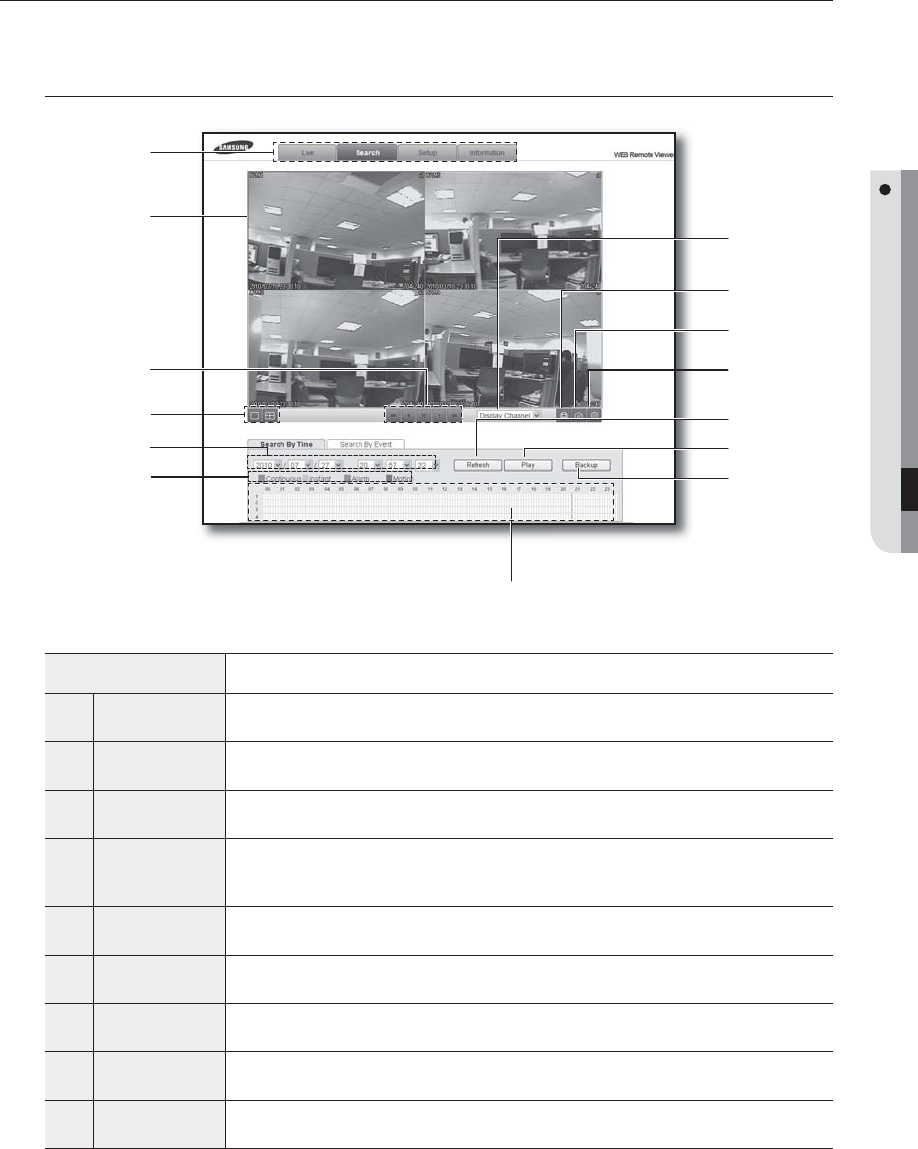
English _59
SEARCH VIEWER
Click the <Search> tab to display the remote play screen of the DVR.
Search Viewer At a Glance
Name Description
a
Viewer Selection
Area
Consists of 4 tabs: <Live>, <Search>, <Setup> and <Information>.
b
Search Screen
Displays the playback screen of the recorded video.
c
Play Bar
Buttons used to control the playback screen.
d
Split Screen
Switches the screen mode to Single or 4-split mode.
For more information, refer to “Live Viewer At a Glance”.
e
Date & Time
Select a time range to play.
f
Record Properties
Set the recording properties as necessary.
g
Timeline
Shows the playback channel, time range and recording properties which you can change.
h
Backup
Backs up the current video.
i
Play
Plays the video that matches the search criteria.
WEB VIEWER
a
d
b
c
h
l
m
g
e
f
n
k
j
i


















