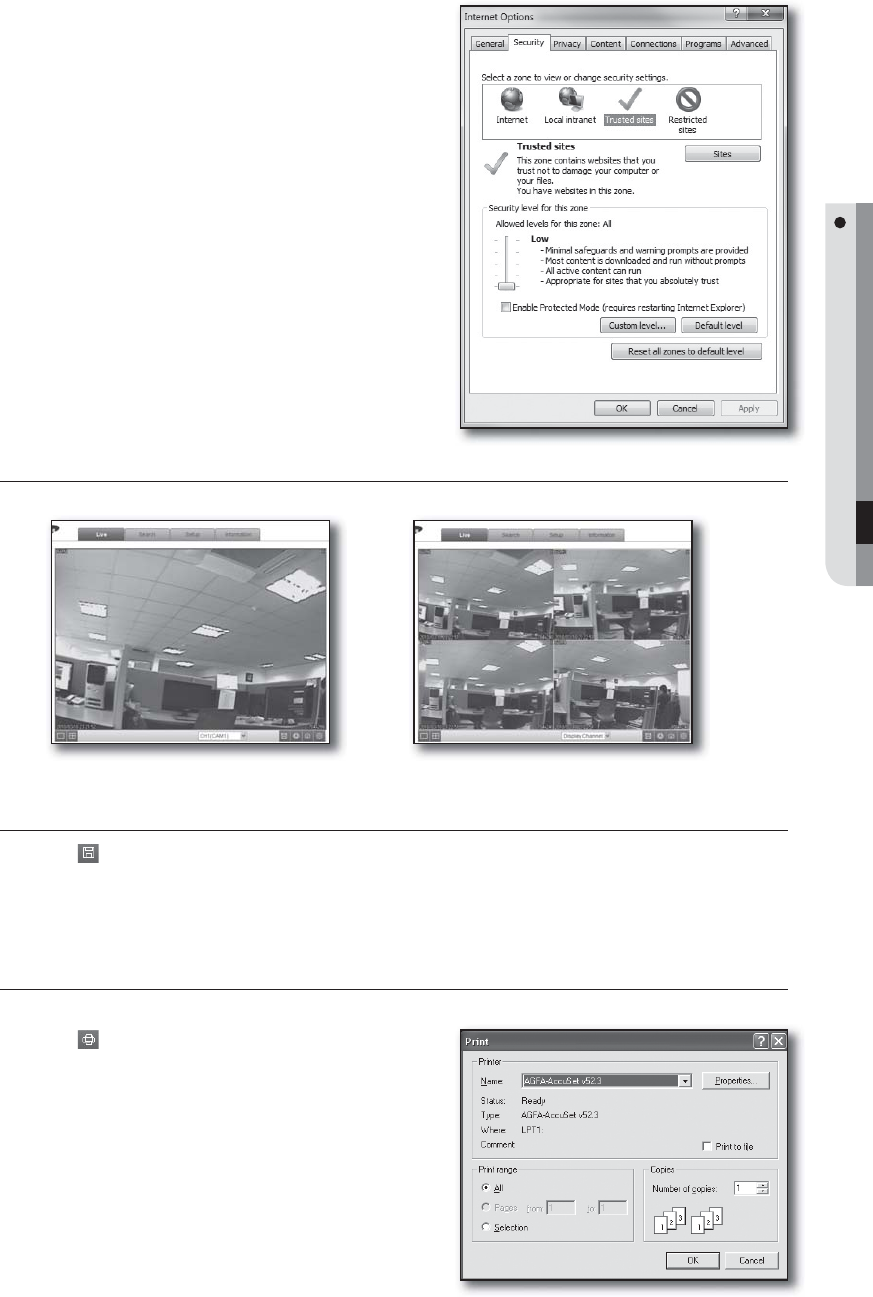
English _57
When you can’t save the image, check if the following is
applied in your Internet Explorer.
“Tools > Internet Option > Security” Tab Uncheck “Enable
Protected Mode(requires restarting Internet Explorer)”
and restart Internet Explorer, please!
Switching between split modes
Click the mode switch buttons to switch the screen mode as follows.
To record video
Click <
>.
The video of the selected channel will be saved in the default saving path of the PC.
Click <ActiveX Setting> to display the Settings menu where you can change the default path.
To print the screen
You can print out the Live screen that is currently displayed.
Click <
>.
When the Print dialog appears, click <OK>.
M
1.
2.
M
1.
2.
WEB VIEWER
SINGLE 4-SPLIT


















