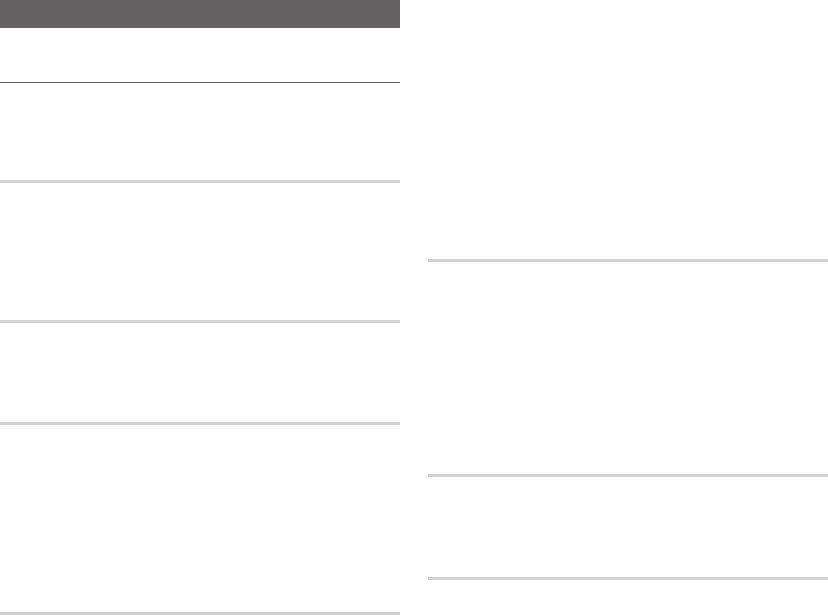
27
English
Basic Features
Channel Menu
¦ Retuning Channels
O
MENU
m
→ Channel → ENTER
E
Antenna (Air / Cable)
(depending on the country)
Before your television can begin memorizing the available
channels, you must specify the type of signal source that is
connected to the TV.
Country
You can change the country. The PIN input screen appears.
Enter your 4 digit PIN number.
Auto Tuning
✎
Automatically allocated programme numbers may not
correspond to actual or desired programme numbers.
If a channel is locked using the Channel Lock function,
the PIN input window appears.
■ Digital & Analogue / Digital / Analogue: Select the
channel source to memorise.
Manual Tuning
Scans for a channel manually and stores in the TV.
✎
If a channel is locked using the Channel Lock function,
the PIN input window appears.
■ Digital Channel Tuning: Scans for a digital channel.
1. Press the
u
/
d
/
l
/
r
button to select New.
2. Set the Channel, Frequency and Bandwidth.
✎
Bandwidth is not supported in Austraila.
3. Press the
d
button to select Search. When
scanning has finnished, a channel is updated in the
channel list.
■ Analogue Channel Tuning: Scans for a analogue
channel.
1. Press the
u
/
d
/
l
/
r
button to select New.
2. Set the Programme, Colour System, Sound
System, Channel and Search.
3. Press the
d
button to select Store. When scanning
has finished, a channel is updated in the channel list.
✎
Channel mode
x
P (programme mode): When tuning is complete,
the broadcasting stations in your area have been
assigned to position numbers from P0 to P99. You
can select a channel by entering the position number
in this mode.
x
C (aerial channel mode) / S (cable channel mode):
These two modes allow you to select a channel
by entering the assigned number for each aerial
broadcasting station or cable channel.
Transfer Channel List
(depending on the country)
The PIN input screen appears. Enter your 4 digit PIN number.
Imports or exports the channel map. You should connect a
USB storage to use this function.
■ Import from USB: Import channel list from USB.
■ Export to USB: Export channel list to USB. this function
is available when USB is connected.
Edit Channel Number (Disable / Enable)
(New Zealand only)
Edit the number by pressing the number buttons desired.
Fine Tune
(analogue channels only)
If the reception is clear, you do not have to fine tune the
channel, as this is done automatically during the search and
store operation. If the signal is weak or distorted, fine tune
the channel manually. Scroll to the left or right until the image
is clear.
✎
Settings are applied to the channel you’re currently
watching.
✎
Fine tuned channels that have been saved are marked
with an asterisk “*” on the right-hand side of the
channel number in the channel banner
✎
To reset the fine-tuning, select Reset.


















