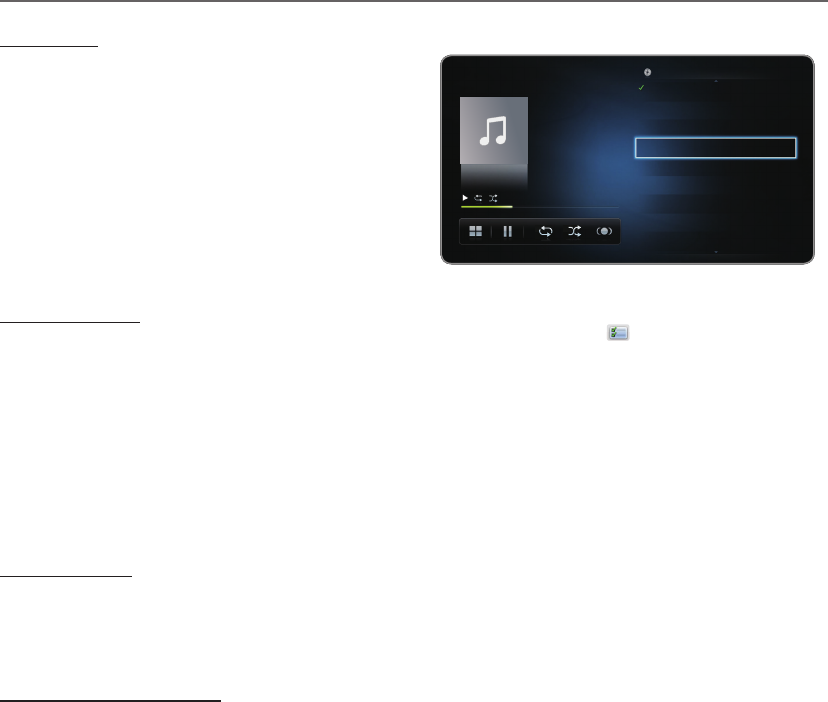
59
English
Advanced Features
¦ Music
Playing Music
1. Press the
l
/
r
/
u
/
d
button to select the desired music
file in the file list.
2. Press the ENTER
E
button or
(Play) button.
x
During playing the music, you can search using the
(FF) and
µ
(REW) button.
✎
Only displays the files with MP3 and PCM file
extension. Other file extensions are not displayed, even
if they are saved on the same USB device.
✎
If the sound is abnormal when playing MP3 files, adjust
the Equalizer in the Sound menu. (An over-modulated
MP3 file may cause a sound problem.)
Creating My Playlist
1. On the Music screen in the Smart Hub menu, press the
l
/
r
/
u
/
d
button to select Edit Mode, and then press
the ENTER
E
button.
2. Press the
l
/
r
/
u
/
d
button to select the tracks you want to add and press the ENTER
E
button.
✎
The
c
mark appears to the left of the selected files.
✎
To select all the files in the current page, select Select All at the top.
3. Press the
l
/
r
/
u
/
d
button to select Add to My Playlist.
✎
Note that selecting My Playlist Initialize will return My Playlist to the default playlist.
4. Press the ENTER
E
button. The message Selected items added to My Playlist. is displayed.
5. The newly created or updated playlist will be in the main Music page.
Playing My Playlist
Select the My Playlist folder and it will play automatically. Press the
u
or
d
button to select a different music file within the
play list.
✎
To delete a file from My Playlist, select the recycle bin icon next to the file you want to delete by using the direction
buttons.
Playing the selected music files
1. On the Music screen in the Smart Hub menu, press the
l
/
r
/
u
/
d
button to select Edit Mode, and then press the
ENTER
E
button.
2. Press the
l
/
r
/
u
/
d
button to select the desired music file in the file list, and then ENTER
E
button.
✎
NOTE
x
The check box mark appears to the left of the selected files.
x
To select all the files in the current page, select Select All at the top.
x
To cancel a selection, press the ENTER
E
button again.
3. Press the
l
/
r
/
u
/
d
button to select Play. The selected music files will be play.
Ming
Love
R&B
2011-01-01
tag
1.2MB
Music_1
No Singer
I Love You
Ming
Music_3
No Singer
Music_2
No Singer
Music_4
No Singer
Music_5
No Singer
Music_6
No Singer
Music_7
No Singer
Music_8
No Singer
I Love You
01:01/03:12
Music
Playlist
13/30


















