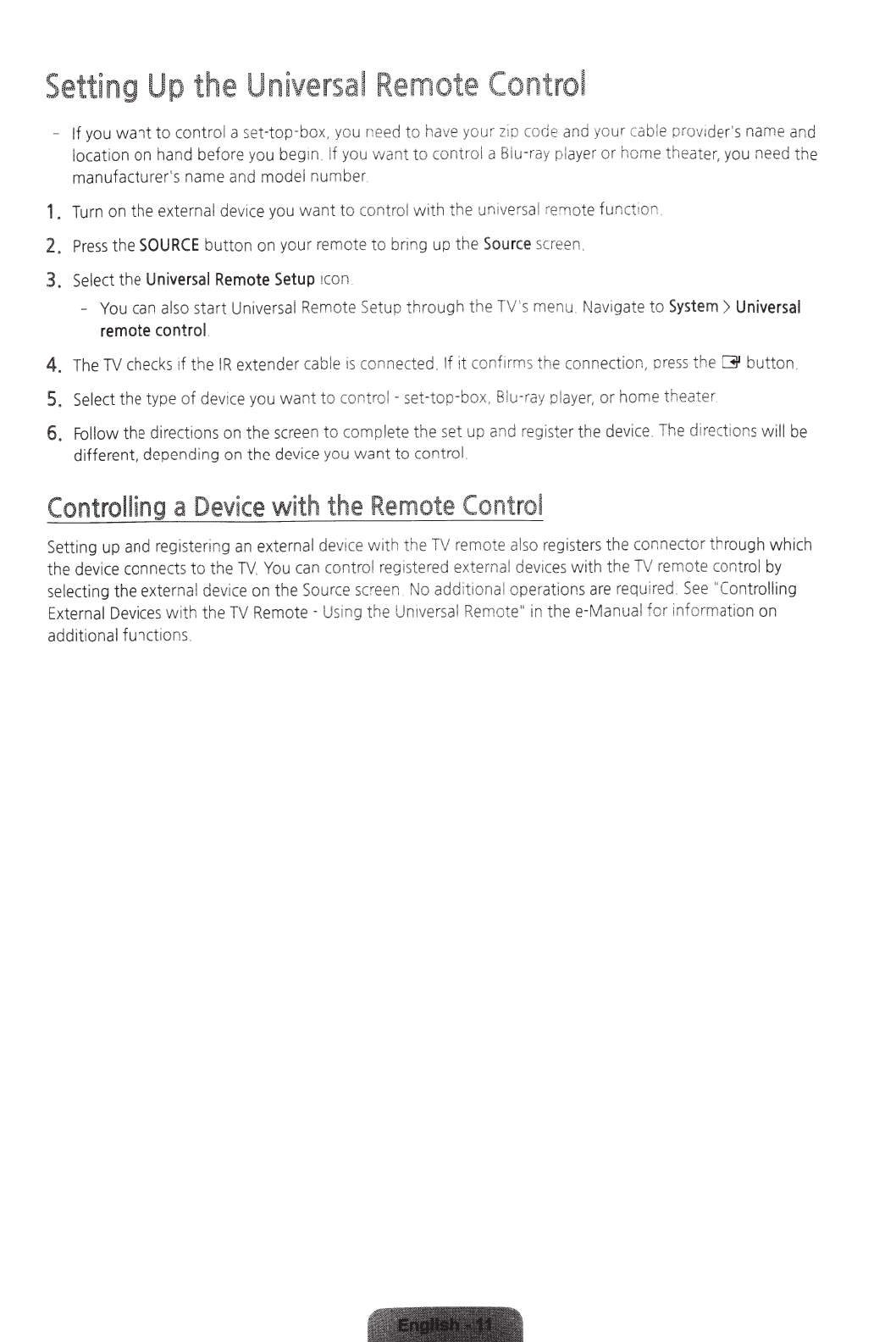
Setting
Up
the
Universal
Remote
Control
-
If
you
want
to control a set-top-box. you n
ee
d to have your zip
code and your cable pro
v1der's
name and
locat
io
n on hand before you
begm If
you want
to
comrol a B!u-ray
pl
ayer
or
home theater, you need the
manufacturer's name and
model
number
1.
Turn on the external device
you
want
to
cont
ro
l
with
the universal remote function
2.
Press
the
SOURCE
button
on your remote
to
bring up the
Source
screen
.
3.
Select the
Universal
Remote
Setup
ico
n.
-
Yo
u
ca
n al
so
start Universal Remote Setup through the TV's menu Navigate to
Sys
te
m
>
Universal
remote
contro
l.
4.
The
TV
checks
if
th
e
!R
extender cabie
is
connected.
If
it
confirm s the connection.
press
the
G
button.
5.
Se
lect the ty
pe
of
devi
ce
you
want
to
control - set-top-box. Biu-
ray
pl
ayer,
or
home theater.
6.
Fo
ll
ow
th
e directions on
th
e
screen
to
complete the set up and register the devi
ce.
Th
e directions
will
be
different depending on the devi
ce
you
want
to
control.
Controlling
a
Device
with
the
Remote
Control
Se
tt
ing up and registering
an
ex
te
rna
l device
with
the
TV
rem
ot
e also registers the connector through whi
ch
the device connects
to
the
TV.
You
can
control
r
eg
istered external devices
with
the
TV
remote control
by
selecting the external device on t
he
Source
screen
No
additio
na
l operations
are
requir
ed
.
See
"Controlling
External
Devices
with the
TV
Remo
te -Using t
he
Un
i
versa
l Remote"
in
thee-Manual
for
i
nf
or
mation on
additional functions.


















