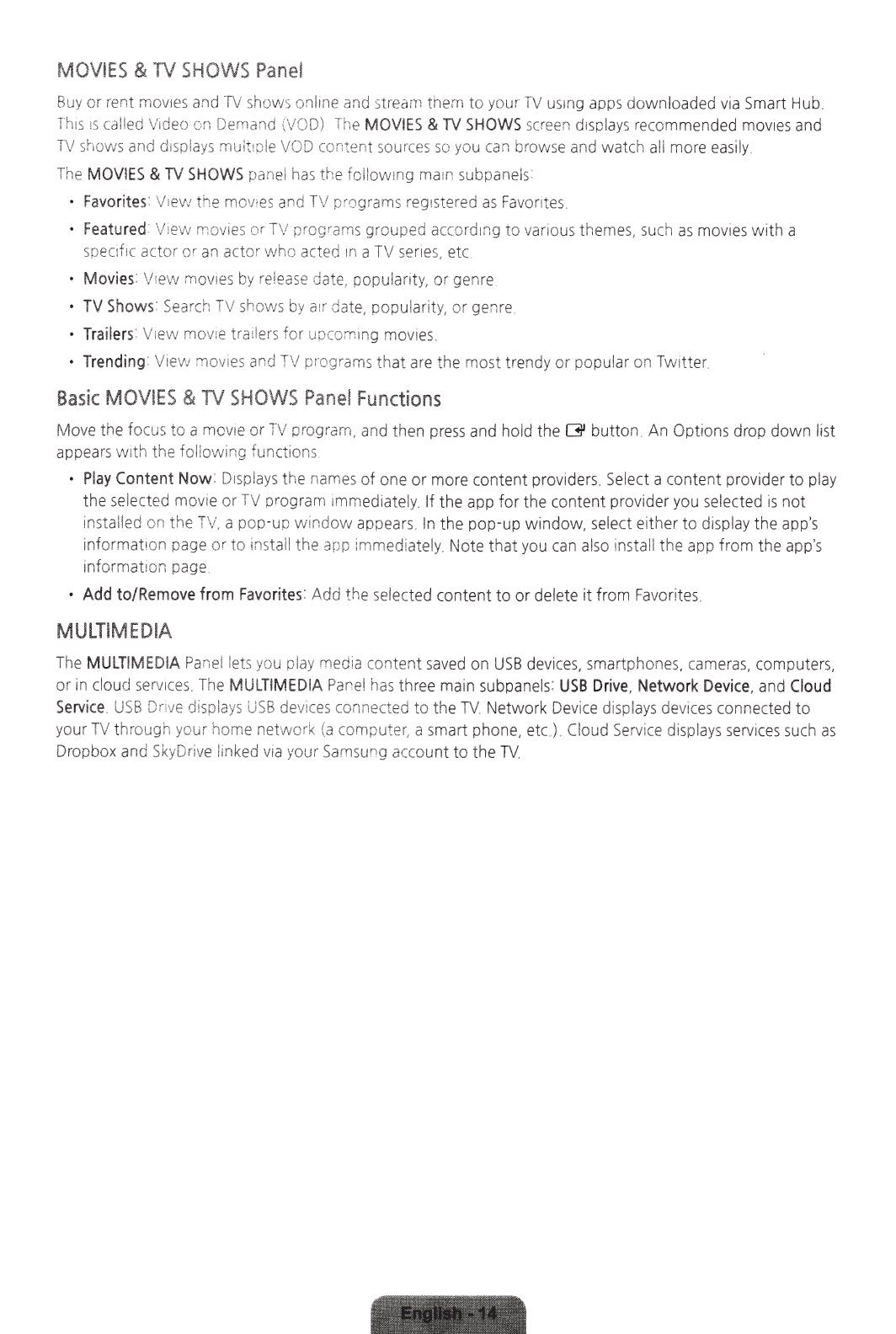
MOVIES
&
TV
S
HO
WS
Pane
l
Buy
or rent
mol!lf:s
a
nd
TV
sh
o
ws
on
li
ne
and
st
ream t
hem
to your TV
us
1
ng
a
pp
s downloaded
via
Smart
Hub
.
T
h;s
!S
call
ed
V;
de
o
on
De
mand
(V
OD)
The
MOVIES
&
TV
SHOWS
sc
reen
d;
sp
iays
re
c
om
men
ded
mov1es
and
TV
shows
and
d;s
pl
a
ys
rnu
it;ple V
OD
content
so
u
rc
es
so
yo
u
can b
rows
e
and
watch all more
ea
si
ly.
The
MOVIES
&
TV
SHOWS
pan
el has
th
e foliow
;n
g ma1n su
bp
anels
Fa
vorites:
V1
ew
the movi
es
an
d
TV
pro
gra
ms
:
eg
;stered
as
Favor
i
tes
.
Featured:
V:
evv
mo
vie
s
or
TV
pro
Qra
ms grouped
ac
c
ord1ng
to various theme
s,
such
as
mov1
es
wit
h a
specif
;c
actor cr
an
actoc w
ho
ac
t
ed
m
a
TV
senes,
etc
Movi
es
:
View
mo
v
ie
s
by
r
eleas
e
da
te, popula
ri
ty
, or genre
TV
Sh
ow
s:
S
ea
rch
TV
shows
by
a;r
da
te
,
po
pu
l
ar
ity, or genre
Trailers:
V:
ew movie
t
raile
rs
for upcorn;ng mov
;es
Trending:
V1
ew
mo
vi
es
an
d
TV
pro
gr
ams
th
at
are
the
mos
t t
re
ndy
or
po
pu
lar on T
wit
ter.
Basic
MOVIES
&
TV
SHOVVS
Panel
Functions
Mo
ve
t
he
f
ocus
to a mo
v1
e
or
TV
progr
am
,
and
th
en
pr
ess
and
hold the
13'
button.
An
Op
t
ions
drop down li
st
appe
a
rs
w
it
h the following funct
ions
Play
Content Now:
D1s
p
lays
the
nam
es of one or more content prov
ide
rs.
Se
lect
a
con
tent provider to pl
ay
t
he
se
lected movie or
TV
pr
ogra
m
1mmed1ate
ly
. If
the app for the
con
tent provider
yo
u
selected
is not
installed on
the
TV
,
a
pop-
up
window appea
rs
_
In the pop-
up
window,
s
ele
ct
either to
display
the app
's
infor
ma
t
1o
n pa
ge
or to install
the
app
imm
ed
iately. Note that
you
can al
so
instal! the
app
f
rom
t
he
app's
in
format
1on
p
ag
e
•
Add to/Remove
fr
om
Favo
ri
tes: Add the
selected
content
to or
de
lete it from F
av
orit
es.
MULT
I
MEDIA
The
MULTI
MED
IA
Pa
nel
le
ts
yo
u
pl
ay
med
ia
con
tent saved
on
USB
d
evice
s, s
ma
rtphon
es
, cameras, computers,
or in c
lo
ud
servic
es. T
he
MU
LTIMED
IA
P
anel
ha
s th
re
e main s
ub
pan
el
s:
USB
Drive
, Network
Device,
a
nd
Cloud
Se
rv
ic
e.
U
SB
Dnve
d
isplay
s USB
de
vic
es connected to the T
V.
~
J
etw
o
rk
Dev
ic
e
disp
iays devices connect
ed
to
your
TV
through your home
ne
twork (a
computer,
a
sma
rt
ph
on
e, et
c.
). Clo
ud
Serv
i
ce
di
splays
se
rv
ices
suc
h
as
Dropbox a
nd
Sk
y
Drive
!inked
vi
a
yo
ur
Sams
u
ng
a
cco
unt to the T
V.


















