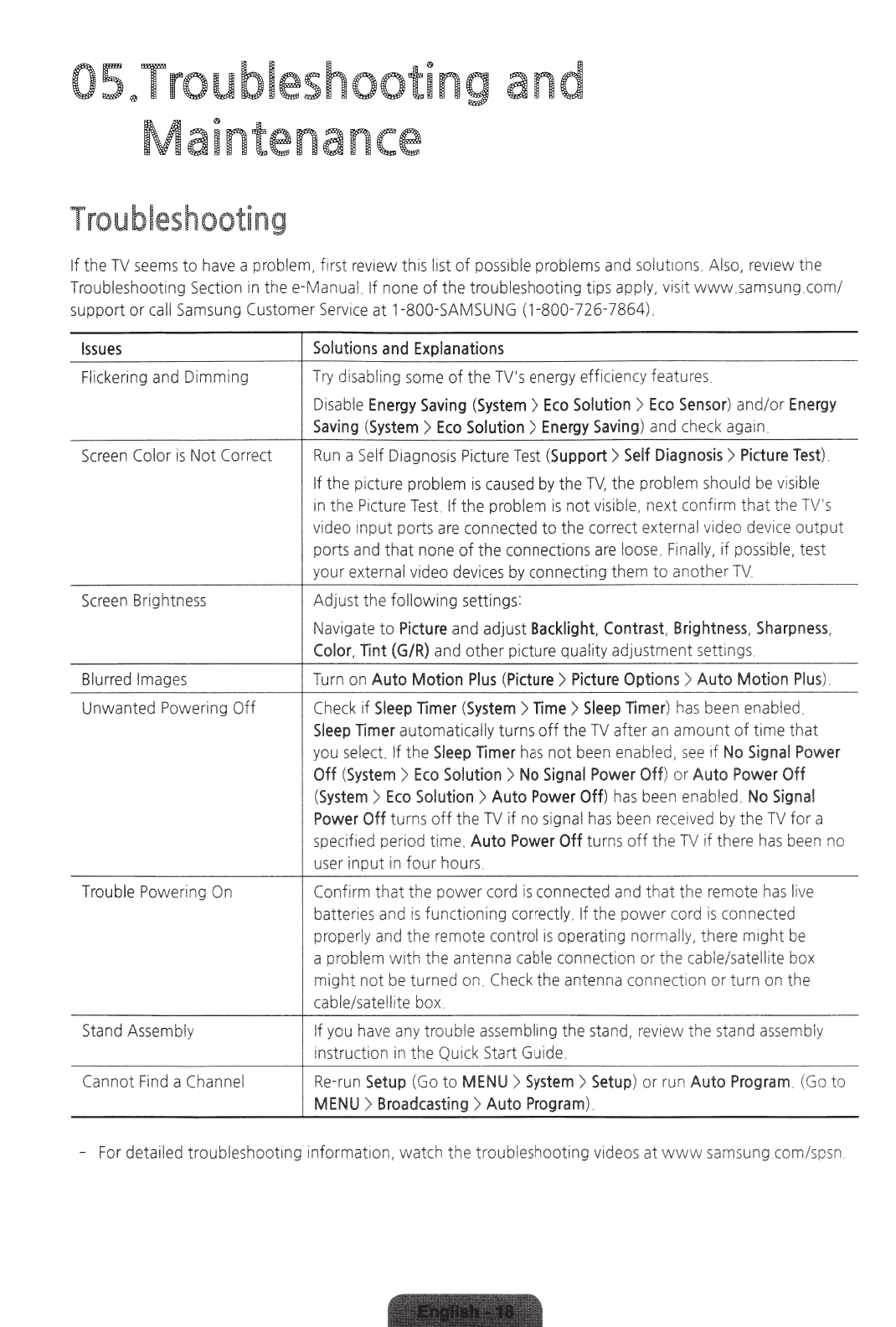
OSeTroubleshooting
and
aintenance
Troubleshooting
If the
TV
seems
to
have
a
prob
l
em,
fi
rst
rev
iew
this
list of p
ossible
pr
oblems
and
soiut:
o
ns.
,'\
l
so,
review
t
he
Troubleshooting
Sectio
n in
th
ee-Man
ual.
If
no
ne
of
the
troubleshooting
tips
appl
y, visit
www
.
samsung
.c
om
/
su
pport or
ca
ll
Samsung
Customer
Serv
i
ce
at
1-800-SAMS
U
NG
(1-800-726-7 864).
Issues
Solutions
and
Explanations
Flickering
and
Dimm
i
ng
Try
di
sabl
ing
some
of the T
V'
s
ene
r
gy
effi
ciency
f
eat
u
res
Disab
le
Energy
Saving
(System
>
Eco
Solution
>
Eco
Sensor)
and/or
Energy
Saving
(
System
>
Eco
Solution
>
Energy
Saving)
and
chec
k
aga
in
S
cree
n
Col
or
is
No
t Correct R
un
a S
e!f
Diag
no
sis
Picture
Tes
t (
Support>
Self
Diagnosis>
Picture
Test
)
If
the
picture problem is
caused
by
the
TV.
the
pro
b
lem
should
be
v
isible
1n
th
e Picture
Test
If
the
problem
is
not
vis
ible, next confirm that t
he
lV s
vi
deo
i
np
ut
po
rts
are
con
n
ected
to the
co
r
rec
t external vi
deo
device out
pu
t
ports and that
none
of the connecti
ons
are
l
oose
. Fi
na
ll
y,
if p
ossib
le, t
es
t
yo
ur
ex
t
ern
al
vid
eo d
ev
ices
by
conne
cti
ng
them to another
TV
S
cre
en
Br
ig
htne
ss
Adjust the following se
tt
i
ngs
:
Navigat
e to
Picture
and
adjust
Backlight,
Contrast
,
Brightness
,
Sharpness
.
Color,
Tint
(G/R)
and
other picture quality adjustment
se
tt
i
ngs
.
Blurred
Ima
ges
Turn
on
Auto
Motion
Plus
(Picture
>
Picture
Options
>
Auto
Motion
Plus
).
Unw
an
te
d Poweri
ng
Off Check if
Sleep
Timer
(System>
Time
>
Sleep
Timer
) h
as
b
een
e
nab
le
d.
Sleep
Timer
automatical
ly
turns
off
the TV a
ft
er
an
am
o
un
t of t
1me
that
you
s
ele
ct If
the
Sleep
Timer
has
not
bee
n e
nab
led, s
ee
if
No
Signal
Power
Off
(
System
>
Eco
Solution
>
No
Signal
Power
Off)
or
Auto
Power
Off
(System
>
Eco
Solution
>
Auto
Power
Off)
has
bee
n enabl
ed.
No
Signal
Power
Off tur
ns
o
ff
the rv if no si
gn
al
has
bee
n r
ece
i
ved
by the TV for a
s
pec
ifi
ed
period time.
Auto
Power
Off
turns o
ff
the TV if there has b
een
no
us
er
i
np
ut
in
fo
ur
hours.
Trouble
Power
ing
On
C
on
fi
rm
that t
he
po
wer
co
rd
is
connected
a
nd
th
at the r
em
ote
ha
s li
ve
batte
ri
es
and is functio
ni
ng
correctl
y.
If the
po
wer cord
is
c
onn
ecte
d
pro
p
erly
an
d the remote
co
ntrol
is
o
pe
ra
ti
ng
normal
ly
, there
mi
ght
be
a prob
lem
with t
he
antenna c
abl
e
conn
ection or
th
e c
ab
l
e/sa
t
el
lite box
might not be t
urned
on. Check the
an
tenna c
on
nection or t
urn
on
th
e
cab
le/sate
ll
ite
bo
x.
Sta
nd
As
se
mb
ly If
you
h
av
e
an
y
tr
ou
ble a
ss
embl
in
g
th
e
st
and
,
re
vi
ew the s
ta
nd
a
ss
em
bly
i
nst
ruct
io
n in t
he
Quic
k
Star
t
Gu
ide.
Ca
nnot Find a Ch
annel
Re
-run
Setup
(Go
to
MENU
>
System
)
Setup
)
or
run
Auto
Program
(C
io to
MENU
>
Broadcasting
>
Auto
Program)
.
- For deta
il
ed
tr
ouble
shoo
ting
in
for
ma
ti
on,
w
at
ch t
he
troubleshoot
in
g
videos
at
wwwsa
ms
ung.
c
om
/
sps
n


















