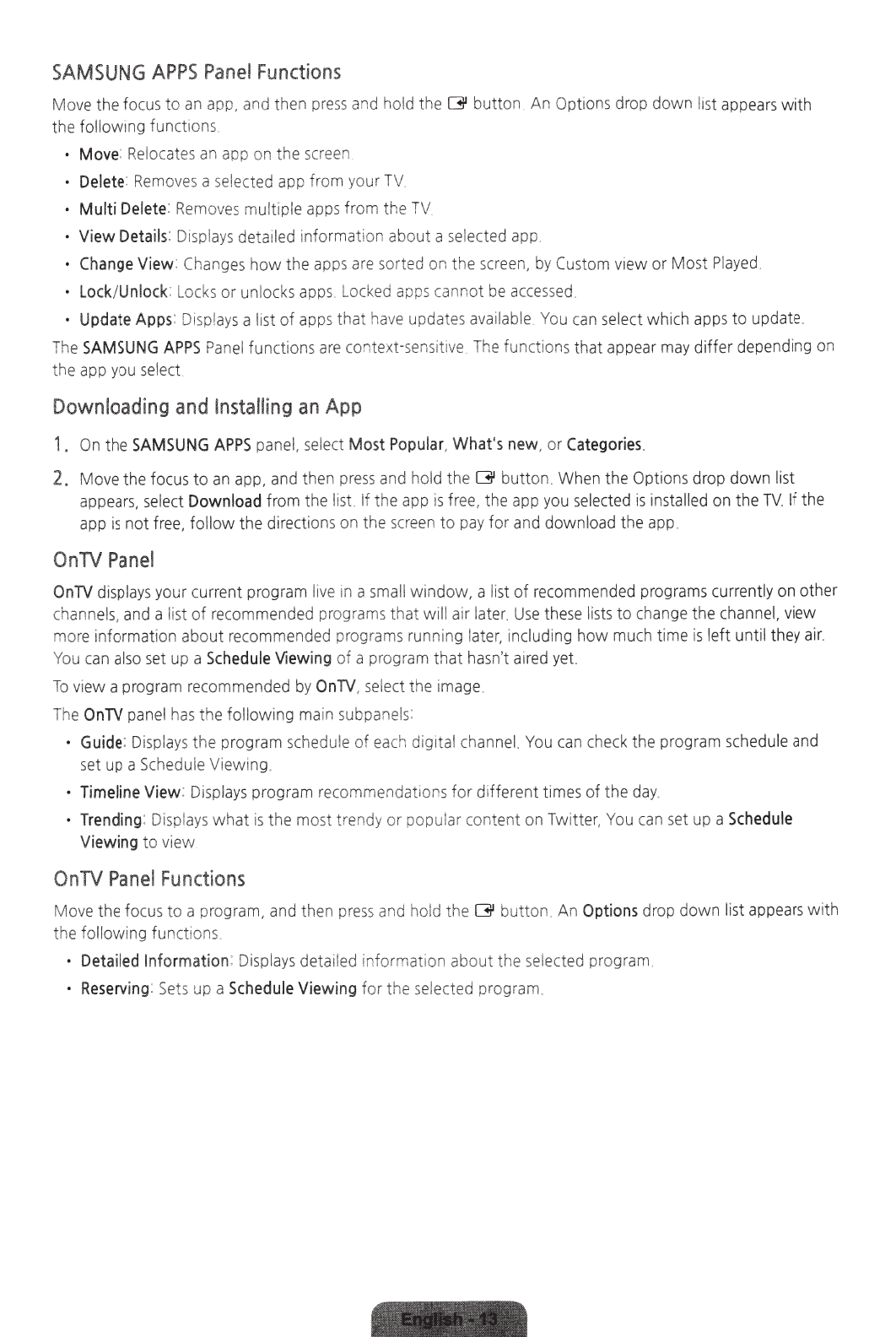
SAMSUNG
APPS
Pane
l
Functions
Move
the focus
to
an
app, and then
press
and hold the
G
button
An
Op
tions
drop
dow
n list appears
wi
th
the foll
ow
ing functio
ns
.
Move
:
Relocates
an
ap
p on the screen
·
Delete
:
Removes a selected app from your TV.
Multi
Delete
:
Re
mov
es
multiple
ap
ps
from the
TV
View
Details
:
Displays
detail
ed
i
nf
ormation about a selected app
Change
View
:
Ch
anges
how
the apps are sorted on the screen, by
Custom
view or
Most
Pl
ayed
•
Lock
/
Unlock
:
Locks or unlocks apps. Locked apps cannot be
accessed
.
·
Update
Apps
:
Di
spl
ay
s a l
is
t
of
ap
ps
that
h
ave
updates available You
c
an
select which apps
to
update.
The
SAMSUNG
APPS
Panel functions
are
context-sensitive The functions
that
appear may
differ
depending on
the app you select
Downloading
and
Installing
an
App
1.
On
the
SAMSUNG
APPS
panel,
se
lect
Most
Popu
la
r.
What's
new
, or
Categories
.
2.
Move the focus
to
an
app,
and then
press
and hold the
G
button
. Wh
en
the
Options
drop
down
list
appears. select
Download
from the
list
If
the
app is free, the app you selected is
installed
on the
TV.
If the
app
is
not
free,
follow
the directions on the
scr
een
to p
ay
for
and download the app_
OnTV
Panel
OnTV
displays your current progr
am
live 1n a
sm
all
window
, a
list
of
recommended progra
ms
currently on other
channels, and a list
of
recommended programs that will air
la
ter.
Use
the
se
lists
to
cha
nge
the
channel, view
more information about recommended programs runn
in
g later, including
how
much time is le
ft
until they ai
r.
You
can
also set up a
Schedule
Viewing
of
a program
that
hasn't
a1red
yet.
To
view a program recommended by
OnTV
.
select t
he
image.
The
OnTV
panel has the following main subpane!s:
·
Guide
:
Displays
the
program schedule of
eac
h dig
it
al
cha
nnel.
Yo
u
can
check the program schedule and
set up a Schedule Viewing.
·
Timeline
View
:
Displays program recommendations
fo
r different times
of
the
day.
·
Trending
:
Displ
ays
what
is
the
mo
st trendy or popular content on Twi
tter
,
You
can
set up a
Schedule
Viewing
to
vi
ew
On
TV
Panel
Fun
ctio
ns
Move
the focus to
a program, and then p
res
s and hold the G
button
. An
Options
drop
down
list appears
with
t
he
following functions
Detailed
Inf
or
mation
:
D
isp
la
ys detailed inf
or
mation about
the
se
lected program.
·
Reserving
:
Set
s up a
Schedule
Viewing
for the selected program.


















