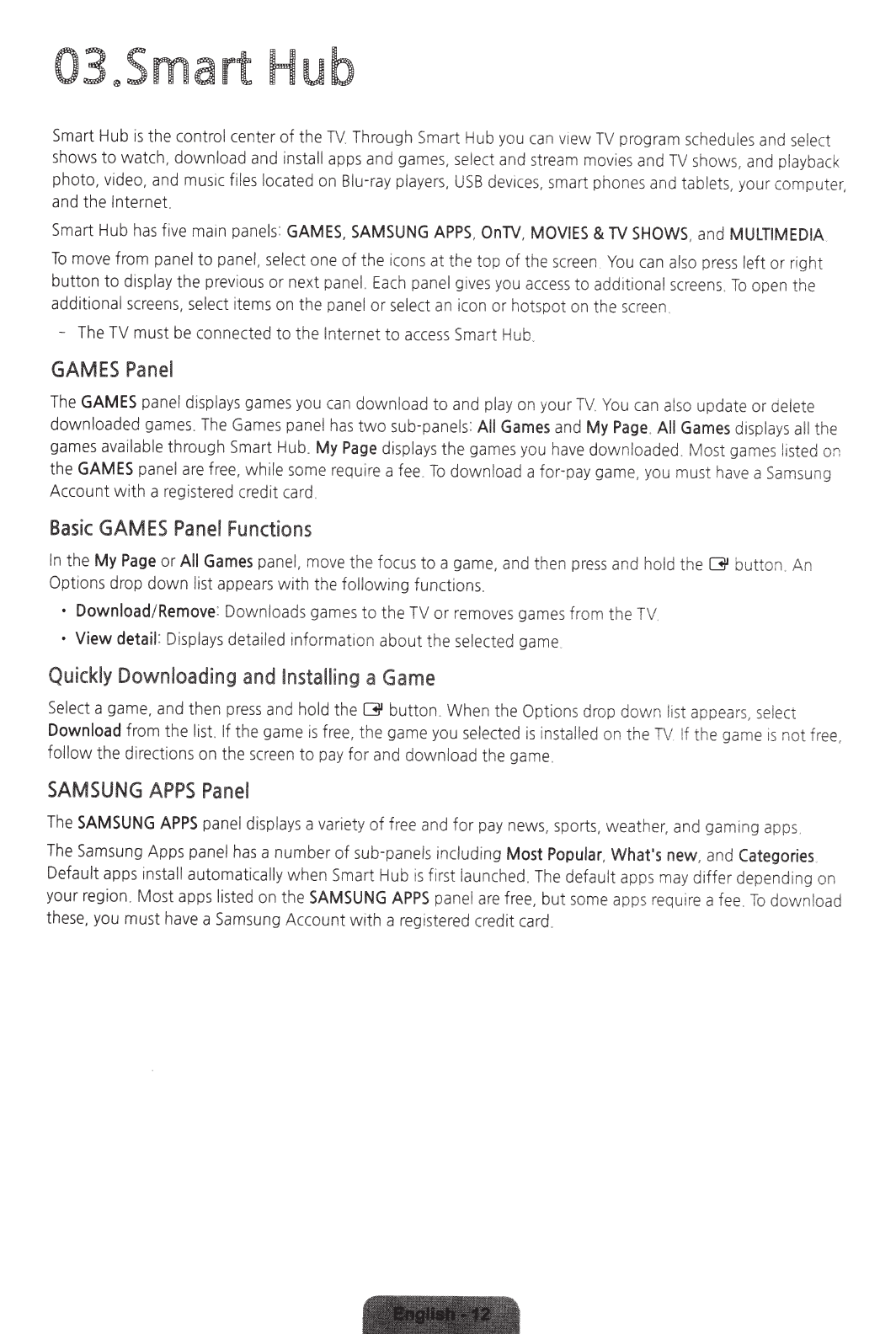
03~Smart
Hub
Smart
Hub
is
the
co
ntrol
cente
r of the
TV
Thro
ugh
Sm
art
Hub
you
can
v1ew
TV
program
sched
ules
and
se
l
ect
shows
to
watch,
download
and
insta
ll
a
pps
and
game
s.
se
l
ect
and
strea
m
movies
a
nd
TV
sho
ws,
and
pl
ayback
ph
oto,
video,
and
mu
sic
files
lo
cate
d
on
Bl
u-ray
pla
yers.
USB
de
v
ices,
s
ma
rt
phones
and
tablets,
yo
ur
compu
t
er,
and
the Internet.
Smart
Hub
has
fi
ve
main
panels
:
GAMES,
SAMSUNG
APPS
,
On
TV
.
MOVIES
&
TV
SHOWS
,
and
MULTIMEDIA.
To
move
from
panel
to
panel,
select
on
e of the
icon
s at the top of
the
screen
You
can
also
press
le
ft
or right
button to
display
the
prev
io
us or
next
pa
nel
Each
pane
l
gives
you
access
to addit
iona
l
screens
.
To
open
the
add
iti
onal
screens,
select
it
ems
on
the p
ane
l or
se
lect
an
icon
or
hotspot
on
t
he
screen
.
-
The
TV
mu
st
be
conne
cted
to the
In
ternet to a
ccess
Smart
Hub
.
GAMES
Panel
The
GAMES
p
anel
d
is
plays
games
you
can
downl
oad
to
and
play
on
your
TV.
Yo
u
can al
so
update or
de
le
te
downlo
aded
games
.
The
Game
s
panel
ha
s
tw
o
su
b-
pan
e
ls:
All
Games
and
My
Page
.
All
Games
displays
all the
games
available
through
Sma
rt H
ub
.
My
Page
d
is
p
la
ys
the
games
y
ou
have
downlo
aded
. Most
games
l
is
te
d
on
the
GAMES
panel
are
free
,
while
some
requ
i
re
a
fee
.
To
download a fo
r-pay
gam
e,
you
mu
st
have
a
Samsu
ng
Accou
nt with a
reg
i
stered
credi
t
card
.
Basic
GAMES
Panel
Fu
nct
ions
In
the
My
Page
or
All
Games
pane
l,
move
the
focu
s to a
game,
an
d then
press
and
hold
the
G
bu
tt
on
. An
Op
t
ions
d
rop
down list
appears
with
the
followi
ng
functions.
•
Download
/
Remove
:
Downloads ga
mes
to the
TV
or
removes
games
from the
TV
·
View
detail:
Display
s
de
ta
il
ed information about the sel
ec
t
ed
ga
me
Quickly
Downloading
and
Insta
l
ling
a
Game
Se
le
ct a
g
am
e,
and
th
en
pr
ess
an
d
hold
the
G
butt
on
.
Wh
en
t
he
Op
t
ions
drop down li
st
appear
s,
selec
t
Download
from t
he
list.
If
the
game
is
f
ree,
the
game
yo
u
selected
is
i
nstalled
on
the
TV
!f
the
game
is not
free,
follow t
he
directions
on
the
scr
ee
n to
pay
for
and
download the
game
.
SAMSUNG
APPS
Panel
The
SAMSUNG
APPS
panel
displays
a
var
i
ety
of f
ree
and
for
pay
news,
sports,
weather.
and
gam
i
ng
apps
The
S
amsun
g
Apps
panel
has
a number of
sub
-pane
ls
including
Most
Popular,
What's
new
,
and
Categories
Default
apps
ins
tall
au
tomat
ically
when
Smart
Hub is first
la
unched
.
The
de
fault
apps
may
differ dependi
ng
on
your
reg
i
on.
Most
apps
listed
on
the
SAMSUNG
APPS
pa
nel
are
fr
ee
,
but
some
apps
require
a
fee
. To download
these
,
you
must
have
a
Samsung
Acco
unt with a
reg
is
t
ered
c
re
di
t
card
.


















