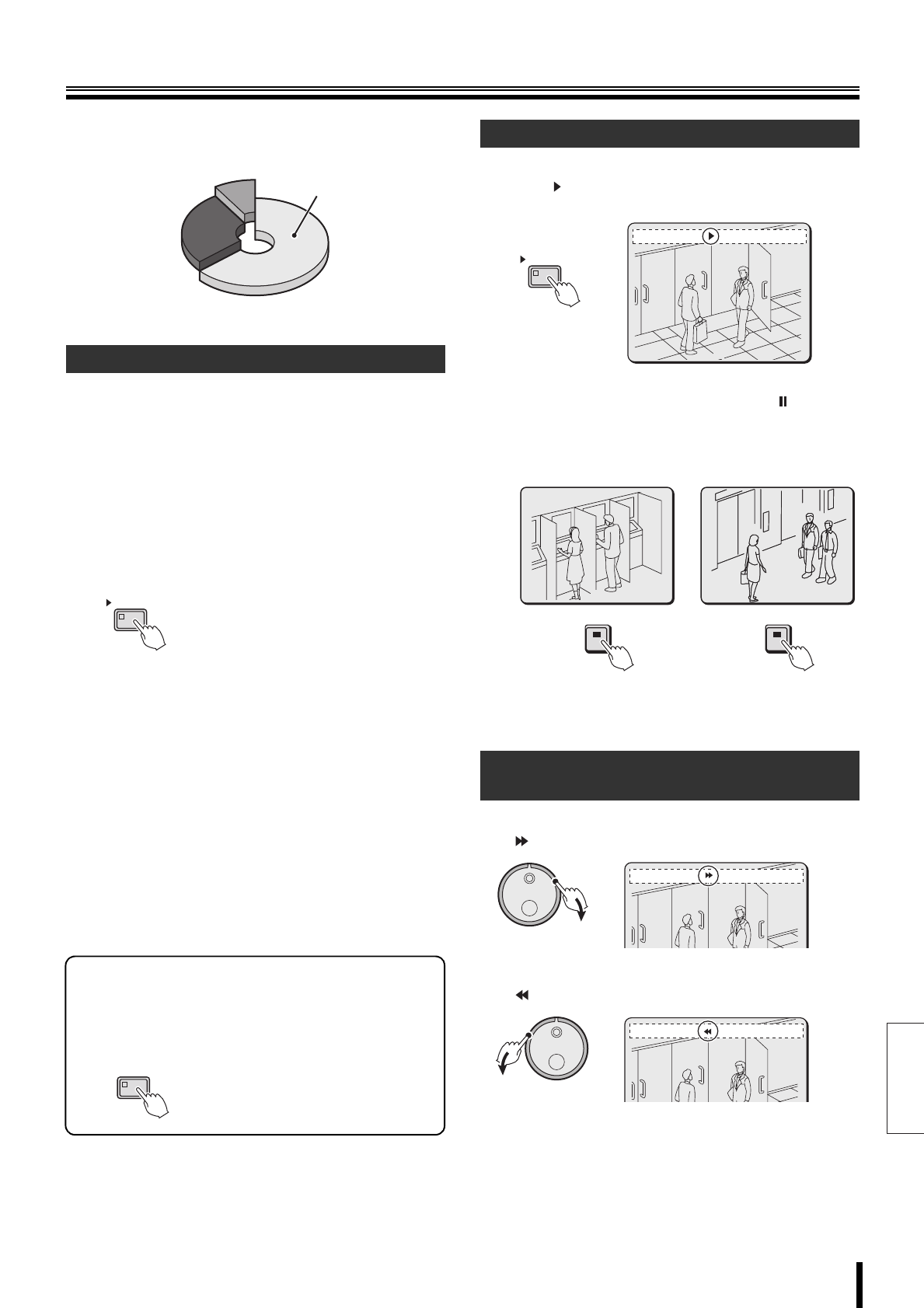
English
How to use 18
Viewing recorded video
(Normal recording area)
This DVR can play video that has already been recorded or
currently being recorded in the normal recording area (by
normal or timer-controlled recording).
• If the start point of the recording becomes unknown due to
deleting video or resetting, then video playback will start
from the earliest recording.
• Once the video is played back the DVR will remember the
point up to which the video was played. Therefore, if the
playback is stopped it will start again from that point.
Playback is possible during recording.
If the PLAY/STOP button is pressed during recording, the
video playback will begin from the start point of recording.
When playing video near the point of recording, video
playback may pause temporarily.
1
Press the PLAY/STOP button.
The " " symbol appears in the operation display area
and the video starts playing.
• When playback ends, the DVR pauses automatically,
and the STILL indicator turns on. The " " symbol
appears in the operation display area.
2
Press the camera selection button (example 3, 6) to
play the recorded video of the desired camera.
3
Press the PLAY/STOP button to end the playback.
Turn the S-dial clockwise for fast-forward.
The " " symbol appears in the operation display area.
Turn the S-dial counterclockwise for fast-reverse.
The " " symbol appears in the operation display area.
☞ Release the S-dial for normal playback.
Playback
Normal recording area
(Hard disk recording areas)
PLAY/STOP
Full-screen viewing
Fast-forward/fast-reverse during
playback
02
PLAY/STOP
26-10-06 09:30:00 REC REPEAT EN A ARCHIV 0001
3
06
6
03
26-10-06 09:30:00 REC REPEAT EN A ALARM 0000
26-10-06 09:30:00 REC REPEAT EN A ALARM 0000
Maintaining the speed of fast-forward or fast-reverse
Press the SHUTTLE HOLD button while turning the S-dial
for fast-forward or fast-reverse.
The speed will be maintained even after the S-dial is
released.
SHUTTLE HOLD
L8HBM_XE(HARD)(GB).book 18 ページ 2006年2月6日 月曜日 午前10時52分


















