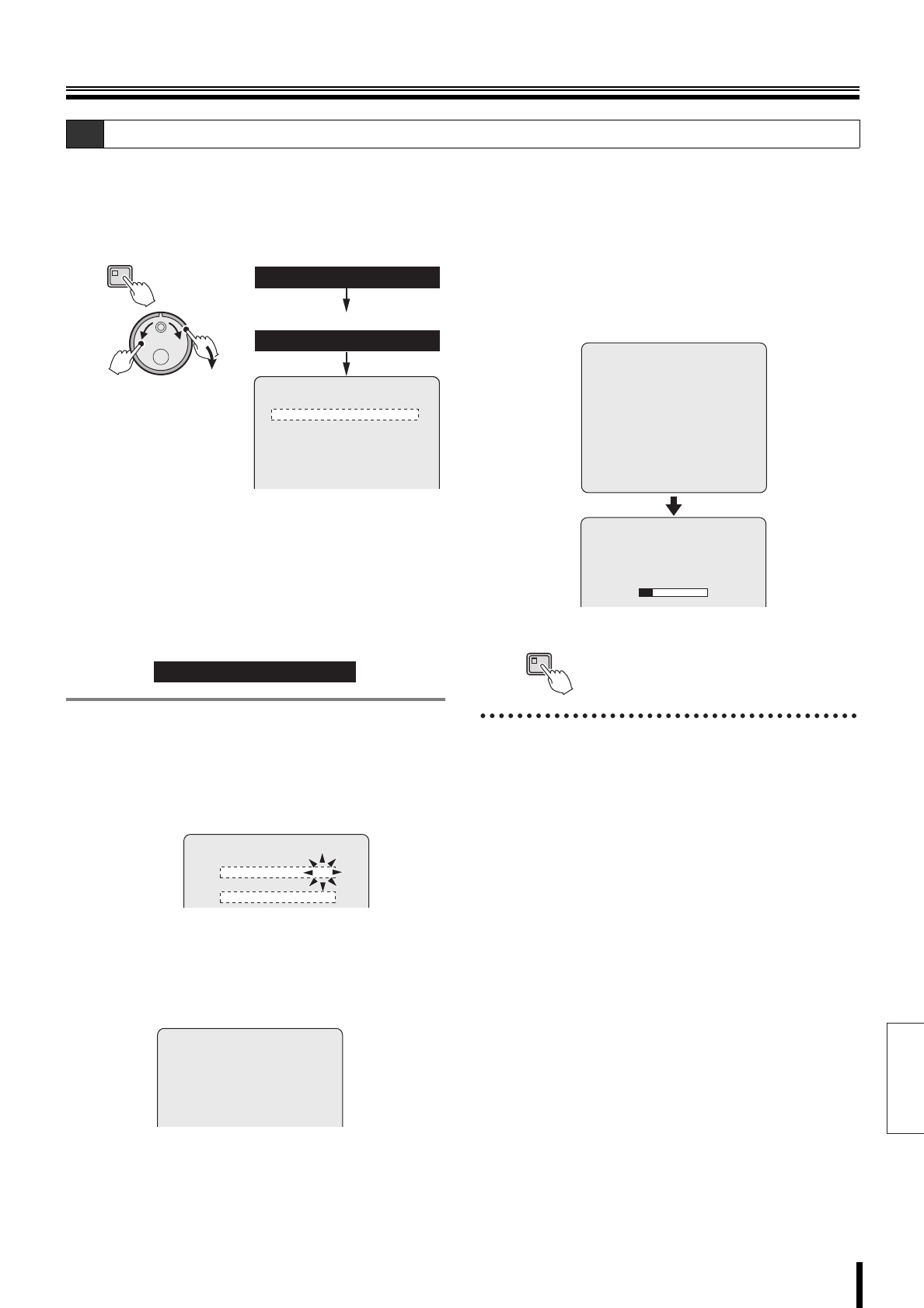
English
Recording settings
How to set 44
This operation will initialize the hard disk.
1
Display the <RECORDING AREA SET> screen as
explained in "Displaying the recording settings
screen" (P39).
2
Turn the S-dial clockwise.
The "NORMAL RECORDING AREA : 80" starts
blinking.
3
Turn the J-dial to set the "NORMAL RECORDING
AREA" to 50% (example) and turn the S-dial twice
clockwise.
The cursor moves to "ALARM RECORDING AREA"
and the value starts blinking.
4
Turn the J-dial to set the "ALARM RECORDING
AREA" (49% in the example), and turn the S-dial
clockwise.
The cursor moves to "AREA FULL RESET" of the
archive area settings.
5
Turn the S-dial clockwise.
The <WARNING> screen is displayed, and "NO" is
blinking.
6
Turn the J-dial, select "YES", and turn the S-dial
clockwise.
The "HDD INITIALIZING!" message appears, and the
initialization starts.
When the initialization is complete, the <RECORDING
AREA SET> screen returns.
7
Press the EXIT/OSD button.
b To record over 16000 alarms
First, set the alarm recording area, then set the normal
recording area to *0%. Regardless of the number of alarms,
alarms are recorded until the set alarm recording area
becomes full.
In the following cases, the hard disk will be initialized. Save
the necessary video to a support media.
• Normal recording area: when 1% to 99% is set to *0%
when *0% is set to 0% to 99%
• Alarm recording area, archive area:
when the proportion is changed
When the normal recording area is set to *0% and recorded
images are searched, it is possible to use only date/time
search.
B-1 Changing the normal recording area and the alarm recording area
Note:
The default setting in <RECORDING CONDITIONS SET>
for the normal and alarm recording areas is
"OVERWRITE: ON". Therefore, after setting the normal
and alarm recording areas, the cursor will not move to
"AREA FULL RESET". In order to use "AREA FULL
RESET" for the normal and alarm areas, set the
OVERWRITE setting to "OFF" under <RECORDING
CONDITIONS SET>. (P47)
MENU
(J)
(S)
<RECORDING AREA SET>
TOTAL CAPACITY : 82GB
NORMAL RECORDING AREA : 80 %
AREA FULL RESET ->
ALARM RECORDING AREA : 19 %
AREA FULL RESET ->
ARCHIVE AREA : 1 %
AREA FULL RESET ->
2.RECORDING AREA SET
2.RECORD SET
<MAIN MENU>
<RECORD SET>
ALARM RECORDING AREA : 19%
<RECORDING CONDITIONS SET>
NORMAL RECORDING AREA
OVERWRITE : OFF
ALARM RECORDING AREA
OVERWRITE : ON
<WARNING>
THIS CHANGE WILL INITIALIZE THE DISK.
ALL RECORDING WILL BE ERASED.
ARE YOU SURE ?
NO
HDD INITIALIZING !
<WARNING>
THIS CHANGE WILL INITIALIZE THE DISK.
ALL RECORDING WILL BE ERASED.
ARE YOU SURE ?
NO
CHANGE:JOG SET:SHUTTLE
EXIT/OSD
L8HBM_XE(HARD)(GB).book 44 ページ 2006年2月6日 月曜日 午前10時52分


















