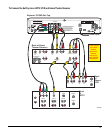24
Closed CaClosed Ca
Closed CaClosed Ca
Closed Ca
ptioningptioning
ptioningptioning
ptioning
1. Press SETTINGS twice to access the
General Settings menu.
2. Scroll to Audio:Volume Ctrl.
3. To control the audio volume through
the DHCT, select the Variable setting.
This setting enables you to have closed
captioning turned on or off while
listening to the programming audio, or
to have closed captioning on while the
DHCT audio is muted.
a. While watching TV, press
SETTINGS to access the Quick
Settings menu.
b. Scroll to Caption Off/On/On with
Mute.
c. Press X to access the options.
d. Scroll through the options and press
SELECT to set your choice.
Note: If you choose Variable, you
should program your remote to control
the volume through the set-top. The
default setting is to control the volume
through the TV. See How Do I Lock
My Volume Keys To a Device on page
34.
4. To control the audio volume through
the TV, select the Fixed setting. This
setting enables you to have closed
captioning turned on or off while
listening to the programming audio.
a. While watching TV, press SET-
TINGS to access the Quick Settings
menu.
b. Scroll to Caption Off/On.
c. Press X to access the options.
d. Scroll through the options and press
SELECT to set your choice.
All TVs support closed captioning through
the RF and baseband inputs. When you use
the YPrPb ports to connect your set-top to
How Can I Turn Closed Captioning On and Off?
your HDTV, the set-top controls how you
view closed captioning.
How Do I Choose a Closed Captioning Source?
1. Press SETTINGS twice to access the
General Settings menu.
2. Scroll to CC:Source.
3. Press X to access the STD (standard)
and digital source options.
4. Scroll through the options and select
the recommended sources: Std CC1 and
Digital 1.