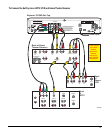25
Can I Change the Way Closed Captioning Looks?
Yes, as long as the closed-captioning
source supports enhanced text appearance
and other attributes. If the source does not
support these features, then the text color
and size will not change after making the
following adjustments.
1. Press SETTINGS twice to access the
General Settings menu.
2. Scroll to CC:Background.
a. Press X to access the background
shading and color options.
b. Scroll through the options and select
your choice.
3. Scroll to CC:Characters.
a. Press X to access the character
shading, color, and style options.
b. Scroll through the options and select
your choice.
4. Scroll to CC:Options.
a. Press X to access the text size and
caption style options.
b. Scroll through the options and select
your choices.
How Do I Record Closed Captioning With My Programs?
If the program contains closed caption
information, it will be recorded by your
VCR automatically. When the tape is
played back, turn on the closed captioning
feature on your TV to view the captions.
Note: An HD program records to your
VCR in SD (standard definition) format.