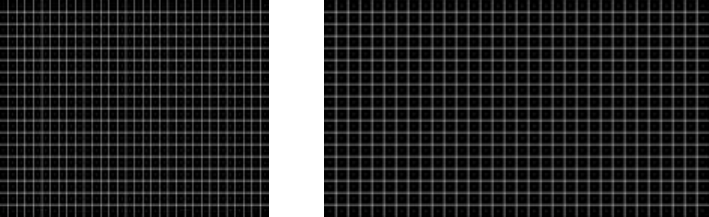
Page 11
overscan. An “X” marks the electrical center of the pattern.
Pattern Usage: Used to check and adjust for the proper geometry of a display, including picture
centering, size, trapezoid (keystone) correction, pincushion (bow) correction, and linearity.
Horizontal and vertical centering controls should be adjusted to center the pattern on the display
screen. The chevrons at each of the four edges make it particularly easy to see whether there is
equal amount of overscan at the sides or at the top and bottom of the pattern.
The horizontal and vertical size controls should then be adjusted for the desired amount of either
overscan or underscan. If overscan is desired, a display should usually be adjusted for slightly
less than 5% overscan. The horizontal and vertical overscan should be adjusted to be an equal
percentage, as judged by the overscan tic marks.
Trapezoid correction control(s) should be adjusted to make the pattern’s edges parallel to the
edges of the display screen. The brighter crosses in the corners of the pattern should be adjusted
to be equal distances from the edges of the screen (don’t worry yet about the shape of the lines
between the crosses).
Pincushion correction controls should be adjusted to straighten the lines between the brighter
corner crosses. Use the edge of the display screen or a flexible straightedge, such as a yardstick,
to judge the straightness of the lines.
The horizontal linearity control should be adjusted to make the pattern boxes all the same width.
The vertical linearity control should be adjusted to make the pattern boxes all the same height.
Anamorphic
Pattern Description: 32 horizontal by 18 vertical lines crosshatch forming 16:9 aspect ratio
pattern. When viewed on display device with standard 4:3 aspect ratio, pattern will appear
stretched vertically, with crosshatch boxes forming tall rectangles. When pattern is displayed in
non-HD 4:3 format (e.g. NTSC, VESA, or SDTV), and then stretched to 16:9 aspect ratio with
display device’s anamorphic stretch feature, crosshatch boxes should form perfect squares.
Pattern Usage: Used to check the accuracy of display device’s anamorphic stretch feature. If
anamorphic stretch is working properly, and height and width are adjusted properly (check with
Overscan pattern), each crosshatch box should be a perfect square.


















