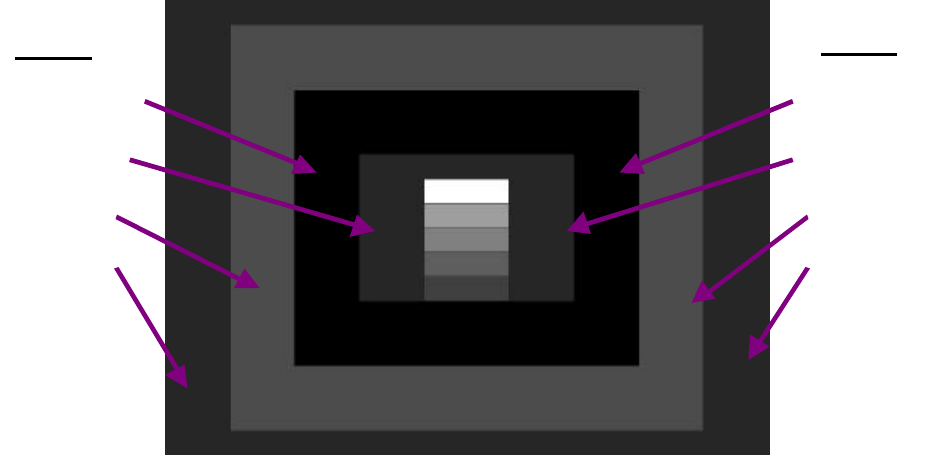
Page 22
Appendix A - Calibrating TV User Controls
The improved quality of today’s large screen TVs presents a challenge to the installation
technician. Even the slightest misadjustment of the TV user controls can cause the picture quality
to be significantly less than it could be. This section describes how to properly adjust the five
major user controls, using the Sencore VP300 Multimedia Video Generator, which provides the
patterns needed for user control calibration, as well as for white balance calibration and picture
geometry adjustment. The important TV user controls are (commonly used label listed first;
more accurate technical term in parentheses):
1. Brightness (Black Level)
2. Contrast/Picture (White Level)
3. Sharpness
4. Tint (Chroma Hue)
5. Color (Chroma Saturation)
Brightness Control
The brightness control adjusts the light level of the darkest portions of a picture - that’s why this
control is more accurately called the black level control. When the black level is set too dark, the
subtle dark gray details of a scene are lost to black. When the black level is set too bright, the
darkest grays and deep blacks in the picture are all a lighter gray, which effectively lowers the
contrast ratio of the display, reducing picture quality.
The VP300 Pluge pattern, shown in Figure 1, provides a unique black level alignment signal that
was designed for easily adjusting the brightness control for proper black level.
Fig 1: The Pluge pattern is used to adjust the television brightness control for proper black
level.
NTSC
7.5 /3.5 IRE
7.5 IRE
10 IRE
7.5 IRE
HDTV
0 /- 4 IRE
0 IRE
10 IRE
0 IRE


















