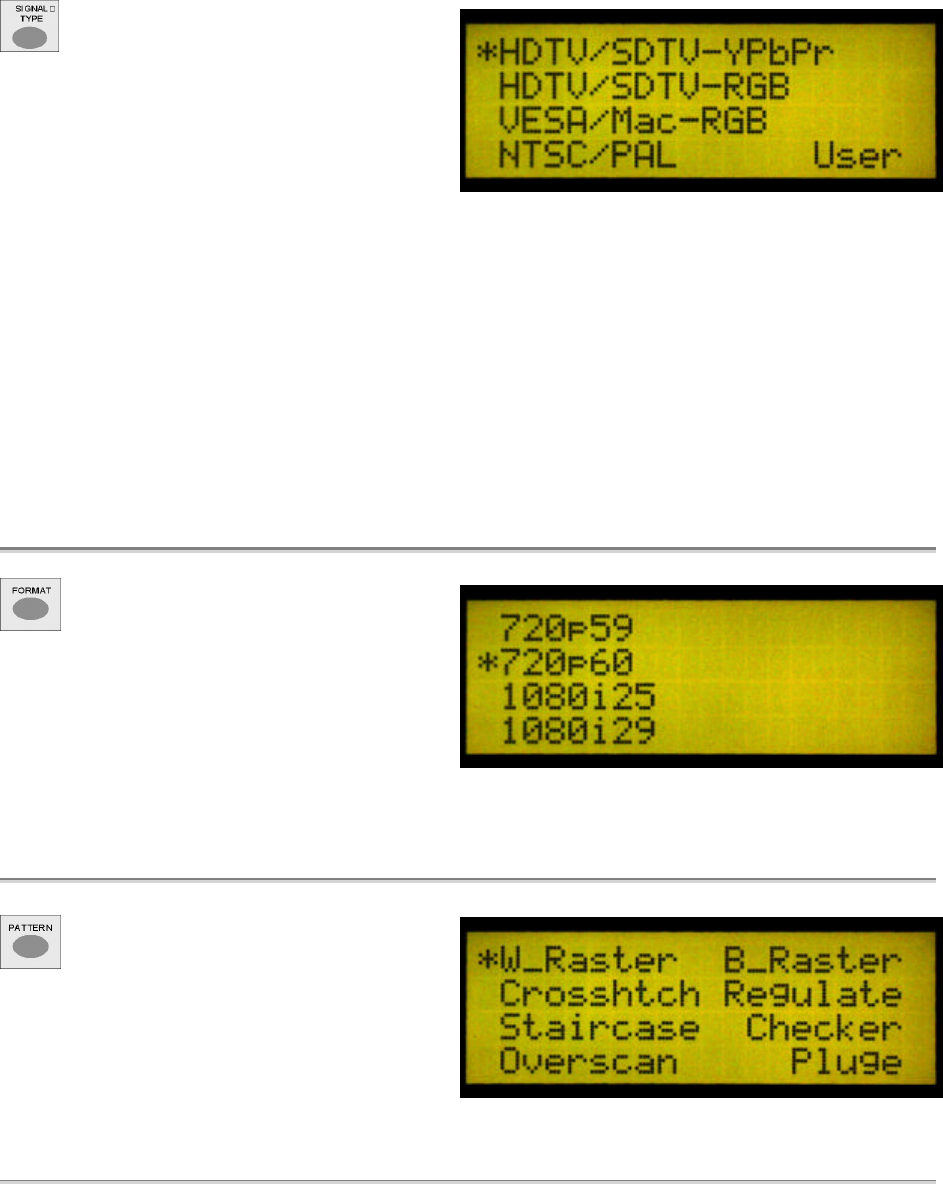
Page 6
Signal Type, Format, and Pattern Menus
Signal Type Menu
Select one of the video types shown,
then press the FORMAT button to display a
menu list of matching formats. The format
list can be scrolled to select formats of other
video types.
NOTES:
VESA/Mac = Red, Green, Blue component color video per VESA and Apple standards.
(VGA connector used for all outputs)
NTSC/PAL = Composite color baseband video signal (BNC connector) and Separate
Luminance and Chrominance video signals (S Video connector) or RGB component video (VGA
connector) per NTSC and PAL standards
HDTV/SDTV YPbPr = Luminance plus color difference signals per EIA standards
HDTV/SDTV RGB = RGB component color video signals per EIA standards
USER = User defined video formats
Format Menu
Select from the list of all (factory
default and user defined) video formats stored
in the generator's memory. Use the +/-
buttons to page through the list. For the
future, custom editing software is planned to
allow you to add your own formats. A total of 100 video formats can be stored in the generator's
non-volatile memory. Unused locations are labeled on the format menu as being empty.
Pattern Menu
Select from the list of available
patterns. Use the +/- buttons to page through
the menu screens.


















