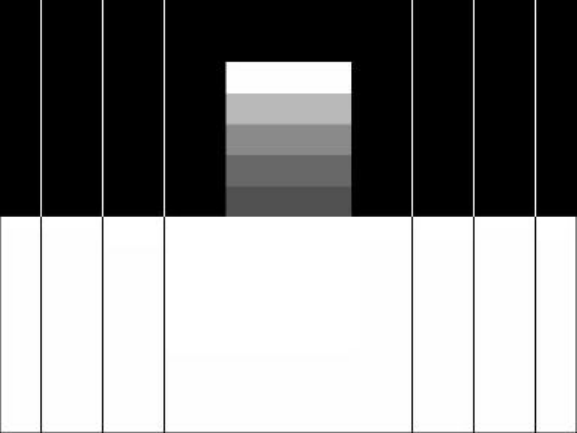
Page 24
Fig. 2 – The Needle pattern is used to properly adjust the television sharpness control.
While adjusting the sharpness control, watch the left and right edges of the needle pulse lines. If
the sharpness is set too high, a faint duplicate line will be seen beside the original line. This
ghosting affect is unwanted picture distortion. If the sharpness control is set too low, the needle
pulses will appear out of focus and the image will lose its resolution. Adjust the sharpness
control to achieve the best balance between ghosting and poor focus or resolution.
The multiburst pattern can also be used as a reference to adjust the sharpness control. Starting
with the sharpness control at its minimum setting, increase the control until all five bursts are at
equal brightness levels. Do not adjust the control high enough to cause ghosting lines adjacent to
the widest stripes.
Contrast Control
The contrast control is sometimes labeled the picture control, or is more accurately called the
white level control. This control adjusts the light level of the white or high luminance portions of
a scene. If the contrast control is set too low, the image is dim, the whites become dull and the
image loses its luster. For this reason, many displays are adjusted from the factory with the
contrast control set to maximum. If the contrast control is set too high, though, the power supply
may be overdriven and raster distortion may occur. Also, too much contrast may cause pixel
blooming. Blooming occurs when the screen pixels are lighted so brightly that light spreads to
the adjacent pixel, defocusing the white image.


















